
- Home
- Training Courses
- Certifications
- CompTIA Server+ Certification Exam
SK0-005: CompTIA Server+ Certification Exam
PDFs and exam guides are not so efficient, right? Prepare for your CompTIA examination with our training course. The SK0-005 course contains a complete batch of videos that will provide you with profound and thorough knowledge related to CompTIA certification exam. Pass the CompTIA SK0-005 test with flying colors.

Curriculum for SK0-005 Certification Video Course
| Name of Video | Time |
|---|---|
 1. Clients and Servers |
9:51 |
 2. Networking Servers |
10:36 |
 3. File Servers |
11:35 |
 4. Web Servers |
11:09 |
 5. Application Servers |
17:32 |
 6. Database Servers |
16:55 |
| Name of Video | Time |
|---|---|
 1. Server Form Factors |
21:32 |
 2. Rack Servers and Server Racks |
11:44 |
 3. Server Room Power Consumption |
11:55 |
 4. Power Management |
6:08 |
 5. Network Cabling |
9:19 |
 6. Physical Media – Coaxial – Twisted Pair – Fiber Optic Cable |
4:09 |
 7. SFPs |
10:16 |
| Name of Video | Time |
|---|---|
 1. Power Supply Unit (PSU) |
6:41 |
 2. RAM |
10:37 |
 3. CPUs |
18:38 |
 4. Network Interface Cards (NICs) |
10:21 |
 5. Server Cooling Technologies |
9:02 |
 6. RAID Controllers |
12:17 |
 7. Common Network Devices |
8:02 |
 8. Other Network Devices |
3:04 |
 9. Router’s Role |
1:24 |
| Name of Video | Time |
|---|---|
 1. Drive Types |
19:53 |
 2. Local Storage vs Cloud Storage |
7:41 |
 3. NAS (Network Attached Storage) |
9:38 |
 4. SAN (Storage Area Network) |
22:13 |
 5. SAN (Storage Area Network) - 2 |
18:46 |
 6. HyperConverged Infrastructure (HCI) |
19:38 |
 7. HyperConverged Infrastructure (HCI) -2 |
14:34 |
 8. What is RAID |
8:33 |
 9. RAID 0 and RAID 1 |
14:53 |
 10. RAID 5 and RAID 6 |
20:24 |
 11. RAID 1+0 (RAID 10) |
8:33 |
| Name of Video | Time |
|---|---|
 1. Server Graphical User Interface (GUI) |
15:15 |
 2. Server Core Installations |
8:18 |
 3. 2 Ways to Install Server: Server Core vs GUI |
12:23 |
 4. Bare Metal Servers |
25:47 |
 5. Server Virtualization |
21:41 |
 6. Server Virtualization - 2 |
25:05 |
 7. Remote Server Administration Tools (RSAT) |
11:39 |
 8. Virtual Machine (VM) Cloning |
7:58 |
 9. Physical to Virtual (P2V) |
24:36 |
 10. Global Partition Table (GPT) vs. Master Boot Record (MBR) |
9:23 |
 11. Dynamic Disk |
10:42 |
 12. Linux Logical Volume Management (LVM) |
19:12 |
 13. ext4 |
5:57 |
 14. New Technology File System (NTFS) |
13:00 |
 15. VMware File System (VMFS) |
8:54 |
 16. Resilient File System (ReFS) |
8:28 |
 17. Z File System (ZFS) |
9:32 |
 18. Physical Topologies |
4:54 |
| Name of Video | Time |
|---|---|
 1. Domain Services |
18:55 |
 2. Fully Qualified Domain Name (FQDN) |
3:06 |
 3. Hosts File |
5:53 |
 4. IP (Internet Protocol) |
2:49 |
 5. Request For Comments (RFC) 1918 Address Spaces |
6:58 |
 6. IPv6, Packet Header & Addressing |
8:30 |
 7. Dynamic Host Configuration Protocol (DHCP) |
22:51 |
 8. How to Configure the Cisco IOS DHCP Server - Part 1 |
19:30 |
 9. How to Configure the Cisco IOS DHCP Server - Part 2 |
16:18 |
 10. Automatic Private IP Address (APIPA) |
4:36 |
| Name of Video | Time |
|---|---|
 1. The Domain Controller |
11:40 |
 2. The File Sharing |
7:33 |
 3. The IIS Web Server |
14:40 |
 4. The Apache Web Server |
11:17 |
 5. The Print Server |
9:06 |
 6. Server Monitoring |
17:08 |
 7. Robocopy |
2:27 |
 8. Secure Copy Protocol (SCP) |
9:46 |
 9. Server Clustering |
11:26 |
| Name of Video | Time |
|---|---|
 1. Volume Licensing |
8:30 |
 2. Cloud Licensing |
8:31 |
 3. Software Licensing |
9:41 |
| Name of Video | Time |
|---|---|
 1. What is Virtualization |
1:06 |
 2. Types of Virtualization |
1:37 |
 3. Functions of Virtualization |
1:06 |
 4. Hypervisor |
13:46 |
 5. Virtualized Storage |
7:27 |
 6. Virtual Networking |
7:50 |
| Name of Video | Time |
|---|---|
 1. What is Cloud Computing |
3:32 |
 2. Cloud Deployment Models |
11:18 |
 3. Something-Something as a Service (XaaS) |
8:48 |
 4. Deploying a Virtual Machine in Cloud Assembly (VMware) |
7:26 |
| Name of Video | Time |
|---|---|
 1. Server-Side Scripting Languages |
13:27 |
 2. Installing Scripting Languages |
13:50 |
| Name of Video | Time |
|---|---|
 1. Who Needs Data Security? |
9:40 |
 2. Protecting Data at Rest vs Data in Motion |
8:14 |
 3. Types of Encryption for in Motion, in Use, at Rest Data |
10:59 |
 4. Data Retention |
9:09 |
 5. Data Access Control |
19:22 |
 6. User Accounts and Password Security |
2:40 |
 7. Password Management |
3:25 |
| Name of Video | Time |
|---|---|
 1. Controlling Access to the Property |
11:41 |
 2. Securing the Building |
4:32 |
 3. Physical Security of a Data Center |
17:37 |
 4. Data Center Cooling Systems |
12:40 |
 5. Fire Suppression |
4:36 |
 6. Securing the Server Room |
12:29 |
 7. Securing the Rack |
6:37 |
| Name of Video | Time |
|---|---|
 1. Access Control Models and Methods |
13:53 |
 2. File and Folder Permissions |
12:21 |
 3. Cloud Accounting |
17:34 |
 4. Multi-Factor Authentication (MFA) |
7:50 |
| Name of Video | Time |
|---|---|
 1. Types of Backups |
12:18 |
 2. Backup Media and Cycle |
8:24 |
 3. High Availability (HA) |
14:29 |
 4. Disaster Recovery (DR) |
17:49 |
| Name of Video | Time |
|---|---|
 1. Network Segmentation |
6:24 |
 2. Protocol Analyzers |
10:26 |
 3. Network Firewalls |
8:17 |
 4. Network Access Control (NAC) |
9:29 |
| Name of Video | Time |
|---|---|
 1. Hardware Hardening |
6:14 |
 2. Operating System (OS) Hardening |
9:03 |
 3. Application Hardening |
8:14 |
 4. Firewalls and IDS/IPS |
8:20 |
 5. Updating the OS |
16:42 |
| Name of Video | Time |
|---|---|
 1. Decommissioning a Server |
6:47 |
 2. Destroying Hard Drives |
9:02 |
 3. Server Recycling and Disposal |
6:02 |
| Name of Video | Time |
|---|---|
 1. Troubleshooting Methodology |
13:03 |
 2. Identifying the Problem |
6:54 |
 3. Gathering Information |
5:41 |
 4. Testing the Theory |
3:51 |
 5. Establishing a Plan of Action |
4:04 |
 6. Implementing the Solution |
4:26 |
 7. Verifying Full System Functionality |
5:14 |
| Name of Video | Time |
|---|---|
 1. Causes of Operating System Failure |
6:21 |
 2. Troubleshooting and Fixing Windows 10's Firewall Problems |
5:31 |
 3. Snapshot Guide for Windows |
2:36 |
 4. Snapshot Guide for Linux |
3:21 |
 5. Privilege Escalation on Windows |
19:20 |
| Name of Video | Time |
|---|---|
 1. Hard Drive Failure |
9:47 |
 2. Network Failure |
24:31 |
 3. RAM Failure |
11:57 |
| Name of Video | Time |
|---|---|
 1. File Permissions |
9:18 |
 2. GPOs |
22:57 |
 3. Firewalls |
17:15 |
 4. Anti-Virus |
15:37 |
| Name of Video | Time |
|---|---|
 1. Network Issues and Troubleshooting Tools |
18:51 |
CompTIA Server+ SK0-005 Exam Dumps, Practice Test Questions
100% Latest & Updated CompTIA Server+ SK0-005 Practice Test Questions, Exam Dumps & Verified Answers!
30 Days Free Updates, Instant Download!
SK0-005 Premium Bundle

- Premium File: 521 Questions & Answers. Last update: Apr 10, 2025
- Training Course: 139 Video Lectures
- Study Guide: 533 Pages
- Latest Questions
- 100% Accurate Answers
- Fast Exam Updates
Free SK0-005 Exam Questions & SK0-005 Dumps
| File Name | Size | Votes |
|---|---|---|
File Name comptia.actualtests.sk0-005.v2025-02-14.by.benjamin.61q.vce |
Size 3.13 MB |
Votes 1 |
File Name comptia.train4sure.sk0-005.v2021-11-19.by.lyla.55q.vce |
Size 2.59 MB |
Votes 1 |
File Name comptia.pass4sure.sk0-005.v2021-06-18.by.annie.48q.vce |
Size 148.17 KB |
Votes 1 |
CompTIA SK0-005 Training Course
Want verified and proven knowledge for CompTIA Server+ Certification Exam? Believe it's easy when you have ExamSnap's CompTIA Server+ Certification Exam certification video training course by your side which along with our CompTIA SK0-005 Exam Dumps & Practice Test questions provide a complete solution to pass your exam Read More.
Prepared by Top Experts, the top IT Trainers ensure that when it comes to your IT exam prep and you can count on ExamSnap CompTIA Server+ Certification Exam certification video training course that goes in line with the corresponding CompTIA SK0-005 exam dumps, study guide, and practice test questions & answers.
Comments (0)
Please post your comments about SK0-005 Exams. Don't share your email address asking for SK0-005 braindumps or SK0-005 exam pdf files.
Purchase Individually




CompTIA Training Courses
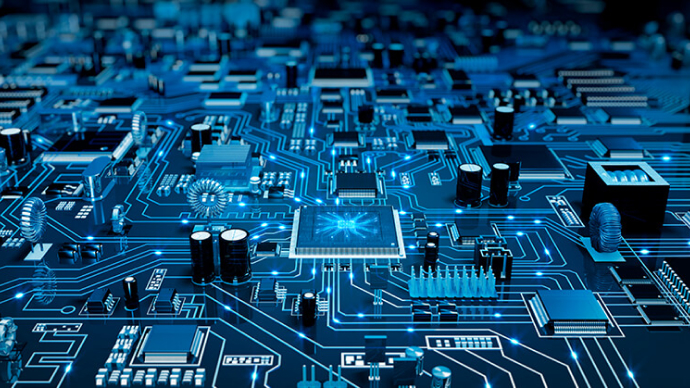







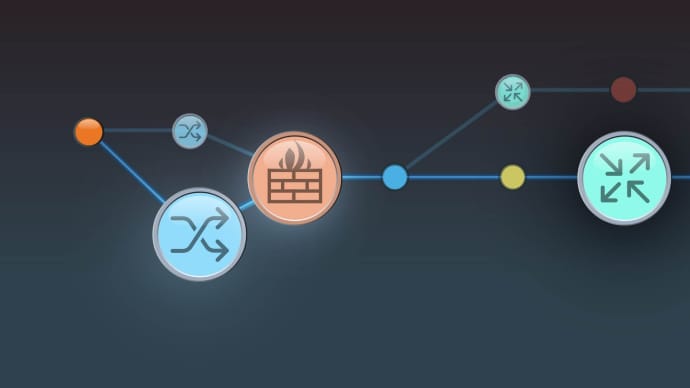






Only Registered Members can View Training Courses
Please fill out your email address below in order to view Training Courses. Registration is Free and Easy, You Simply need to provide an email address.
- Trusted by 1.2M IT Certification Candidates Every Month
- Hundreds Hours of Videos
- Instant download After Registration
Latest IT Certification News
- 6 Golden Rules to Follow: Ace Your Certification Exam with Ease!
- CompTIA Cloud+ CV0-003 - Domain 1.0 Configuration and Deployment Part 4
- Juniper JN0-230 JNCIA Security Associate - Security Objects Part 2
- SY0-501 Section 2.3 Given a scenario; implement appropriate risk mitigation strategies.
- Juniper JN0-230 JNCIA Security Associate - IPsec VPNs
- F5 101 - Application Delivery Controller (ADC) Part 2
- SC-400 Microsoft Information Protection Administrator - Creating and Configuring Data Loss Prevention Policies
- Amazon AWS DevOps Engineer Professional - Configuration Management and Infrastructure Part4
- LPI 102-400 - 105.1 Customize and use the shell environment
- CompTIA Cloud+ CV0-003 - Domain 4.0 Management Part 2
- VMware 2v0-731 VCP Cloud Management - VMware on AWS Services Overview
- IAPP CIPM - From Small & Medium Enterprise (SME) to Multinational examples
- Cisco CCNP Enterprise 300-420 ENSLD - Discovering SD Access Architecture Part 2






