
- Home
- Training Courses
- Certifications
- Microsoft Word (Word and Word 2019)
MO-100: Microsoft Word (Word and Word 2019)
PDFs and exam guides are not so efficient, right? Prepare for your Microsoft examination with our training course. The MO-100 course contains a complete batch of videos that will provide you with profound and thorough knowledge related to Microsoft certification exam. Pass the Microsoft MO-100 test with flying colors.

Curriculum for MO-100 Certification Video Course
| Name of Video | Time |
|---|---|
 1. 1.1 Search for text |
3:00 |
 2. 1.1.2 and 1.1.3 (Part 1) Link to specific objects and locations within documents |
6:00 |
 3. 1.1.2 and 1.1.3 (Part 2) Link to specific objects and locations within documents |
3:00 |
 4. 1.1.4 Show and hide formatting symbols and hidden text |
2:00 |
| Name of Video | Time |
|---|---|
 1. 1.2.1 Set up document pages |
6:00 |
 2. 1.2.2 Apply style sets |
3:00 |
 3. 1.2.3 Insert and modify headers and footers |
7:00 |
 4. 1.2.4 Configure page background elements |
5:00 |
| Name of Video | Time |
|---|---|
 1. 1.3.1 Save documents in alternative file formats |
6:00 |
 2. 1.3.2 Modify basic document properties |
3:00 |
 3. 1.3.3 Modify print settings |
5:00 |
 4. 1.3.4 Share documents electronically |
5:00 |
| Name of Video | Time |
|---|---|
 1. 1.4.1 Locate and remove hidden properties and personal information |
2:00 |
 2. 1.4.2 Locate and correct accessibility issues |
3:00 |
 3. 1.4.3 Locate and correct compatibility issues |
2:00 |
| Name of Video | Time |
|---|---|
 1. 2.1.1 Find and replace text |
9:00 |
 2. 2.1.2 Insert symbols and special characters |
1:00 |
| Name of Video | Time |
|---|---|
 1. 2.2.1 and 2.2.5 Apply Text Effects and Clear Formatting |
5:00 |
 2. 2.2.2 Apply formatting by using Format Painter |
2:00 |
 3. 2.2.3 (Part 1) Set line and paragraph spacing and indentation |
6:00 |
 4. 2.2.3 (Part 2) Set line and paragraph spacing and indentation |
10:00 |
 5. 2.2.4 Apply built-in styles to text |
7:00 |
| Name of Video | Time |
|---|---|
 1. 2.3.1 to 2.3.3 Create and Configure Document Sections |
8:00 |
| Name of Video | Time |
|---|---|
 1. Introduction to Tables |
5:00 |
 2. 3.1.1 and 3.1.2 Convert text to tables and tables to text |
5:00 |
 3. 3.1.3 Create tables by specifying rows and columns |
7:00 |
| Name of Video | Time |
|---|---|
 1. 3.2.1 Sort table data |
5:00 |
 2. 3.2.2 to 3.2.4 Configure Tables |
8:00 |
 3. 3.2.5 and 3.2.6 Split Tables and Configure Repeating Row Header |
2:00 |
| Name of Video | Time |
|---|---|
 1. 3.3.1 to 3.3.6 Create and Modify Lists |
10:00 |
| Name of Video | Time |
|---|---|
 1. 4.1.1 and 4.1.2 Insert and modify footnotes and endnotes |
7:00 |
 2. 4.1.3, 4.1.4 and 4.2.3 Create, modify and insert bibliography citation sources |
8:00 |
| Name of Video | Time |
|---|---|
 1. 4.2.1 & 4.2.2 Insert and customise table of contents |
8:00 |
| Name of Video | Time |
|---|---|
 1. 5.1.1 Insert shapes |
5:00 |
 2. 5.1.2 Insert pictures |
3:00 |
 3. 5.1.3 and 5.2.6 Insert and Format 3D models |
6:00 |
 4. 5.1.4, 5.2.5 and 5.3.3 Insert, format and modify SmartArt graphics |
8:00 |
 5. 5.1.5 Insert screenshots and screen clippings |
2:00 |
 6. 5.1.6, 5.3.1 and 5.3.2 Insert Text Boxes and Add and Modify Text |
4:00 |
| Name of Video | Time |
|---|---|
 1. 5.2.1 and 5.2.2 Apply artistic effects, picture effects and picture styles |
4:00 |
 2. 5.2.3 Remove picture backgrounds |
2:00 |
 3. 5.2.4 Format graphic elements |
6:00 |
| Name of Video | Time |
|---|---|
 1. 5.4.1 Position objects |
2:00 |
 2. 5.4.2 Wrap text around objects |
3:00 |
 3. 5.4.3 Add alternative text to objects for accessibility |
3:00 |
| Name of Video | Time |
|---|---|
 1. 6.1.1 to 6.1.4 Add, Review, Reply, Resolve, Delete and Manage Comments |
6:00 |
 2. 6.2.1 to 6.2.4 Manage Change Tracking |
9:00 |
| Name of Video | Time |
|---|---|
 1. Objective Domain 1.1 Solutions |
4:00 |
 2. Objective Domain 1.2 Solutions |
5:00 |
 3. Objective Domain 1.3 Solutions |
4:00 |
 4. Objective Domain 1.4 Solutions |
3:00 |
 5. Objective Domain 2.1 Solutions |
3:00 |
 6. Objective Domain 2.2 Solutions |
8:00 |
 7. Objective Domain 2.3 Solutions |
3:00 |
 8. Objective Domain 3.1 Solutions |
8:00 |
 9. Objective Domain 3.2 Solutions |
8:00 |
 10. Objective Domain 3.3 Solutions |
5:00 |
 11. Objective Domain 4.1 Solutions |
8:00 |
 12. Objective Domain 4.2 Solutions |
4:00 |
 13. Objective Domain 5.1 Solutions |
5:00 |
 14. Objective Domain 5.2 Solutions |
6:00 |
 15. Objective Domains 5.3 and 5.4 Solutions |
5:00 |
 16. Objective Domain 6.1 Solutions |
3:00 |
 17. Objective Domain 6.2 Solutions |
5:00 |
Microsoft Word MO-100 Exam Dumps, Practice Test Questions
100% Latest & Updated Microsoft Word MO-100 Practice Test Questions, Exam Dumps & Verified Answers!
30 Days Free Updates, Instant Download!
MO-100 Premium Bundle

- Training Course: 64 Video Lectures
- Study Guide: 296 Pages
- Latest Questions
- 100% Accurate Answers
- Fast Exam Updates
Microsoft MO-100 Training Course
Want verified and proven knowledge for Microsoft Word (Word and Word 2019)? Believe it's easy when you have ExamSnap's Microsoft Word (Word and Word 2019) certification video training course by your side which along with our Microsoft MO-100 Exam Dumps & Practice Test questions provide a complete solution to pass your exam Read More.
Prepared by Top Experts, the top IT Trainers ensure that when it comes to your IT exam prep and you can count on ExamSnap Microsoft Word (Word and Word 2019) certification video training course that goes in line with the corresponding Microsoft MO-100 exam dumps, study guide, and practice test questions & answers.
Purchase Individually



Microsoft Training Courses










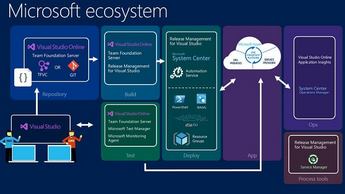






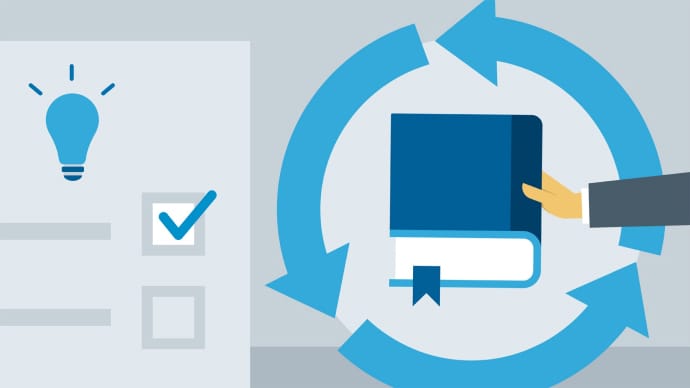



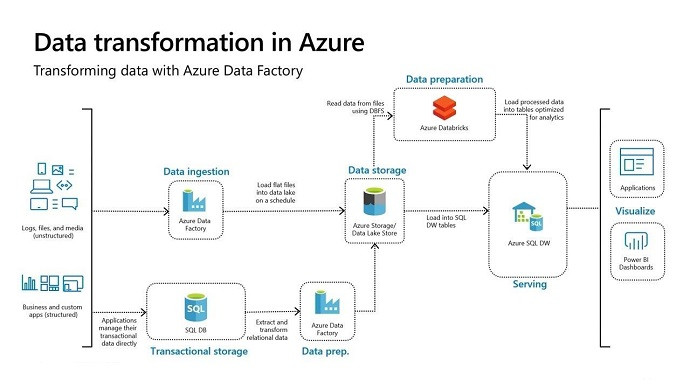









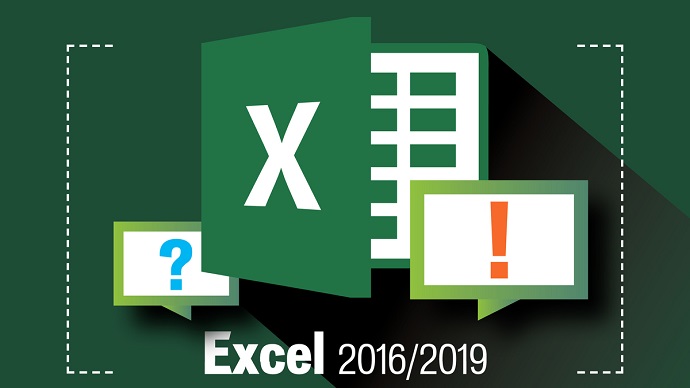


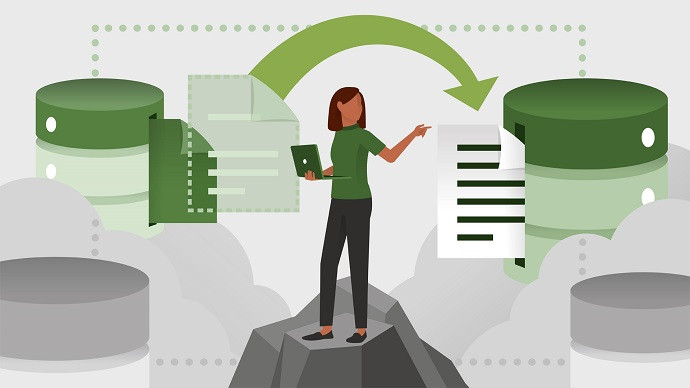
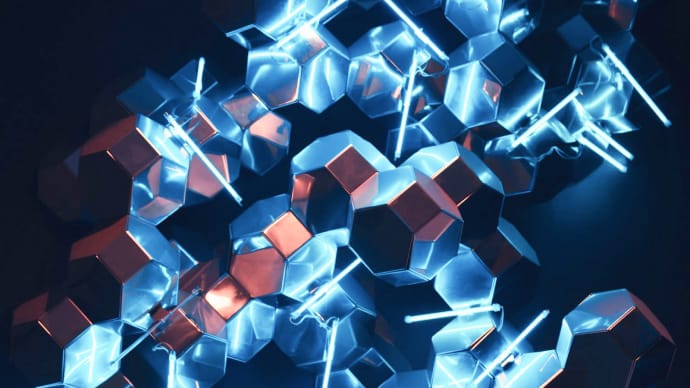


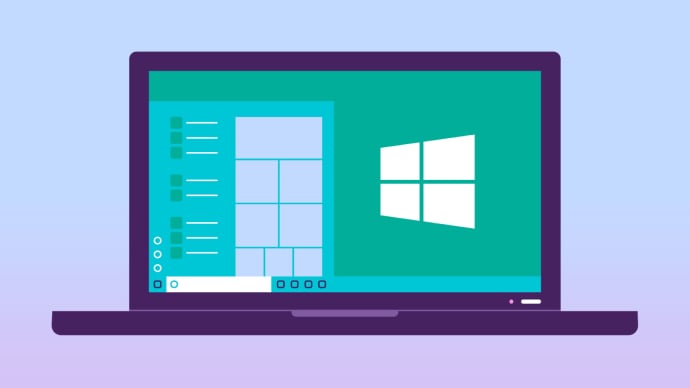









Only Registered Members can View Training Courses
Please fill out your email address below in order to view Training Courses. Registration is Free and Easy, You Simply need to provide an email address.
- Trusted by 1.2M IT Certification Candidates Every Month
- Hundreds Hours of Videos
- Instant download After Registration






