
TK0-201: CompTIA CTT+ Essentials
PDFs and exam guides are not so efficient, right? Prepare for your CompTIA examination with our training course. The TK0-201 course contains a complete batch of videos that will provide you with profound and thorough knowledge related to CompTIA certification exam. Pass the CompTIA TK0-201 test with flying colors.

Curriculum for TK0-201 Certification Video Course
| Name of Video | Time |
|---|---|
 1. Benefits of Getting Certified with CompTIA |
3:00 |
 2. The Definitive CTT+ Course Outline |
3:00 |
 3. CompTIA CTT+ Overview (TK0-201, TK0-202, TK0203) |
4:00 |
 4. CompTIA Official Resources |
4:00 |
 5. CTT+ Exam Domains |
6:00 |
| Name of Video | Time |
|---|---|
 1. Overview - Domain 1 |
2:00 |
 2. Identify Learner & Organizational Needs |
6:00 |
 3. Learning Objective Development Process |
4:00 |
 4. Assessing Current Skill Level |
4:00 |
 5. The ADDIE Model of Instructional Design |
10:00 |
 6. Kirkpatrick's Four Levels Evaluation Model |
3:00 |
 7. Maintaining Flexibility & Customizability |
2:00 |
 8. Anticipating Challenges |
2:00 |
 9. Training Session Logistics |
3:00 |
 10. In-Person Classroom Setup |
4:00 |
 11. Virtual Classroom Setup |
4:00 |
 12. Preparing Engaging Presentations |
3:00 |
 13. Review - Domain 1 |
4:00 |
| Name of Video | Time |
|---|---|
 1. Overview - Domain 2 |
1:00 |
 2. Connecting With the Adult Learner |
4:00 |
 3. Accommodating Various Learning Styles |
4:00 |
 4. Gagne's Theory of Instruction |
5:00 |
 5. Piaget's Constructivist Learning Theory |
3:00 |
 6. Techniques for Delivering Instruction |
7:00 |
 7. Maintaining the Interest of Learners |
2:00 |
 8. Managing Instructional Media in the Virtual Classroom |
3:00 |
 9. Review - Domain 2 |
4:00 |
| Name of Video | Time |
|---|---|
 1. Overview - Domain 3 |
1:00 |
 2. Instructor Professionalism |
2:00 |
 3. Demonstrating Confidence & Mastery of Subject Matter |
7:00 |
 4. Connecting With Learners |
3:00 |
 5. Cooperating With the Training Organization |
3:00 |
 6. Utilizing Oral Communication Skills |
5:00 |
 7. Instructor Poise & Body Language |
4:00 |
 8. Responding to Learner Behavior |
5:00 |
 9. Handling Disruptive Behavior |
5:00 |
 10. Review - Domain 3 |
3:00 |
| Name of Video | Time |
|---|---|
 1. Overview - Domain 4 |
2:00 |
 2. Establishing Learner Centered Education |
4:00 |
 3. Techniques to Engage Learners |
3:00 |
 4. Using Questions to Teach |
4:00 |
 5. Handling Disruptions Effectively |
2:00 |
 6. Virtual Tools That Engage Learners |
4:00 |
 7. Performing a Task Analysis |
4:00 |
 8. Benjamin Bloom's Taxonomy of Educational Goals |
8:00 |
 9. The Social Learning Theory |
3:00 |
 10. Facilitating Group Learning Activities |
3:00 |
 11. Active Listening in the Classroom |
3:00 |
 12. Assessing & Addressing Needs for Additional Explanation |
3:00 |
 13. Providing Encouragement |
3:00 |
 14. Strategies to Motivate Adult Learners |
5:00 |
 15. Review - Domain 4 |
2:00 |
| Name of Video | Time |
|---|---|
 1. Overview - Domain 5 |
1:00 |
 2. Considerations for Assessing Achievement of Learning Objectives |
4:00 |
 3. Formative Assessments |
3:00 |
 4. Summative Assessments |
2:00 |
 5. Post-course Support Methods |
2:00 |
 6. End of Course Reports |
3:00 |
 7. Organization of Learner Training Records |
3:00 |
 8. The Need for Instructor & Course Evaluation |
2:00 |
 9. Methods to Evaluate Training Delivery |
3:00 |
 10. The Kirkpatrick Evaluation Model (Revisited) |
3:00 |
 11. End of Course Communication With the Training Organization |
3:00 |
 12. Review - Domain 5 |
3:00 |
 13. TK0-202 or TK0-203? |
2:00 |
| Name of Video | Time |
|---|---|
 1. Overview - TK0-202 |
2:00 |
 2. CompTIA Resources for Classroom Instruction Performance |
5:00 |
 3. Planning the Classroom Trainer Recording |
7:00 |
 4. Preparing Yourself to Be on Camera |
3:00 |
 5. Evaluation Criteria: Domain 1 |
3:00 |
 6. Evaluation Criteria: Domain 2 |
3:00 |
 7. Evaluation Criteria: Domain 3 |
2:00 |
 8. Evaluation Criteria: Domain 4 |
5:00 |
 9. Evaluation Criteria: Domain 5 |
3:00 |
 10. Selecting Participants |
2:00 |
 11. Tips for a Successful Recording |
4:00 |
 12. Completing the Necessary Forms |
2:00 |
 13. Form C: Instructor Evaluation |
3:00 |
 14. Training Video Quality Control |
1:00 |
 15. Submitting To CompTIA |
2:00 |
 16. Review - TK0-202 |
2:00 |
| Name of Video | Time |
|---|---|
 1. Overview - TK0-203 |
2:00 |
 2. CompTIA Resources for Virtual Classroom Instruction Performance |
5:00 |
 3. Planning the Virtual Trainer Recording |
6:00 |
 4. Preparing Yourself to Be on Camera |
3:00 |
 5. Evaluation Criteria: Domain 1 |
2:00 |
 6. Evaluation Criteria: Domain 2 |
2:00 |
 7. Evaluation Criteria: Domain 3 |
3:00 |
 8. Evaluation Criteria: Domain 4 |
6:00 |
 9. Evaluation Criteria: Domain 5 |
2:00 |
 10. Selecting Participants |
2:00 |
 11. Tips For a Successful Recording |
3:00 |
 12. Completing the Necessary Forms |
2:00 |
 13. Form C: Instructor Evaluation |
2:00 |
 14. Training Video Quality Control |
2:00 |
 15. Submitting to CompTIA |
2:00 |
 16. Review - TK0-203 |
2:00 |
CompTIA CTT+ TK0-201 Exam Dumps, Practice Test Questions
100% Latest & Updated CompTIA CTT+ TK0-201 Practice Test Questions, Exam Dumps & Verified Answers!
30 Days Free Updates, Instant Download!
TK0-201 Premium Bundle

- Premium File: 456 Questions & Answers. Last update: Jan 26, 2026
- Training Course: 97 Video Lectures
- Study Guide: 531 Pages
- Latest Questions
- 100% Accurate Answers
- Fast Exam Updates
CompTIA TK0-201 Training Course
Want verified and proven knowledge for CompTIA CTT+ Essentials? Believe it's easy when you have ExamSnap's CompTIA CTT+ Essentials certification video training course by your side which along with our CompTIA TK0-201 Exam Dumps & Practice Test questions provide a complete solution to pass your exam Read More.
Master IT Fundamentals with CompTIA TK0-201: Online Training and Exam Prep
Comprehensive CompTIA CTT+ TK0-201 Practice Tests
Course Overview
The CompTIA TK0-201 certification course is designed to provide learners with a comprehensive foundation in IT fundamentals. This course focuses on giving students a strong understanding of essential concepts in computer hardware, software, security, networking, and troubleshooting. It is structured to equip beginners with the knowledge and practical skills necessary to pursue entry-level IT roles or advance in their technology careers. Unlike advanced certifications, this course emphasizes understanding the basics of IT systems and the practical application of knowledge in real-world scenarios.
Throughout the course, learners will engage in hands-on exercises, interactive labs, and scenario-based learning to reinforce theoretical knowledge. The course is delivered in a modular format, allowing students to progress at their own pace while mastering each topic thoroughly. By the end of the course, students will have the confidence and capability to work with common IT environments and prepare effectively for the CompTIA TK0-201 exam.
The course begins with foundational topics such as understanding computer hardware, operating systems, and basic networking concepts. As students progress, they will explore security principles, database fundamentals, and software development basics. Each module is designed to build on the previous one, ensuring that learners develop a cohesive understanding of IT systems. Additionally, practice exercises and simulated exam questions provide learners with opportunities to test their understanding and readiness for certification.
What You Will Learn From This Course
Understanding the fundamental concepts of computer hardware, including input and output devices, storage solutions, and internal components
Gaining proficiency in operating systems, including installation, configuration, and maintenance of Windows, macOS, and Linux systems
Learning core networking concepts, including network types, protocols, and troubleshooting connectivity issues
Developing an understanding of security fundamentals, including threat types, best practices, and basic data protection techniques
Exploring basic programming logic and software development concepts to understand how applications are created and maintained
Familiarizing with database concepts, including data storage, retrieval, and basic management practices
Applying troubleshooting strategies to common hardware and software issues in professional IT environments
Enhancing IT problem-solving and critical thinking skills through scenario-based exercises and hands-on labs
Preparing for the CompTIA TK0-201 exam with practice tests, quizzes, and exam-taking strategies
Building confidence in practical IT skills applicable to entry-level IT roles and everyday technology use
Learning Objectives
By the end of this course, learners will be able to:
Identify and explain the purpose of different computer components, including CPUs, memory types, storage devices, and peripheral equipment
Install, configure, and maintain various operating systems and software applications across multiple platforms
Recognize networking concepts, including IP addressing, protocols, network devices, and wireless technologies, and troubleshoot connectivity issues
Apply fundamental security measures to protect devices, data, and networks from common threats and vulnerabilities
Understand the basics of programming, including logic, algorithms, and commonly used programming constructs
Utilize basic database management concepts to organize, retrieve, and store information efficiently
Diagnose and troubleshoot common IT issues using structured problem-solving techniques
Demonstrate readiness for the CompTIA TK0-201 exam through completion of practice tests and review of exam objectives
Build a foundation for continuous learning and professional development in IT, preparing for higher-level certifications in networking, cybersecurity, and cloud technologies
Requirements
This course is designed for beginners with minimal prior experience in IT. However, to succeed in the program, learners should meet the following requirements:
Access to a computer or laptop with a stable internet connection for online modules and hands-on labs
Basic familiarity with computers, such as using a mouse, keyboard, and navigating file systems
Willingness to dedicate consistent time to study, complete exercises, and practice skills
Curiosity and interest in learning technology concepts, problem-solving, and practical IT applications
Ability to follow step-by-step instructions for software installation, configuration, and troubleshooting exercises
Access to virtual lab environments or software simulations for hands-on practice
While there are no strict prerequisites, having an interest in IT careers or prior exposure to basic computing concepts can help learners progress more quickly. Students who meet these requirements will gain the most from the interactive components of the course and develop a strong foundational skill set for IT roles.
Course Description
The CompTIA TK0-201 training course is a comprehensive program that introduces learners to the world of IT, providing the skills and knowledge necessary for entry-level IT roles. The course is structured around the core domains of the TK0-201 exam, including hardware, software, networking, security, database management, and troubleshooting. Each domain is covered in detail, with explanations, examples, and practical exercises that reinforce learning.
Learners will begin by exploring the fundamentals of computer systems, including components, peripherals, storage devices, and system architecture. The course then moves to software topics, covering operating system installation, configuration, and maintenance. Networking modules teach learners how devices connect, the principles behind IP addressing, and methods for troubleshooting network issues.
Security is a critical part of the curriculum, and students will learn how to identify common threats, implement best practices for protection, and secure devices and networks effectively. In addition, the course provides an introduction to software development and database concepts, helping learners understand how applications and data systems operate in professional environments.
The practical approach of the course ensures that learners not only understand theory but can also apply their knowledge in real-world scenarios. Each module includes exercises, labs, and quizzes that mimic professional IT tasks. The training course also integrates practice tests and exam strategies to prepare students for the CompTIA TK0-201 certification, ensuring they are confident and ready to succeed.
By the end of the course, learners will have a strong foundation in IT principles, the ability to troubleshoot common issues, and practical skills applicable to a range of IT roles. The course also serves as a stepping stone for more advanced IT certifications, helping students build a long-term career path in technology.
Target Audience
This course is ideal for a wide range of learners, including:
Individuals seeking to start a career in IT or technology-related fields
Students and recent graduates who want to develop foundational IT skills before pursuing advanced certifications
Professionals in non-technical roles who want to improve their understanding of IT systems and processes
IT enthusiasts looking to strengthen their knowledge in hardware, software, networking, and security
Entry-level IT support staff aiming to gain certification and enhance career opportunities
Individuals preparing for the CompTIA TK0-201 exam and wanting structured guidance and hands-on practice
The training is designed to accommodate both self-paced learners and those participating in instructor-led sessions, making it accessible for a broad audience. Its practical focus ensures that learners from diverse backgrounds can gain applicable IT skills, regardless of prior experience.
Prerequisites
The CompTIA TK0-201 course has minimal prerequisites, making it accessible to beginners. However, learners should have:
Basic familiarity with computers, including navigating files, using common software applications, and performing simple tasks
A willingness to engage with online learning platforms, virtual labs, and interactive modules
Commitment to completing exercises, quizzes, and practice tests to reinforce learning
Curiosity and problem-solving mindset, which are essential for understanding IT systems and troubleshooting issues
Optional but helpful: exposure to basic networking concepts, general computer usage, or introductory programming
By meeting these prerequisites, learners can ensure a smooth and productive learning experience, maximizing their understanding of IT fundamentals and readiness for the TK0-201 exam.
Course Modules/Sections
The CompTIA TK0-201 training course is designed with a modular structure to ensure learners can systematically develop a strong foundation in IT fundamentals. Each module focuses on specific areas of IT knowledge, combining theory, practical exercises, and real-world applications. The modules are arranged to allow learners to progress logically from basic to more complex concepts, providing a cohesive understanding of computer systems, networking, security, software, and troubleshooting.
The first module introduces computer hardware and operating systems, helping learners understand the components that make up modern computing devices and how they interact. Students explore internal components, storage options, input and output devices, and peripheral systems, while also learning about different operating systems, including Windows, macOS, and Linux. This foundational knowledge prepares learners for more advanced topics in networking, security, and software management.
The second module focuses on networking fundamentals, including network topologies, protocols, devices, and wireless technologies. Learners develop an understanding of how networks operate, how devices communicate, and how to identify and troubleshoot connectivity issues. Practical exercises include configuring basic network settings, understanding IP addressing, and using diagnostic tools to resolve network problems.
In the third module, learners explore security principles, including threat types, common vulnerabilities, and best practices for safeguarding systems and data. Topics include authentication methods, encryption, physical security, and user access controls. This module emphasizes real-world scenarios, ensuring students can apply security measures effectively in professional environments.
The fourth module introduces software development and database concepts, helping learners understand the basics of programming logic, software lifecycle, and data management. Students learn how to work with simple scripts, understand programming constructs, and interact with basic database systems. This module provides a foundation for understanding how software applications are created, maintained, and used in IT environments.
The final module focuses on troubleshooting and practical problem-solving, giving learners hands-on experience in identifying, diagnosing, and resolving common hardware, software, and network issues. Exercises simulate real-world IT support scenarios, preparing learners for entry-level roles and providing confidence for taking the CompTIA TK0-201 exam.
Each module is designed to provide a mix of theoretical knowledge and practical experience, ensuring that learners are not only familiar with IT concepts but can also apply them in professional contexts.
Key Topics Covered
The CompTIA TK0-201 course covers a wide range of topics essential for developing a solid IT foundation. Key areas of focus include:
Computer Hardware: Understanding the purpose and function of components such as CPUs, memory, storage devices, motherboards, power supplies, and peripheral devices. Learners also explore assembly, maintenance, and troubleshooting of hardware systems.
Operating Systems: Installation, configuration, and maintenance of Windows, macOS, and Linux systems. Topics include file systems, software updates, system utilities, and user account management.
Networking Fundamentals: Network types, topologies, protocols, IP addressing, wireless technologies, and network troubleshooting techniques. Students learn how devices communicate within networks and how to resolve common connectivity issues.
Security Concepts: Identifying threats, vulnerabilities, and risks. Topics include authentication, encryption, malware prevention, firewalls, physical security, and best practices for protecting systems and data.
Software Development Basics: Introduction to programming logic, algorithms, and common programming constructs. Learners gain insight into how applications are designed, tested, and deployed.
Database Fundamentals: Understanding data storage, retrieval, and management. Topics include database structure, queries, and basic administration.
Troubleshooting Techniques: Structured approaches to diagnosing and resolving hardware, software, and network issues. Students engage in scenario-based exercises to develop problem-solving skills.
IT Best Practices: Guidelines for system maintenance, user support, documentation, and professional communication in IT environments.
Exam Preparation: Practice tests, quizzes, and review sessions to reinforce learning and prepare learners for the CompTIA TK0-201 certification exam.
By covering these topics, the course ensures that learners gain comprehensive knowledge and practical skills across all critical domains of IT. Each topic is presented in a way that is accessible for beginners while also providing depth for students seeking to strengthen their understanding.
Teaching Methodology
The teaching methodology of the CompTIA TK0-201 course is designed to provide an engaging and effective learning experience. The course combines several instructional approaches to ensure learners can understand, retain, and apply knowledge in real-world contexts.
Modular Learning: The course is divided into distinct modules that build upon one another, allowing learners to progress logically from basic concepts to more advanced topics. Each module focuses on specific skills and knowledge areas, providing a structured path to mastery.
Hands-On Practice: Practical exercises and labs are integral to the course. Students work with virtual environments, software simulations, and real-world scenarios to apply what they have learned. This approach ensures that learners can translate theoretical knowledge into practical skills.
Interactive Learning: The course includes interactive elements such as quizzes, scenario-based questions, and problem-solving exercises. These activities encourage active engagement and reinforce understanding of key concepts.
Multimedia Content: Lessons are presented through a variety of media, including video tutorials, diagrams, and step-by-step guides. Visual aids help learners grasp complex topics, while videos demonstrate practical tasks and procedures.
Scenario-Based Training: Real-world examples and scenarios are used to illustrate how IT concepts apply in professional settings. This methodology helps learners develop critical thinking and troubleshooting skills necessary for IT support roles.
Self-Paced Learning: Students can progress through the course at their own pace, revisiting topics as needed to ensure comprehension. This flexibility allows learners to balance training with other responsibilities and tailor the learning experience to their individual needs.
Regular Assessment and Feedback: Continuous assessment through quizzes, exercises, and practice tests provides learners with immediate feedback on their progress. This approach allows students to identify areas of improvement and focus their study efforts effectively.
Support and Community Engagement: Learners have access to discussion forums, instructor support, and peer collaboration opportunities. Engaging with a learning community fosters knowledge sharing, encourages questions, and enhances overall understanding.
Through this combination of methodologies, the course ensures that learners gain both theoretical knowledge and practical skills while remaining motivated and engaged throughout their learning journey.
Assessment & Evaluation
Assessment and evaluation are key components of the CompTIA TK0-201 training course. They are designed to measure learners’ understanding, reinforce knowledge, and ensure readiness for the certification exam.
Formative Assessments: These assessments occur throughout the course and include quizzes, interactive exercises, and short tests at the end of each module. Formative assessments help learners identify strengths and weaknesses in real time, allowing them to focus on areas that require additional study.
Practical Exercises: Hands-on labs and scenario-based exercises serve as practical assessments. Students complete tasks such as configuring hardware, installing operating systems, troubleshooting networks, and applying security measures. Successful completion demonstrates the ability to apply theoretical knowledge in real-world situations.
Summative Assessments: At the end of major modules or sections, summative assessments evaluate overall understanding. These assessments may include comprehensive quizzes, case studies, or assignments that cover multiple topics within a module. Summative evaluations provide a clear measure of how well learners have mastered the material.
Practice Exams: To prepare learners for the CompTIA TK0-201 certification exam, the course includes full-length practice exams. These practice tests simulate the structure, content, and difficulty of the actual certification exam. Students can use them to assess readiness, improve time management, and identify areas for further review.
Feedback and Review: Detailed feedback is provided for all assessments. Instructors and automated systems highlight correct answers, explain mistakes, and offer guidance on improving performance. This feedback loop is critical for reinforcing learning and ensuring that students gain confidence in their abilities.
Progress Tracking: The course includes tools for tracking learning progress. Learners can monitor completed modules, scores on assessments, and areas that need additional attention. Progress tracking helps students stay organized, motivated, and focused on achieving their learning objectives.
Evaluation Criteria: Assessment criteria are aligned with CompTIA TK0-201 exam objectives. Performance is evaluated based on accuracy, problem-solving skills, application of knowledge, and the ability to follow structured procedures. This ensures that learners are prepared for real-world IT tasks as well as certification requirements.
Continuous Improvement: Students are encouraged to review materials, revisit exercises, and seek additional support if needed. Continuous assessment and iterative learning help reinforce knowledge and develop long-term retention of IT concepts.
Through this comprehensive system of assessment and evaluation, learners gain confidence in their skills, reinforce critical knowledge areas, and are fully prepared for certification success and practical IT roles.
Benefits of the Course
The CompTIA TK0-201 training course offers numerous benefits for learners seeking to build a strong foundation in information technology. Designed for beginners and aspiring IT professionals, the course equips students with essential skills that are valuable across a wide range of technology roles. One of the key benefits is the development of comprehensive knowledge in computer hardware, software, networking, security, and troubleshooting. This foundation ensures that learners are prepared to handle practical tasks in IT environments and enhances their overall technical competence.
Students gain practical experience through hands-on exercises and labs, which allow them to apply theoretical concepts in real-world scenarios. This practical approach not only reinforces learning but also builds confidence in using technology effectively. By completing tasks such as configuring operating systems, troubleshooting network issues, and implementing basic security measures, learners gain the skills required to support IT systems professionally.
Another significant benefit of this course is preparation for the CompTIA TK0-201 certification exam. The training includes targeted practice tests, quizzes, and scenario-based exercises that align with exam objectives. Learners become familiar with the structure and format of the certification exam, reducing test anxiety and improving the likelihood of success. Achieving the certification demonstrates a validated understanding of IT fundamentals, enhancing career prospects and credibility in the industry.
The course also promotes critical thinking and problem-solving abilities. Students are encouraged to analyze issues systematically, identify potential solutions, and implement effective strategies. These skills are essential for IT professionals, as they often encounter unexpected technical challenges that require logical thinking and adaptability.
In addition to technical skills, learners develop professional competencies that are highly valued in the workplace. These include effective communication, documentation of IT processes, and the ability to work collaboratively with colleagues. By integrating these soft skills with technical knowledge, the course prepares students for a variety of IT roles, including support technician, help desk analyst, and system administrator.
Furthermore, the course serves as a stepping stone for more advanced certifications in networking, cybersecurity, and cloud technologies. The foundational knowledge gained in this training provides a solid base upon which learners can build specialized skills, ensuring continuous career growth. By investing time in this course, students enhance both their technical capabilities and their long-term professional trajectory.
Overall, the benefits of the CompTIA TK0-201 course extend beyond exam preparation. Learners acquire practical skills, theoretical knowledge, problem-solving abilities, and professional competencies that collectively enable them to succeed in the IT field and adapt to evolving technology environments.
Course Duration
The duration of the CompTIA TK0-201 training course is designed to accommodate learners of varying experience levels and schedules. Typically, the course spans several weeks, allowing sufficient time to cover all modules thoroughly while incorporating hands-on practice and assessments. Depending on the learning format, the course can be completed within four to eight weeks for self-paced learners, while instructor-led programs may have a more structured schedule over six to ten weeks.
Each module is carefully allocated time to ensure that learners can engage deeply with the content. For example, hardware and operating system fundamentals are typically introduced over the first week or two, allowing students to develop a clear understanding of essential IT concepts. Subsequent modules on networking, security, software, and databases are distributed over several weeks to provide ample time for practical exercises and knowledge reinforcement.
The course schedule is flexible, accommodating both full-time and part-time learners. Self-paced learners can progress more quickly through familiar topics and spend additional time on challenging areas, while instructor-led programs provide regular sessions, guided exercises, and opportunities for discussion and clarification. This flexibility ensures that students can balance learning with professional or personal commitments without compromising the quality of their training.
Additionally, the course incorporates regular assessments and practice exercises throughout its duration. These activities are designed to reinforce learning and ensure that students are making consistent progress. Learners are encouraged to review materials periodically, repeat hands-on labs as needed, and take practice tests to gauge their readiness for the certification exam.
The structured yet flexible duration of the course ensures that learners can acquire both theoretical knowledge and practical skills at a manageable pace. By the end of the program, students are well-prepared for the CompTIA TK0-201 exam and equipped with the foundational IT knowledge required for entry-level roles.
Tools & Resources Required
To maximize the learning experience and successfully complete the CompTIA TK0-201 course, learners need access to a variety of tools and resources. These resources are essential for hands-on practice, interactive learning, and exam preparation.
Hardware Requirements: Learners should have a personal computer or laptop with sufficient processing power and memory to run virtual labs and software simulations. Modern operating systems such as Windows 10 or higher, macOS, or Linux are recommended. Access to peripheral devices like a keyboard, mouse, and monitor is necessary for completing practical exercises. For advanced practice, optional hardware such as network routers, switches, and additional storage devices can enhance hands-on learning.
Software Requirements: Students need access to operating systems, virtualization software, and IT management tools. Commonly used programs include virtualization platforms such as VirtualBox or VMware, which allow learners to simulate IT environments safely. Additional software may include network simulation tools, security applications, database management systems, and basic programming editors. These tools enable learners to practice installation, configuration, and troubleshooting in a controlled environment.
Learning Platforms: Access to an online learning platform is recommended to facilitate course delivery, interaction with instructors, and completion of assignments. These platforms typically provide video tutorials, step-by-step guides, quizzes, and interactive exercises. They may also include discussion forums or live chat support, allowing learners to ask questions and collaborate with peers.
Reference Materials: Comprehensive reference materials are essential for reinforcing learning and providing additional context. Textbooks, online articles, documentation from hardware and software vendors, and official CompTIA study guides serve as valuable resources. Learners are encouraged to consult these materials to deepen their understanding of key concepts and best practices.
Practice Exams and Quizzes: To prepare for the CompTIA TK0-201 certification, students should utilize practice exams, quizzes, and scenario-based exercises. These resources help assess knowledge, identify areas for improvement, and familiarize learners with the exam format. Many online platforms provide simulated tests that mirror the structure and difficulty of the actual exam.
Internet Access: A stable internet connection is crucial for accessing online learning resources, participating in virtual labs, downloading software, and completing online assessments. Reliable connectivity ensures uninterrupted learning and access to real-time support when needed.
Community and Support Resources: Engaging with online communities, study groups, and instructor-led sessions enhances learning. Learners can share experiences, ask questions, and receive guidance from more experienced peers or instructors. This collaborative approach reinforces understanding and provides practical insights into real-world IT scenarios.
Optional Tools: Depending on individual learning goals, additional tools such as network analyzers, cybersecurity software, or mobile apps for IT practice can be beneficial. These optional resources allow learners to expand their practical skills and explore specialized areas of interest within IT fundamentals.
By having access to these essential tools and resources, learners can fully engage with the course content, complete hands-on exercises, and prepare effectively for the CompTIA TK0-201 exam. Utilizing the right resources ensures a comprehensive learning experience, combining theoretical knowledge with practical application and professional readiness.
The combination of well-structured modules, clear learning objectives, practical exercises, and access to the necessary tools creates a robust environment for mastering IT fundamentals. Learners can confidently progress through the course, develop critical technical skills, and position themselves for success in entry-level IT roles and certification achievement.
Career Opportunities
Completing the CompTIA TK0-201 certification course opens the door to a wide range of career opportunities in the information technology field. The certification is recognized by employers worldwide as a validation of foundational IT knowledge, and it demonstrates that learners possess the essential skills required for entry-level IT roles. By gaining a solid understanding of computer hardware, software, networking, security, and troubleshooting, graduates are equipped to perform effectively in professional environments.
One of the most common career paths for TK0-201 certified individuals is that of an IT support technician. In this role, professionals provide technical assistance to end-users, troubleshoot hardware and software issues, install and configure operating systems, and maintain network connectivity. The practical skills developed during the course ensure that graduates are prepared to handle day-to-day IT support tasks with confidence and efficiency.
Another potential career path is help desk analyst, where individuals serve as the first point of contact for users experiencing technical difficulties. This position requires strong problem-solving skills, effective communication, and a foundational understanding of IT systems—all of which are cultivated through the TK0-201 training course. Graduates learn to document support activities, escalate issues appropriately, and resolve common technical problems.
Entry-level system administrator positions are also attainable for individuals who complete the course. In this role, professionals manage and maintain computer systems, ensure proper security measures are in place, and perform routine maintenance tasks. The course provides learners with the technical knowledge required to manage operating systems, configure network settings, and apply security best practices, making them suitable candidates for these positions.
The CompTIA TK0-201 certification also prepares learners for careers in technical support for small businesses, managed service providers, and IT consulting firms. Professionals in these roles are expected to handle a variety of IT tasks, including troubleshooting networks, maintaining hardware, configuring software, and assisting with user training. The broad coverage of IT fundamentals in the course ensures that graduates are adaptable and capable of meeting the demands of diverse IT environments.
In addition to technical roles, the certification benefits individuals seeking to transition into IT from non-technical backgrounds. Professionals from administrative, customer service, or operational roles can leverage the knowledge gained from the TK0-201 course to move into technology-focused positions, expanding career opportunities and increasing employability.
For those interested in further specialization, the TK0-201 certification serves as a stepping stone to more advanced credentials in networking, cybersecurity, and cloud computing. Achieving the foundational certification demonstrates commitment to professional development and provides a solid basis for pursuing higher-level certifications that lead to advanced career paths, including network administrator, cybersecurity analyst, or cloud solutions specialist.
The course also equips learners with transferable skills, such as problem-solving, analytical thinking, and effective communication. These skills are highly valued across industries and can enhance performance in roles beyond traditional IT positions. Graduates may find opportunities in technical project support, IT training, and digital operations, leveraging their foundational IT knowledge to contribute effectively in a variety of professional contexts.
Overall, the CompTIA TK0-201 certification significantly enhances career prospects by validating technical competence, preparing learners for real-world IT tasks, and providing a pathway to advanced professional development. It empowers individuals to enter the IT industry with confidence, pursue entry-level positions, and build a long-term career in technology.
Enroll Today
Enrolling in the CompTIA TK0-201 training course is the first step toward building a strong IT career. Designed for learners at all levels, the course offers a flexible, structured environment that allows students to progress at their own pace while mastering essential IT concepts. Learners can choose between self-paced or instructor-led programs, both providing access to course materials, virtual labs, practice assessments, and interactive exercises.
The course includes video tutorials, step-by-step guides, quizzes, and practice exams to reinforce learning and build confidence in real-world IT applications. Students also benefit from a supportive community, discussion forums, and study groups, helping them connect with peers and instructors. With flexible scheduling and updated resources aligned with certification objectives, learners can balance personal and professional commitments while preparing effectively for the CompTIA TK0-201 exam. This course equips students with practical IT skills, problem-solving abilities, and foundational knowledge that open doors to entry-level IT roles and provide a stepping stone for advanced certifications and career growth.
Prepared by Top Experts, the top IT Trainers ensure that when it comes to your IT exam prep and you can count on ExamSnap CompTIA CTT+ Essentials certification video training course that goes in line with the corresponding CompTIA TK0-201 exam dumps, study guide, and practice test questions & answers.
Purchase Individually




CompTIA Training Courses
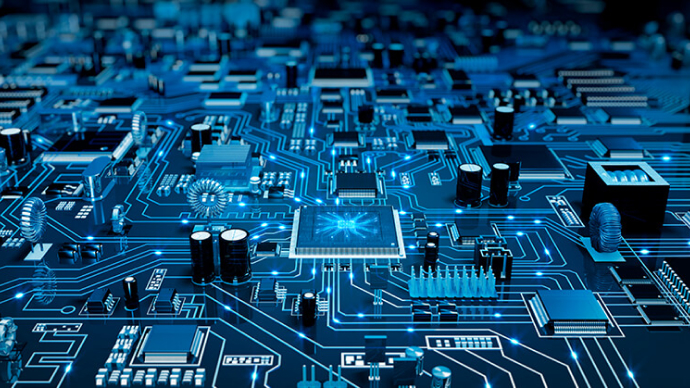













Only Registered Members can View Training Courses
Please fill out your email address below in order to view Training Courses. Registration is Free and Easy, You Simply need to provide an email address.
- Trusted by 1.2M IT Certification Candidates Every Month
- Hundreds Hours of Videos
- Instant download After Registration






