
SY0-601: CompTIA Security+
PDFs and exam guides are not so efficient, right? Prepare for your CompTIA examination with our training course. The SY0-601 course contains a complete batch of videos that will provide you with profound and thorough knowledge related to CompTIA certification exam. Pass the CompTIA SY0-601 test with flying colors.

Curriculum for SY0-601 Certification Video Course
| Name of Video | Time |
|---|---|
 1. SY0-501 vs. SY0-601 |
1:00 |
 2. Exam Information |
6:00 |
 3. Building a lab |
8:00 |
| Name of Video | Time |
|---|---|
 1. CIA Triade |
5:00 |
 2. IAAA |
5:00 |
 3. Basic security controls |
2:00 |
| Name of Video | Time |
|---|---|
 1. Phishing, Smishing, Vishing, Spear phishing, Whaling |
11:00 |
 2. Dumpster diving and Shoulder surfing |
5:00 |
 3. Eliciting information and the principles of social engineering |
9:00 |
 4. Pharming |
7:00 |
 5. Spam |
4:00 |
 6. Tailgating |
3:00 |
 7. Other types Social Engineer techniques |
15:00 |
| Name of Video | Time |
|---|---|
 1. Introduction to Malware |
2:00 |
 2. Ransomeware and Cryptomalware |
7:00 |
 3. Trojans and RAT's |
6:00 |
 4. Bot and Command and control |
4:00 |
 5. Fileless Virus, Logic bombs, spyware, rootkit, backdoor |
5:00 |
 6. Adversarial artificial intelligence (AI) |
6:00 |
 7. Malicious USB cables, drives and Card Cloning |
4:00 |
 8. Supply chain attacks |
4:00 |
 9. Keyloggers |
16:00 |
 10. How passwords are stored |
5:00 |
 11. Using hashcat to crack passwords |
7:00 |
 12. Using a brute force and rainbow tables to attack passwords |
11:00 |
| Name of Video | Time |
|---|---|
 1. Privilege escalation, (SSL) stripping, Pass the hash |
11:00 |
 2. Cross-site scripting (XSS) and Injections |
16:00 |
 3. Pointer Dereference, directory traversal, buffer overflows, and tocttou |
12:00 |
 4. Replay attacks |
4:00 |
 5. Request forgeries |
9:00 |
 6. API Attacks |
7:00 |
 7. Driver manipulation |
5:00 |
 8. Integer overflow, Resource exhaustion, Memory leak |
6:00 |
| Name of Video | Time |
|---|---|
 1. Evil Twin and Rouge Access Point |
6:00 |
 2. Bluesnarfing and Bluejacking |
3:00 |
 3. Cracking WEP |
10:00 |
 4. Disassociation and Jamming |
7:00 |
 5. Man in the Middle, browser, and APR Poisoning |
19:00 |
 6. IV, RFID, NFC Attacks |
6:00 |
 7. MAC Flooding and Cloning |
6:00 |
 8. DDOS Attacks |
8:00 |
 9. Malicious Code |
4:00 |
| Name of Video | Time |
|---|---|
 1. Actors and threats |
13:00 |
 2. Threat intelligence sources |
17:00 |
 3. Research sources |
11:00 |
| Name of Video | Time |
|---|---|
 1. Cloud-based vs. on-premises, Zero Day |
10:00 |
 2. Weak configurations |
9:00 |
 3. Third-party risks, Improper or weak patch, legacy platforms |
10:00 |
 4. Impacts |
6:00 |
| Name of Video | Time |
|---|---|
 1. Threat hunting |
4:00 |
 2. Vulnerability scans |
18:00 |
 3. SIEM and SOAR |
13:00 |
| Name of Video | Time |
|---|---|
 1. Penetration testing |
14:00 |
 2. Passive and active reconnaissance |
4:00 |
 3. Exercise types |
4:00 |
| Name of Video | Time |
|---|---|
 1. Configuration management |
12:00 |
 2. Data Sovereignty and Protection |
12:00 |
 3. Other Security Consideration |
13:00 |
 4. Site Resiliency, Hot, Warm, Cold |
6:00 |
 5. Deception and disruption |
6:00 |
| Name of Video | Time |
|---|---|
 1. IaaS |
11:00 |
 2. PaaS |
5:00 |
 3. SaaS, XaaS |
5:00 |
 4. Cloud Deployment |
2:00 |
 5. Cloud Application terms |
21:00 |
 6. IaC |
13:00 |
 7. Virtualization Issues |
5:00 |
| Name of Video | Time |
|---|---|
 1. Software Development Environment |
3:00 |
 2. Secure Coding Techniques |
19:00 |
 3. DevOps and Automation |
9:00 |
| Name of Video | Time |
|---|---|
 1. Authentication methods |
11:00 |
 2. Biometrics |
9:00 |
 3. MFA |
5:00 |
 4. Authentication, authorization, and accounting |
3:00 |
| Name of Video | Time |
|---|---|
 1. Redundancy |
9:00 |
 2. Replication and storages |
9:00 |
 3. Backup Types |
14:00 |
 4. Non-persistence, high availability, diversity |
6:00 |
 5. RAID |
16:00 |
| Name of Video | Time |
|---|---|
 1. Embedded Systems |
4:00 |
 2. Industrial control system |
4:00 |
 3. IoT |
4:00 |
 4. IoT Communication and considerations |
7:00 |
| Name of Video | Time |
|---|---|
 1. Physical Security Controls |
9:00 |
 2. Other physical security controls |
7:00 |
 3. Locks and Fencings |
7:00 |
 4. Fire Suppression |
3:00 |
 5. Secure data destruction |
6:00 |
| Name of Video | Time |
|---|---|
 1. Introduction to cryptography |
4:00 |
 2. Goals of cryptography |
6:00 |
 3. Algorithm and Keys |
20:00 |
 4. Block and stream ciphers |
4:00 |
 5. Symmetric Ciphers |
9:00 |
 6. Asymmetric Ciphers |
10:00 |
 7. Hashing |
13:00 |
 8. Hybrid cryptography |
9:00 |
 9. Digital signatures |
6:00 |
 10. Block Chain |
7:00 |
 11. Steganography |
8:00 |
 12. Key stretching |
2:00 |
 13. Salting |
6:00 |
 14. Quantum |
3:00 |
 15. Ephemeral, PFS, Homomorphic |
3:00 |
 16. Cipher Modes |
5:00 |
 17. Lightweight cryptography |
3:00 |
 18. Elliptic-curve cryptography |
3:00 |
 19. Cipher suites |
2:00 |
 20. Common use cases |
3:00 |
 21. Limitations of encryptions |
4:00 |
| Name of Video | Time |
|---|---|
 1. DNSSEC |
4:00 |
 2. Email security with S/MIME and PMP |
5:00 |
 3. Installing Wireshark on Windows 10 |
8:00 |
 4. Install and setup an FTP Server and Client |
10:00 |
 5. Using Wireshark to capture an FTP Password and securing FTP Server |
9:00 |
 6. Lightweight Directory Access Protocol Over SSL |
5:00 |
 7. SRPT, FTPS, SFTP, SNMP, IMAP |
6:00 |
 8. SSH |
5:00 |
 9. VPN and IPSEC |
21:00 |
 10. Use Cases for secure protocols |
5:00 |
| Name of Video | Time |
|---|---|
 1. Endpoint Protection |
5:00 |
 2. Boot integrity |
3:00 |
 3. Databases |
2:00 |
 4. Application Security |
10:00 |
 5. Hardening systems |
6:00 |
 6. Drive Encryption and sandboxing |
9:00 |
| Name of Video | Time |
|---|---|
 1. Load Balancing |
7:00 |
 2. Network segmentation |
7:00 |
 3. How to download and install packet tracer |
9:00 |
 4. VLAN's and Port Security |
18:00 |
 5. Firewalls |
13:00 |
 6. Configuring firewall rules |
11:00 |
 7. Jump and Proxy servers |
4:00 |
 8. IDS and IPS |
9:00 |
 9. Other network secure concepts |
8:00 |
| Name of Video | Time |
|---|---|
 1. Wireless Security |
17:00 |
 2. Wireless Installation Considerations |
5:00 |
| Name of Video | Time |
|---|---|
 1. Mobile Connection methods and receivers |
3:00 |
 2. Mobile device management (MDM) |
5:00 |
 3. UEM and MAM |
4:00 |
 4. Enforcement and monitoring of mobile devices |
7:00 |
 5. Mobile Deployment Models |
4:00 |
| Name of Video | Time |
|---|---|
 1. Cloud Solutions controls |
3:00 |
 2. Cloud Network and computing |
5:00 |
 3. Cloud Security terms |
7:00 |
| Name of Video | Time |
|---|---|
 1. Identity and account types |
5:00 |
 2. Account policies |
12:00 |
| Name of Video | Time |
|---|---|
 1. Authentication management |
4:00 |
 2. Authentication Protocols |
19:00 |
 3. Access control schemes |
14:00 |
| Name of Video | Time |
|---|---|
 1. Introduction to PKI |
5:00 |
 2. Process of getting a certificate |
7:00 |
 3. PKI Setup |
16:00 |
 4. Fields on a certificate |
7:00 |
 5. Certificate formats |
2:00 |
 6. Certificate types |
6:00 |
| Name of Video | Time |
|---|---|
 1. Introductions to commands |
2:00 |
 2. ARP and Route |
3:00 |
 3. hping |
6:00 |
 4. Curl |
4:00 |
 5. IP scanner |
3:00 |
 6. ipconfig, ping, tracert |
4:00 |
 7. Linux file manipulation, head, tail, cat |
5:00 |
 8. Log |
3:00 |
 9. Cuckoo |
1:00 |
 10. thehavester |
2:00 |
 11. Nslookup and Dig |
2:00 |
 12. tcpdump |
4:00 |
 13. NetCat |
2:00 |
 14. Sniper |
5:00 |
 15. scanless |
2:00 |
 16. nmap |
4:00 |
 17. Managing Linux Permissions |
16:00 |
 18. Shell and script environments |
2:00 |
 19. Exploitation frameworks |
4:00 |
 20. Forensics tools |
7:00 |
| Name of Video | Time |
|---|---|
 1. Incident response process |
8:00 |
 2. Attack Frameworks |
5:00 |
 3. Incidents plans and exercises |
6:00 |
| Name of Video | Time |
|---|---|
 1. Log Files |
7:00 |
 2. Capture log files |
7:00 |
| Name of Video | Time |
|---|---|
 1. Incident mitigation techniques |
8:00 |
| Name of Video | Time |
|---|---|
 1. Documentation and evidence |
6:00 |
| Name of Video | Time |
|---|---|
 1. Control Types and category |
6:00 |
| Name of Video | Time |
|---|---|
 1. Regulations, standards, and legislation |
5:00 |
 2. Key frameworks |
15:00 |
 3. Secure configuration guides |
2:00 |
| Name of Video | Time |
|---|---|
 1. Personnel Controls |
15:00 |
 2. Third-party risk management |
6:00 |
 3. Credential and organizations policies |
7:00 |
| Name of Video | Time |
|---|---|
 1. Risk types, terms, and Process |
12:00 |
 2. Risk management strategies |
6:00 |
 3. Risk Assessments |
9:00 |
 4. Business impact analysis |
8:00 |
| Name of Video | Time |
|---|---|
 1. Privacy breaches |
4:00 |
 2. Data types |
6:00 |
 3. Privacy technologies and roles |
7:00 |
| Name of Video | Time |
|---|---|
 1. Performance Based Questions Introduction |
1:00 |
 2. PBQ - Attack Types and Response |
2:00 |
 3. PBQ - Incident Response |
2:00 |
 4. PBQ - Social Engineering |
2:00 |
 5. PBQ - Firewalls |
4:00 |
CompTIA Security+ SY0-601 Exam Dumps, Practice Test Questions
100% Latest & Updated CompTIA Security+ SY0-601 Practice Test Questions, Exam Dumps & Verified Answers!
30 Days Free Updates, Instant Download!
SY0-601 Premium File

- Premium File: 860 Questions & Answers. Last update: Jul 15, 2025
- Latest Questions
- 100% Accurate Answers
- Fast Exam Updates
SY0-601 Training Course

- Training Course: 201 Video Lectures
- Latest Questions
- 100% Accurate Answers
- Fast Exam Updates
CompTIA SY0-601 Training Course
Want verified and proven knowledge for CompTIA Security+? Believe it's easy when you have ExamSnap's CompTIA Security+ certification video training course by your side which along with our CompTIA SY0-601 Exam Dumps & Practice Test questions provide a complete solution to pass your exam Read More.
Prepared by Top Experts, the top IT Trainers ensure that when it comes to your IT exam prep and you can count on ExamSnap CompTIA Security+ certification video training course that goes in line with the corresponding CompTIA SY0-601 exam dumps, study guide, and practice test questions & answers.

CompTIA Training Courses
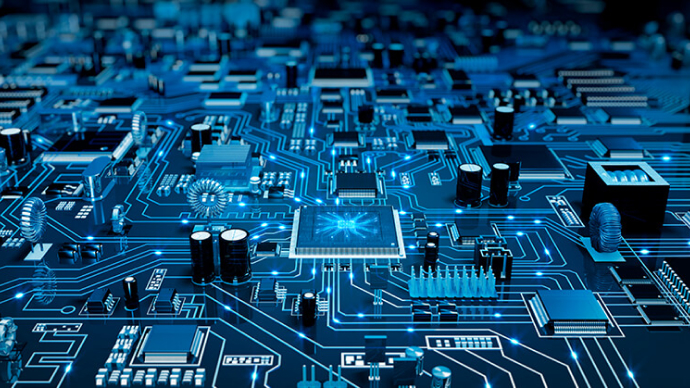







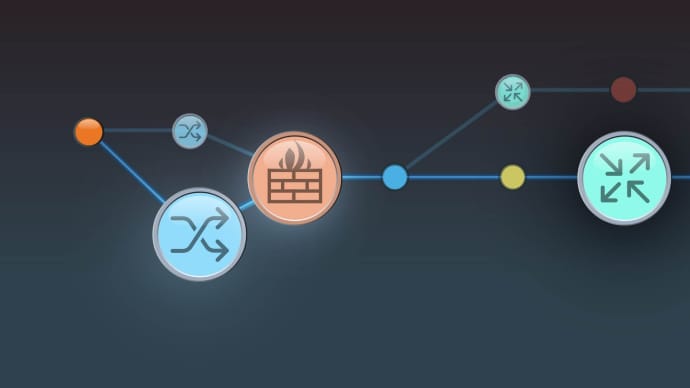






Only Registered Members can View Training Courses
Please fill out your email address below in order to view Training Courses. Registration is Free and Easy, You Simply need to provide an email address.
- Trusted by 1.2M IT Certification Candidates Every Month
- Hundreds Hours of Videos
- Instant download After Registration







