
CAS-004: CompTIA Advanced Security Practitioner (CASP+) CAS-004
PDFs and exam guides are not so efficient, right? Prepare for your CompTIA examination with our training course. The CAS-004 course contains a complete batch of videos that will provide you with profound and thorough knowledge related to CompTIA certification exam. Pass the CompTIA CAS-004 test with flying colors.

Curriculum for CAS-004 Certification Video Course
| Name of Video | Time |
|---|---|
 1. Data Considerations (OBJ 4.3) |
1:00 |
 2. Data Security (OBJ. 4.3) |
4:00 |
 3. Data Classification (OBJ. 4.3) |
3:00 |
 4. Data Types (OBJ. 4.3) |
5:00 |
 5. Data Retention (OBJ. 4.3) |
7:00 |
 6. Data Destruction (OBJ. 4.3) |
3:00 |
 7. Data Ownership (OBJ. 4.3) |
6:00 |
 8. Data Sovereignty (OBJ. 4.3) |
3:00 |
| Name of Video | Time |
|---|---|
 1. Risk Management (OBJ 4.1) |
2:00 |
 2. Risk Strategies (OBJ. 4.1) |
5:00 |
 3. Risk Management Lifecycle (OBJ. 4.1) |
12:00 |
 4. Risk Types (OBJ. 4.1) |
3:00 |
 5. Risk Handling (OBJ. 4.1) |
9:00 |
 6. Risk Tracking (OBJ. 4.1) |
5:00 |
 7. Risk Assessment (OBJ. 4.1) |
18:00 |
 8. When Risk Management Fails (OBJ. 4.1) |
4:00 |
| Name of Video | Time |
|---|---|
 1. Policies and Frameworks (OBJ. 4.1 & 4.3) |
1:00 |
 2. Policies (OBJ. 4.1) |
12:00 |
 3. Frameworks (OBJ. 4.1) |
5:00 |
 4. Regulations (OBJ. 4.3) |
8:00 |
 5. Standards (OBJ. 4.3) |
6:00 |
 6. Contracts and Agreements (OBJ. 4.3) |
9:00 |
 7. Legal Considerations (OBJ. 4.3) |
7:00 |
 8. Integrating Industries (OBJ. 4.3) |
3:00 |
| Name of Video | Time |
|---|---|
 1. Business Continuity (OBJ 4.4) |
1:00 |
 2. Business Continuity Plan (OBJ 4.4) |
14:00 |
 3. Business Impact Analysis (OBJ 4.4) |
14:00 |
 4. Privacy Impact Assessment (OBJ 4.4) |
4:00 |
 5. Incident Response Plan (OBJ 4.4) |
11:00 |
 6. Testing Plans (OBJ 4.4) |
7:00 |
| Name of Video | Time |
|---|---|
 1. Risk Strategies (OBJ 4.1) |
2:00 |
 2. Asset Value (OBJ 4.1) |
4:00 |
 3. Access Control (OBJ 4.1) |
6:00 |
 4. Aggregating Risk (OBJ 4.1) |
3:00 |
 5. Scenario Planning (OBJ 4.1) |
8:00 |
 6. Security Controls (OBJ 4.1) |
9:00 |
 7. Security Solutions (OBJ 4.1) |
9:00 |
 8. Cost of a Data Breach (OBJ 4.1) |
6:00 |
| Name of Video | Time |
|---|---|
 1. Vendor Risk (OBJ 4.2) |
4:00 |
 2. Business Models (OBJ 4.2) |
11:00 |
 3. Influences (OBJ 4.2) |
7:00 |
 4. Organizational Changes (OBJ 4.2) |
6:00 |
 5. Shared Responsibility Model (OBJ 4.2) |
5:00 |
 6. Viability and Support (OBJ 4.2) |
11:00 |
 7. Dependencies (OBJ 4.2) |
5:00 |
 8. Considerations (OBJ 4.2) |
11:00 |
 9. Supply Chain (OBJ 4.2) |
6:00 |
| Name of Video | Time |
|---|---|
 1. Securing Networks (OBJ 1.1) |
7:00 |
 2. Switches (OBJ 1.1) |
7:00 |
 3. Routers (OBJ 1.1) |
8:00 |
 4. Wireless and Mesh (OBJ 1.1) |
3:00 |
 5. Firewalls (OBJ 1.1) |
12:00 |
 6. Configuring Firewalls (OBJ 1.1) |
7:00 |
 7. Proxies (OBJ 1.1) |
7:00 |
 8. Gateways (OBJ 1.1) |
5:00 |
 9. IDS and IPS (OBJ 1.1) |
6:00 |
 10. Network Access Control (NAC) (OBJ 1.1) |
3:00 |
 11. Remote Access (OBJ 1.1) |
9:00 |
 12. Unified Communications (OBJ 1.1) |
19:00 |
 13. Cloud vs On-premise (OBJ 1.1) |
5:00 |
 14. DNSSEC (OBJ 1.1) |
4:00 |
 15. Load Balancer (OBJ 1.1) |
7:00 |
| Name of Video | Time |
|---|---|
 1. Securing Architectures (OBJ 1.1) |
1:00 |
 2. Traffic Mirroring (OBJ 1.1) |
4:00 |
 3. Network Sensors (OBJ 1.1) |
12:00 |
 4. Host Sensors (OBJ 1.1) |
6:00 |
 5. Layer 2 Segmentation (OBJ 1.1) |
5:00 |
 6. Network Segmentation (OBJ 1.1) |
13:00 |
 7. Implement Network Segmentation (OBJ 1.1) |
10:00 |
 8. Server Segmentation (OBJ 1.1) |
11:00 |
 9. Zero Trust (OBJ 1.1) |
7:00 |
 10. Merging Networks (OBJ 1.1) |
6:00 |
 11. Software-Defined Networking (SDN) (OBJ 1.1) |
5:00 |
| Name of Video | Time |
|---|---|
 1. Infrastructure Design (OBJ 1.2) |
1:00 |
 2. Scalability (OBJ 1.2) |
6:00 |
 3. Resiliency Issues (OBJ 1.2) |
13:00 |
 4. Automation (OBJ 1.2) |
6:00 |
 5. Performance Design (OBJ 1.2) |
6:00 |
 6. Virtualization (OBJ 1.2) |
8:00 |
 7. Securing VMs (OBJ 1.2) |
5:00 |
 8. Containerization (OBJ 1.2) |
6:00 |
| Name of Video | Time |
|---|---|
 1. Cloud and Virtualization (OBJ 1.6) |
1:00 |
 2. Cloud Deployment Models (OBJ 1.6) |
5:00 |
 3. Cloud Service Models (OBJ 1.6) |
5:00 |
 4. Deployment Considerations (OBJ 1.6) |
5:00 |
 5. Provider Limitations (OBJ 1.6) |
3:00 |
 6. Extending Controls (OBJ 1.6) |
5:00 |
 7. Provision and Deprovision (OBJ 1.6) |
3:00 |
 8. Storage Models (OBJ 1.6) |
5:00 |
 9. Virtualization (OBJ 1.6) |
8:00 |
| Name of Video | Time |
|---|---|
 1. Software Applications (OBJ 1.3) |
3:00 |
 2. Systems Development Life Cycle (OBJ 1.3) |
7:00 |
 3. Software Development Life Cycle (OBJ 1.3) |
6:00 |
 4. Development Approaches (OBJ 1.3) |
11:00 |
 5. Software Assurance (OBJ 1.3) |
9:00 |
 6. Baselins and Templates (OBJ 1.3) |
7:00 |
 7. Best Practices (OBJ 1.3) |
6:00 |
 8. Integrating Applications (OBJ 1.3) |
5:00 |
| Name of Video | Time |
|---|---|
 1. Data Security (OBJ 1.4) |
4:00 |
 2. Data Life Cycle (OBJ 1.4) |
10:00 |
 3. Data Classification (OBJ 1.4) |
7:00 |
 4. Labeling and Tagging (OBJ 1.4) |
8:00 |
 5. Deidentification (OBJ 1.4) |
11:00 |
 6. Data Encryption (OBJ 1.4) |
8:00 |
 7. Data Loss Prevention (DLP) (OBJ 1.4) |
10:00 |
 8. DLP Detection (OBJ 1.4) |
7:00 |
 9. Data Loss Detection (OBJ 1.4) |
12:00 |
 10. Auditing Files (OBJ 1.4) |
4:00 |
| Name of Video | Time |
|---|---|
 1. Authentication and Authorization (OBJ 1.5) |
2:00 |
 2. Access Control (OBJ 1.5) |
5:00 |
 3. Credential Management (OBJ 1.5) |
4:00 |
 4. Password Policies (OBJ 1.5) |
8:00 |
 5. Implementing Password Policies (OBJ 1.5) |
5:00 |
 6. Cracking Weak Passwords (OBJ 1.5) |
3:00 |
 7. Multifactor Authentication (OBJ 1.5) |
8:00 |
 8. Authentication Protocols (OBJ 1.5) |
10:00 |
 9. Federation (OBJ 1.5) |
7:00 |
 10. Root of Trust (OBJ 1.5) |
4:00 |
 11. Attestation (OBJ 1.5) |
2:00 |
 12. Identity Proofing (OBJ 1.5) |
4:00 |
| Name of Video | Time |
|---|---|
 1. Cryptography (OBJ 1.7) |
2:00 |
 2. Privacy and Confidentiality (OBJ 1.7) |
7:00 |
 3. Integrity and Non-repudiation (OBJ 1.7) |
7:00 |
 4. Compliance and Policy (OBJ 1.7) |
4:00 |
 5. Data States (OBJ 1.7) |
7:00 |
 6. Cryptographic Use Cases (OBJ 1.7) |
6:00 |
 7. PKI Use Cases (OBJ 1.7) |
9:00 |
| Name of Video | Time |
|---|---|
 1. Emerging Technology (OBJ 1.8) |
4:00 |
 2. Artificial Intelligence (AI) & Machine Learning (ML) (OBJ 1.8) |
9:00 |
 3. Deep Learning (OBJ 1.8) |
9:00 |
 4. Big Data (OBJ 1.8) |
5:00 |
 5. Blockchain & Distributed Consensus (OBJ 1.8) |
6:00 |
 6. Passwordless Authentication (OBJ 1.8) |
5:00 |
 7. Homomorphic Encryption (OBJ 1.8) |
4:00 |
 8. Virtual/Augmented Reality (OBJ 1.8) |
5:00 |
 9. 3D Printing (OBJ 1.8) |
3:00 |
 10. Quantum Computing (OBJ 1.8) |
6:00 |
| Name of Video | Time |
|---|---|
 1. Enterprise Mobility |
3:00 |
 2. Enterprise Mobility Management (EMM) (OBJ. 3.1) |
10:00 |
 3. WPA3 (OBJ. 3.1) |
7:00 |
 4. Connectivity Options (OBJ. 3.1) |
9:00 |
 5. Security Configurations (OBJ. 3.1) |
8:00 |
 6. DNS Protection (OBJ. 3.1) |
3:00 |
 7. Deployment Options (OBJ. 3.1) |
5:00 |
 8. Reconnaissance Concerns (OBJ. 3.1) |
8:00 |
 9. Mobile Security (OBJ. 3.1) |
8:00 |
| Name of Video | Time |
|---|---|
 1. Endpoint Security Controls |
2:00 |
 2. Device Hardening (OBJ. 3.2) |
9:00 |
 3. Unnecessary Services (OBJ. 3.2) |
6:00 |
 4. Patching (OBJ. 3.2) |
5:00 |
 5. Security Settings (OBJ. 3.2) |
6:00 |
 6. Mandatory Access Controls (MAC) (OBJ. 3.2) |
7:00 |
 7. Secure Boot (OBJ. 3.2) |
6:00 |
 8. Hardware Encryption (OBJ. 3.2) |
5:00 |
 9. Endpoint Protections (OBJ. 3.2) |
10:00 |
 10. Logging and Monitoring (OBJ. 3.2) |
6:00 |
 11. Configuring SIEM Agents (OBJ. 3.2) |
19:00 |
 12. Resiliency (OBJ. 3.2) |
6:00 |
| Name of Video | Time |
|---|---|
 1. Cloud Technologies |
3:00 |
 2. Business Continuity/Disaster Recovery (BC/DR) (OBJ. 3.4) |
8:00 |
 3. Cloud Encryption (OBJ. 3.4) |
5:00 |
 4. Serverless Computing (OBJ. 3.4) |
9:00 |
 5. Software-Defined Networking (SDN) (OBJ. 3.4) |
5:00 |
 6. Log Collection and Analysis (OBJ. 3.4) |
4:00 |
 7. Cloud Access Security Broker (CASB) (OBJ. 3.4) |
6:00 |
 8. Cloud Misconfigurations (OBJ. 3.4) |
11:00 |
| Name of Video | Time |
|---|---|
 1. Operational Technologies |
2:00 |
 2. Embedded Systems (OBJ. 3.3) |
10:00 |
 3. ICS and SCADA (OBJ. 3.3) |
9:00 |
 4. ICS Protocols (OBJ. 3.3) |
11:00 |
 5. Industries and Sectors (OBJ. 3.3) |
5:00 |
| Name of Video | Time |
|---|---|
 1. Hashing and Symmetric Algorithms |
1:00 |
 2. Hashing (OBJ. 3.6) |
7:00 |
 3. Calculating Hash Digests (OBJ. 3.6) |
3:00 |
 4. Message Authentication (OBJ. 3.6) |
4:00 |
 5. Symmetric Algorithms (OBJ. 3.6) |
6:00 |
 6. Stream Ciphers (OBJ. 3.6) |
5:00 |
 7. Block Ciphers (OBJ. 3.6) |
10:00 |
| Name of Video | Time |
|---|---|
 1. Asymmetric Algorithms |
2:00 |
 2. Using Asymmetric Algortihms |
9:00 |
 3. SSL/TLS and Cipher Suites (OBJ. 3.6) |
8:00 |
 4. S/MIME and SSH (OBJ. 3.6) |
7:00 |
 5. EAP (OBJ. 3.6) |
6:00 |
 6. IPSec (OBJ. 3.6) |
15:00 |
 7. Elliptic Curve Cryptography (ECC) (OBJ. 3.6) |
4:00 |
 8. Forward Secrecy (OBJ. 3.6) |
4:00 |
 9. Authenticated Encryption with Associated Data (AEAD) (OBJ. 3.6) |
2:00 |
 10. Key Stretching (OBJ. 3.6) |
5:00 |
| Name of Video | Time |
|---|---|
 1. Public Key Infrastructure |
3:00 |
 2. PKI Components (OBJ. 3.5) |
10:00 |
 3. Digital Certificates (OBJ. 3.5) |
8:00 |
 4. Using Digital Certificates (OBJ. 3.5) |
6:00 |
 5. Exploring Server Certificates (OBJ. 3.5) |
4:00 |
 6. Trust Models (OBJ. 3.5) |
4:00 |
 7. Certificate Management (OBJ. 3.5) |
3:00 |
 8. Certificate Validity (CRL and OCSP) (OBJ. 3.5) |
4:00 |
 9. Protecting Web Traffic (OBJ. 3.5) |
4:00 |
 10. Troubleshooting Certificates (OBJ. 3.7) |
5:00 |
 11. Troubleshooting Keys (OBJ. 3.7) |
4:00 |
| Name of Video | Time |
|---|---|
 1. Threat and Vulnerability Management |
2:00 |
 2. Threat Intelligence (OBJ. 2.1) |
6:00 |
 3. Threat Hunting (OBJ. 2.1) |
7:00 |
 4. Intelligence Collection (OBJ. 2.1) |
11:00 |
 5. Threat Actors (OBJ. 2.1) |
9:00 |
 6. Threat Management Frameworks (OBJ. 2.1) |
13:00 |
 7. Vulnerability Management Activities (OBJ. 2.3) |
12:00 |
 8. Security Content Automation Protocol (SCAP) (OBJ. 2.3) |
7:00 |
| Name of Video | Time |
|---|---|
 1. Vulnerability Assessments |
2:00 |
 2. Penetration Test (OBJ. 2.4) |
5:00 |
 3. PenTest Steps (OBJ. 2.4) |
7:00 |
 4. PenTest Requirements (OBJ. 2.4) |
11:00 |
 5. Code Analysis (OBJ. 2.4) |
8:00 |
 6. Protocol Analysis (OBJ. 2.4) |
8:00 |
 7. TCPDump (OBJ. 2.4) |
8:00 |
 8. Wireshark (OBJ. 2.4) |
10:00 |
 9. Nmap (OBJ. 2.4) |
11:00 |
 10. Analysis Utilities (OBJ. 2.4) |
5:00 |
 11. Vulnerability Scanning (OBJ. 2.4) |
9:00 |
 12. Analyzing Scan Outputs (OBJ. 2.4) |
14:00 |
| Name of Video | Time |
|---|---|
 1. Risk Reduction |
2:00 |
 2. Deceptive Technologies (OBJ. 2.6) |
5:00 |
 3. Security Data Analytics (OBJ. 2.6) |
8:00 |
 4. Preventative Controls (OBJ. 2.6) |
5:00 |
 5. Application Controls (OBJ. 2.6) |
10:00 |
 6. Security Automation (OBJ. 2.6) |
11:00 |
 7. Physical Security (OBJ. 2.6) |
7:00 |
 8. Lock Picking (OBJ. 2.6) |
2:00 |
| Name of Video | Time |
|---|---|
 1. Analyzing Vulnerabilities |
1:00 |
 2. Race Conditions (OBJ. 2.5) |
5:00 |
 3. Buffer Overflows (OBJ. 2.5) |
12:00 |
 4. Buffer Overflow Attack (OBJ. 2.6) |
6:00 |
 5. Authentication and References (OBJ. 2.5) |
6:00 |
 6. Ciphers and Certificates (OBJ. 2.5) |
11:00 |
 7. Improper Headers (OBJ. 2.5) |
6:00 |
 8. Software Composition (OBJ. 2.5) |
10:00 |
 9. Vulnerable Web Applications (OBJ. 2.5) |
12:00 |
| Name of Video | Time |
|---|---|
 1. Attacking Vulnerabilities |
1:00 |
 2. Directory Traversals (OBJ. 2.5) |
10:00 |
 3. Cross-Site Scripting (XSS) (OBJ. 2.5) |
9:00 |
 4. Cross-Site Request Forgery (CSRF) (OBJ. 2.5) |
7:00 |
 5. SQL Injections (OBJ. 2.5) |
7:00 |
 6. XML Injections (OBJ. 2.5) |
6:00 |
 7. Other Injection Attacks (OBJ. 2.5) |
4:00 |
 8. Authentication Bypass (OBJ. 2.5) |
7:00 |
 9. Web Application Vulnerabilities (OBJ. 2.5) |
9:00 |
 10. VM Attacks (OBJ. 2.5) |
5:00 |
 11. Network Attacks (OBJ. 2.5) |
11:00 |
 12. Analyzing Web Applications (OBJ. 2.5) |
16:00 |
 13. Social Engineering (OBJ. 2.5) |
7:00 |
 14. Phishing Campaigns (OBJ. 2.5) |
5:00 |
| Name of Video | Time |
|---|---|
 1. Indicators of Compromise |
2:00 |
 2. Types of IoCs (OBJ. 2.2) |
4:00 |
 3. PCAP Files (OBJ. 2.2) |
4:00 |
 4. Conduct Packet Analysis (OBJ. 2.2) |
6:00 |
 5. NetFlow (OBJ. 2.2) |
7:00 |
 6. Logs (OBJ. 2.2) |
7:00 |
 7. IoC Notifications (OBJ. 2.2) |
8:00 |
 8. Response to IoCs (OBJ. 2.2) |
5:00 |
 9. Security Appliances (OBJ. 2.2) |
16:00 |
| Name of Video | Time |
|---|---|
 1. Incident Response |
1:00 |
 2. Triage (OBJ. 2.7) |
8:00 |
 3. Communication Plan (OBJ. 2.7) |
10:00 |
 4. Stakeholder Management (OBJ. 2.7) |
7:00 |
 5. Incident Response Process (OBJ. 2.7) |
10:00 |
 6. Playbooks (OBJ. 2.7) |
8:00 |
| Name of Video | Time |
|---|---|
 1. Digital Forensics |
1:00 |
 2. Forensic Process (OBJ. 2.8) |
5:00 |
 3. Chain of Custody (OBJ. 2.8) |
7:00 |
 4. Order of Volatility (OBJ. 2.8) |
7:00 |
 5. Forensic Analysis (OBJ. 2.8) |
7:00 |
 6. Steganography |
4:00 |
CompTIA CASP+ CAS-004 Exam Dumps, Practice Test Questions
100% Latest & Updated CompTIA CASP+ CAS-004 Practice Test Questions, Exam Dumps & Verified Answers!
30 Days Free Updates, Instant Download!
CAS-004 Premium Bundle

- Premium File: 645 Questions & Answers. Last update: Jan 16, 2026
- Training Course: 271 Video Lectures
- Study Guide: 530 Pages
- Latest Questions
- 100% Accurate Answers
- Fast Exam Updates
CompTIA CAS-004 Training Course
Want verified and proven knowledge for CompTIA Advanced Security Practitioner (CASP+) CAS-004? Believe it's easy when you have ExamSnap's CompTIA Advanced Security Practitioner (CASP+) CAS-004 certification video training course by your side which along with our CompTIA CAS-004 Exam Dumps & Practice Test questions provide a complete solution to pass your exam Read More.
CompTIA CASP+ (CAS-004) Certification Training with Real-World Lab Exercises
The CompTIA CASP+ (CAS-004) certification emphasizes advanced cybersecurity skills, requiring professionals to respond effectively to real-world enterprise threats. Candidates must analyze complex situations, assess potential risks, and implement solutions that maintain organizational security while minimizing downtime. Developing structured situational response strategies allows professionals to make informed decisions under pressure and prioritize mitigation actions effectively. A useful reference for structured scenario analysis can be found in PTE Core Speaking Respond to a Situation Sample Answers and Advice. This resource provides techniques for responding to dynamic prompts, helping professionals practice breaking down problems, communicating clearly, and executing solutions with precision. Applying these strategies in CASP+ labs enables candidates to simulate enterprise incidents such as policy breaches, network intrusions, or misconfigurations. Regular practice enhances decision-making, analytical thinking, and professional communication. Over time, integrating situational exercises into lab work builds confidence and prepares candidates to handle high-stakes security operations with accuracy and efficiency.
Evaluating Performance for Continuous Improvement
Continuous evaluation of performance is crucial in preparing for CASP+, as it ensures that candidates identify skill gaps and strengthen weak areas. Professionals must measure the effectiveness of their responses in lab scenarios, review errors, and adapt strategies for better results in complex security tasks. This reflective approach promotes focused learning and long-term improvement in enterprise security operations. For instance, methodologies similar to those in How to Evaluate Your PTE Performance Using Band Scores can be adapted to CASP+ preparation. By scoring lab exercises and assessing outcomes, candidates can pinpoint weaknesses in network defense, cryptography, and risk assessment. Systematic evaluation also fosters analytical thinking and decision-making skills, allowing professionals to anticipate potential threats and optimize responses. Over time, performance analysis ensures that candidates are not only prepared for exams but also capable of handling real-world security challenges with precision, agility, and confidence in high-pressure environments.
Mastering Technical Vocabulary for Security Operations
Effective communication is critical for CASP+ professionals, as precise terminology ensures accurate documentation, reporting, and collaboration across enterprise teams. Candidates must be proficient in describing complex security concepts such as encryption methods, threat vectors, and network protocols. Mastery of technical vocabulary also supports the interpretation of logs, policy documents, and incident reports. A structured method to enhance vocabulary skills is presented in PTE Vocabulary Tips Using the Collocation List for Higher Marks. This resource guides professionals on learning and applying terminology effectively within practical exercises. By consistently incorporating new terms in CASP+ labs, candidates can articulate solutions clearly, reduce misinterpretation, and strengthen professional credibility. Vocabulary mastery ensures that security measures are implemented precisely, risks are communicated effectively, and collaboration with stakeholders is smooth. It ultimately enhances both exam readiness and operational proficiency in complex enterprise cybersecurity environments.
Integrating Ethical Hacking Techniques
Proactive identification of vulnerabilities is a cornerstone of CASP+ competence, requiring candidates to simulate attacks, assess weaknesses, and implement countermeasures. Ethical hacking equips professionals with skills to anticipate adversarial techniques and protect enterprise infrastructure effectively. Certification frameworks such as EC-Council Certification provide structured methodologies for penetration testing, risk analysis, and security auditing. Integrating these practices into CASP+ lab exercises allows candidates to develop practical experience in simulating attacks, evaluating system defenses, and implementing mitigation strategies. Hands-on ethical hacking prepares candidates for real-world enterprise threats, enabling them to assess system resilience, anticipate breach scenarios, and respond efficiently. These exercises enhance problem-solving, critical thinking, and decision-making abilities, ensuring that professionals can apply advanced security strategies in both exams and operational contexts.
Governance and Risk Management in Labs
Governance and risk management are central to CASP+ preparation, emphasizing structured approaches to policy enforcement, compliance monitoring, and operational oversight. Professionals must understand how to evaluate enterprise risk, implement controls, and align security strategies with organizational objectives. Practical application of these concepts in lab scenarios helps candidates develop actionable skills and decision-making expertise. Techniques from EXIN Certification offer guidance on risk assessment, process optimization, and compliance evaluation. By applying these methods in CASP+ exercises, candidates gain experience in monitoring adherence to policies, identifying operational vulnerabilities, and assessing mitigation strategies. This approach bridges theoretical understanding with real-world application, ensuring that candidates can enforce effective governance practices and make informed decisions that enhance enterprise security. Lab-based experience in risk management strengthens both analytical skills and operational proficiency.
Advanced Network Security Practices
Enterprise cybersecurity relies heavily on advanced network security knowledge, including firewall configuration, traffic segmentation, intrusion detection, and access control management. CASP+ candidates must practice these skills in hands-on labs to understand how security policies affect network performance and resilience. Structured guidance from Extreme Networks Certification provides practical insights into configuring network devices, monitoring network health, and implementing secure topologies. Applying these concepts in CASP+ labs allows candidates to simulate enterprise environments, troubleshoot vulnerabilities, and respond to attacks. Consistent practice develops proficiency in threat identification, network optimization, and operational decision-making. These exercises ensure that candidates can manage complex network infrastructures effectively while maintaining security, aligning practical skills with CASP+ objectives and real-world cybersecurity demands.
Application Delivery and Security Optimization
Securing enterprise applications and managing traffic flow are essential aspects of CASP+ competency. Professionals must configure firewalls, manage secure sessions, optimize load balancing, and monitor application performance in live environments. Practical guidance from F5 Certification provides methods for handling application delivery securely while mitigating potential threats. Integrating these approaches into CASP+ labs allows candidates to simulate real-world application interactions, detect vulnerabilities, and implement protective measures. Lab exercises enhance understanding of how application performance impacts network security and overall system resilience. Mastering application delivery security ensures high availability, operational continuity, and robust defense mechanisms. Candidates develop practical expertise to safeguard enterprise applications effectively, aligning hands-on experience with CASP+ exam objectives and workplace requirements.
Cloud Security Assessment and Implementation
Cloud security is a vital component of modern enterprise operations, requiring professionals to assess deployment models, enforce identity and access controls, implement encryption strategies, and monitor activity. CASP+ lab exercises simulate cloud environments, allowing candidates to apply security concepts in controlled scenarios. Tools and methodologies from Simplifying Cloud Testing 5 Tools for Enhanced Reliability and Scalability guide candidates in evaluating performance, reliability, and security compliance. Applying these frameworks in CASP+ labs enables professionals to practice detecting vulnerabilities, enforcing policies, and ensuring secure operations. Hands-on experience with cloud infrastructure prepares candidates to manage hybrid environments effectively, enhance system resilience, and implement secure enterprise solutions. Lab-based cloud exercises bridge theoretical knowledge with practical skills required for advanced security management.
Cloud Network Architecture and Security
Advanced cloud networking knowledge is essential for CASP+ professionals tasked with designing secure enterprise systems. Candidates must configure routing, enforce security policies, optimize traffic flow, and maintain redundancy in hybrid environments. Insights from Google Professional Cloud Network Engineer Certification provide structured guidance for secure cloud network design. Applying these techniques in CASP+ labs allows candidates to simulate real-world cloud deployments, assess risks, and implement robust security measures. Lab exercises enhance operational decision-making, improve threat anticipation, and strengthen infrastructure resilience. Practical experience ensures that candidates can manage complex enterprise networks efficiently, secure hybrid environments, and respond effectively to evolving threats. This expertise is critical for aligning CASP+ certification objectives with professional security responsibilities.
Machine Learning for Advanced Security Operations
Incorporating machine learning into security operations enables predictive analytics, automated threat detection, and anomaly analysis. CASP+ candidates benefit from hands-on lab exercises that simulate AI-driven security monitoring, providing practical exposure to emerging technologies. Platforms such as Databricks Certified Machine Learning Associate offer frameworks for building models that detect suspicious behavior, automate alerts, and analyze large datasets. Integrating machine learning into CASP+ labs allows candidates to practice implementing predictive controls, evaluating automated systems, and responding to potential threats efficiently. This approach enhances analytical thinking, technical adaptability, and strategic problem-solving. Lab-based experience with machine learning ensures that candidates are prepared for advanced cybersecurity roles where AI-driven insights complement traditional security measures, fulfilling both CASP+ exam requirements and real-world enterprise needs.
Integrating Machine Learning Security Models
As enterprise cybersecurity evolves, advanced analytics and machine learning play a pivotal role in threat detection and adaptive response mechanisms, particularly in environments protected by CompTIA CASP+ principles. Professionals must not only understand how machine learning models detect anomalies but also how those systems integrate with traditional security controls, ensuring seamless protection across the enterprise. Lab scenarios that simulate real-time threat identification benefit significantly from models that adapt to evolving patterns, allowing candidates to analyze large datasets and refine predictive alerts. A structured way of understanding machine-learning applications in security operations is provided by Databricks Certified Machine Learning Professional Certification. By examining these frameworks, CASP+ aspirants can explore how supervised and unsupervised algorithms help detect unusual behaviors, how feedback loops refine detection accuracy, and how automated responses can reduce dwell time for persistent threats. Engaging with these models in hands-on labs enables professionals to benchmark alert accuracy, assess false-positive rates, and understand the interplay between machine-driven insights and human oversight, which is critical for maintaining high-security standards. Practicing with machine learning integration prepares candidates for real-world enterprise security challenges where automated systems augment human decision-making and reduce response latency.
Strengthening Digital Forensics and Incident Response
A critical aspect of advanced cybersecurity operations under CASP+ involves digital forensics and incident response, where capturing and interpreting evidence after a breach is essential for both remediation and future prevention. Candidates must understand the processes for data collection, chain of custody, evidence integrity, and how to apply analytical tools to reconstruct attack vectors, all within the context of organizational policy and legal expectations. A valuable reference for structured forensic procedural knowledge is found in DCA-CIS Certification. By reviewing these materials, professionals gain familiarity with incident documentation, forensic imaging techniques, and best practices for preserving digital evidence without compromising its integrity. Applying these concepts in CASP+ labs enhances critical thinking, procedural accuracy, and the ability to produce actionable insights after a security event. Practicing structured incident response exercises also improves the ability to communicate findings to stakeholders and guide post-incident review processes. This type of rigorous lab work fosters skills that are crucial for enterprise environments where rapid, accurate forensics can mitigate damage and support compliance with regulatory requirements.
Storage Security and Enterprise Data Protection
Enterprise storage environments present unique security challenges, as they are repositories for critical and sensitive data that must be both accessible and secure. Candidates pursuing advanced credentials like CASP+ must be adept at configuring, monitoring, and protecting storage systems from unauthorized access, data corruption, and exfiltration. Understanding architectural frameworks and protective mechanisms for storage systems can be reinforced by exploring the concepts behind the Dell Information Storage and Management Foundations Certification. This resource covers essential elements of data availability, redundancy strategies, and protective controls that align with enterprise data protection goals. By integrating these concepts into CASP+ lab scenarios, professionals can simulate storage encryption, access control configurations, data lifecycle management, and recovery procedures after simulated failures. Hands-on experience with storage security ensures that candidates know how to apply policies consistently, validate backups, and enforce audit trails to detect anomalous access patterns. These exercises strengthen the ability to protect data integrity across diverse platforms, ensuring that enterprise storage infrastructures remain resilient against both internal and external threats.
Network Security Architecture with HPE Protocols
Advanced network security architecture forms the backbone of enterprise defenses, requiring professionals to understand not just theoretical constructs but also how to implement and test secure pathways in real-world environments. CASP+ candidates must practice configuring secure routing, segmentation, and monitoring tools to ensure malicious traffic is identified and mitigated before it can impact enterprise systems. Hands-on labs that simulate enterprise networks give candidates the opportunity to apply firewall policies, secure tunnels, and access rules in complex environments. Specific knowledge related to network device configuration and protocol security is exemplified by such as HPE0-S57, which provides material on implementing and optimizing secure networking practices. Integrating these insights into CASP+ exercises allows professionals to enhance their understanding of secure architecture design, dynamic routing protocols, and interface hardening techniques. Regular engagement with network-focused labs enables candidates to troubleshoot connectivity issues, secure administrative access points, and simulate distributed denial-of-service (DDoS) defense strategies. This hands-on experience ensures they are capable of not only designing secure networks but also responding adeptly to threats that exploit network vulnerabilities.
Securing Enterprise Wireless and Mobility
With the proliferation of mobile devices and wireless infrastructures in enterprise environments, safeguarding wireless communications has become an imperative part of any advanced cybersecurity strategy. CASP+ lab exercises should simulate the configuration of secure wireless protocols, the enforcement of authentication mechanisms, and the monitoring of wireless traffic for anomalous behavior that could signal unauthorized access attempts. A dedicated framework for understanding secure wireless environments is outlined in HPE0-S59, which provides insights into wireless standards, access point configuration, and encryption techniques. By incorporating these practices into CASP+ labs, candidates can explore how to deploy secure SSIDs, implement WPA3 encryption, and monitor roaming access in a way that balances usability with protection. Mastery of enterprise wireless security also includes the ability to segment networks for different user groups, apply access control lists to wireless clients, and integrate intrusion detection systems that specifically target wireless threats. Through repeated hands-on practice, professionals build the skills necessary to secure not only wired infrastructure but also the increasingly critical wireless landscape.
Protecting Hybrid Cloud Infrastructures
Enterprise networks are rapidly embracing hybrid cloud models that combine on-premises systems with cloud-native services, requiring advanced security strategies to protect data and operations seamlessly across environments. CASP+ candidates must gain hands-on experience in configuring secure connections, enforcing consistent policies, and monitoring cross-environment traffic to detect threats that exploit gaps between platforms. To support these competencies, such as HPE0-V14 provide structured insights into best practices for hybrid and cloud-integrated networks. When integrated into CASP+ lab exercises, these insights help professionals simulate cloud connectivity scenarios, configure secure VPNs, and enforce identity management protocols across multiple environments. Practicing cloud interoperability ensures that candidates can anticipate areas of risk, validate encryption standards, and implement controls that maintain consistent security postures. These exercises also prepare professionals to address regulatory compliance, data sovereignty concerns, and operational contingencies in hybrid deployments. Mastery of hybrid cloud protection is essential for modern enterprise security, where threats often traverse platform boundaries.
Endpoint Defense and Management
Robust endpoint defense mechanisms are vital for securing enterprise environments where users interact with sensitive systems and data daily. CASP+ lab exercises must include scenarios where professionals configure endpoint protection platforms, enforce policy compliance, and monitor device behavior for signs of compromise. Ensuring that endpoints are hardened against malware, unauthorized access, and lateral movement requires a deep understanding of both security principles and deployment practices. A comprehensive reference for endpoint and infrastructure concepts is available from HPE0-V25, which explores strategies for secure system configuration, vulnerability assessment, and ongoing monitoring. By incorporating these principles into hands-on exercises, candidates can practice enforcing patch management, deploying anti-malware solutions, and configuring response actions for detected threats. Endpoint exercises enhance operational awareness, improve incident response tactics, and reinforce the importance of integrating endpoint defense with broader enterprise security measures. Over time, these practices develop a holistic understanding of how to secure the edge of the network where users and devices interact continuously.
Identity and Access Management Implementation
Identity and access management (IAM) represent foundational elements of enterprise cybersecurity, determining how users and systems authenticate and interact with protected resources. CASP+ preparation must include hands-on labs that explore multi-factor authentication, role-based access control, and privileged account monitoring to prevent unauthorized access. Professionals should practice creating policies that enforce least privilege, establish trust boundaries, and monitor authentication logs for unusual behavior. A structured approach to secure identity frameworks is outlined in HPE0-V27, which provides insights into managing identities in complex environments. Integrating these concepts into CASP+ exercises allows candidates to simulate access provisioning, enforce session limits, and configure adaptive authentication mechanisms that adjust based on risk profiles. These practices enhance the ability to mitigate identity-related threats, such as credential theft and insider misuse. Consistent lab work with IAM scenarios prepares professionals to design and implement policies that balance usability with stringent security requirements, ensuring that only authorized entities access critical systems.
Data Science Deployment at Scale
Enterprise cybersecurity increasingly intersects with data science, particularly when analyzing vast datasets to identify patterns and forecast threats. CASP+ candidates benefit from labs that integrate data analytics methodologies, allowing them to apply machine learning, visualization techniques, and automated analytics to security telemetry. Understanding how to manage large-scale data processing, extract meaningful insights, and operationalize predictive models enhances the ability to monitor network activity effectively. A comprehensive guide to scalable data science practices is found in Data Science Deployment at Scale Strategies with Azure DP-100, which outlines approaches for deploying analytics across enterprise platforms. By adapting these strategies within CASP+ labs, professionals can practice configuring secure data pipelines, ensure compliance with data governance policies, and optimize analytics workflows that support security objectives. These exercises foster analytical skills that complement traditional cybersecurity techniques, enabling candidates to leverage data-driven insights for more proactive defense postures.
Advanced Analytics for Security Operations
The role of advanced analytics in security operations extends beyond simple monitoring to include predictive modeling, anomaly detection, and automated alerting systems that can reduce response times and enhance situational awareness. CASP+ preparation must expose candidates to scenarios where analytical tools ingest diverse telemetry, correlate events, and provide actionable insights that augment human decision-making. Techniques for preparing security analysts to think critically and adaptively are discussed in Decoding Microsoft DP-500 Smart Prep for Smarter Data Analysts. Integrating these analytical frameworks into CASP+ labs allows candidates to practice building dashboards, creating correlation rules, and interpreting patterns that signify emerging threats. Hands-on experience with these tools enhances the ability to detect lateral movements, identify compromised accounts, and assess system health across the enterprise. This analytical rigor strengthens operational capabilities, ensuring professionals are capable of synthesizing complex data and translating insights into effective security responses that align with advanced CASP+ objectives.
Mastering Hybrid Windows Server Environments
CompTIA CASP+ candidates must develop an advanced understanding of hybrid Windows Server configurations to ensure enterprise security across on-premises and cloud environments. Professionals need hands-on experience configuring Active Directory, group policies, and hybrid identities while securing communications between local and cloud systems. Lab exercises often simulate scenarios that require configuring failover clusters, migration strategies, and secure domain integration. A detailed resource for mastering hybrid configurations is Decoding the AZ-801: Your Path to Mastering Windows Server Hybrid Configurations. By applying these strategies in labs, candidates can practice automating tasks, enforcing security policies, and monitoring system health across hybrid environments. Simulating attacks and misconfigurations allows professionals to identify weaknesses and implement mitigation strategies, reinforcing both technical knowledge and decision-making skills. Over time, consistent lab practice strengthens confidence in managing complex enterprise infrastructures, ensuring readiness for both the CASP+ exam and real-world operational challenges.
Strengthening Internal Audit and Risk Assessment
Internal auditing and risk assessment are critical components of enterprise security, aligning closely with CASP+ objectives for governance and compliance. Professionals must understand how to assess organizational controls, identify operational risks, and recommend security improvements based on structured frameworks. Insights from IIA CIA Part2 provide guidance on evaluating risk, designing audit procedures, and documenting findings systematically. Integrating these frameworks into CASP+ labs enables candidates to simulate audit exercises, validate control effectiveness, and practice reporting audit results. Through these exercises, professionals gain a clear understanding of how policy, operational processes, and technology intersect in maintaining enterprise security. Hands-on practice ensures candidates can assess risks, anticipate vulnerabilities, and implement corrective measures. Developing proficiency in internal auditing strengthens analytical thinking, improves compliance readiness, and equips candidates with skills essential for managing security operations in complex enterprise environments.
Advanced Business Analysis for Security Operations
Business analysis skills enhance the ability of CASP+ professionals to align security strategies with organizational objectives, particularly in evaluating operational processes and technology deployment. Candidates must practice gathering requirements, modeling processes, and identifying areas for improvement within security systems. The IIA CIA Part3 provides structured methodologies for analyzing risk, control effectiveness, and compliance adherence, which can be adapted to security lab exercises. By simulating scenario-based analysis, candidates develop the ability to propose technical and procedural enhancements, evaluate mitigation options, and prioritize tasks based on organizational impact. Lab exercises that incorporate business analysis techniques improve decision-making and ensure security initiatives align with enterprise objectives. Professionals practicing these methods can bridge the gap between technical implementation and strategic oversight, enhancing their capability to manage complex security operations and fulfill CASP+ advanced competency requirements.
Leveraging Business Analysis Certifications
Advanced CASP+ labs often require professionals to interpret business requirements and translate them into actionable security controls, ensuring that enterprise objectives are met without compromising system integrity. Business analysis frameworks, such as those from IIBA CBAP Certified Business Analysis Professional, provide methods for defining stakeholder needs, modeling processes, and documenting security recommendations. Integrating these strategies into CASP+ lab exercises allows candidates to evaluate system design, assess control adequacy, and identify potential gaps that could be exploited by attackers. Hands-on experience with business analysis techniques enhances the ability to communicate risks, justify security investments, and implement effective mitigation measures. By practicing these methods in realistic lab scenarios, candidates develop a holistic understanding of enterprise security that combines technical, operational, and strategic insights, preparing them for both CASP+ exams and real-world leadership roles in cybersecurity.
SAT-Based Analytical Techniques in Security Assessment
Analytical thinking is critical for advanced cybersecurity operations, and CASP+ labs benefit from approaches that enhance reasoning, critical evaluation, and structured problem solving. Techniques used in academic assessments can be applied to analyzing security scenarios, interpreting system logs, and evaluating attack vectors. For example, methods outlined in Top Strategies for Scoring High on the SAT Essay: Expert Tips and Techniques provide frameworks for constructing logical arguments, identifying evidence, and prioritizing solutions, which can be adapted to lab exercises. Applying these analytical strategies allows candidates to evaluate risks systematically, propose mitigation strategies with justification, and document their decision-making process. Lab-based simulations that incorporate structured reasoning reinforce problem-solving skills, improve clarity in communication, and ensure that security recommendations are both actionable and defensible. This practice enhances CASP+ preparation by developing strong analytical abilities applicable to real-world enterprise security management.
Reading Comprehension and Threat Analysis
Effective threat analysis requires the ability to interpret complex technical documentation, system logs, and compliance reports. CASP+ professionals must extract relevant insights, identify anomalies, and correlate multiple data sources to anticipate potential security events. Guidance from Top Tips to Excel in the SAT Reading Section: A Comprehensive Guide can be adapted to improve comprehension of technical materials, ensuring that candidates can synthesize information accurately. In lab exercises, candidates practice analyzing scenario descriptions, evaluating system alerts, and deriving actionable intelligence from diverse sources. This approach strengthens critical thinking, improves detection accuracy, and ensures that security decisions are based on well-supported evidence. Integrating reading comprehension techniques into CASP+ preparation enhances both exam performance and operational effectiveness, particularly in situations where complex enterprise documentation must be interpreted quickly to mitigate emerging threats.
Securing Database Systems
Database security is a fundamental aspect of enterprise cybersecurity, encompassing access control, encryption, integrity checks, and monitoring for anomalous activity. CASP+ candidates must gain practical experience configuring and hardening database systems, performing audits, and simulating attack scenarios. Knowledge from FileMaker Certification provides frameworks for securing database platforms, managing user permissions, and implementing data protection policies. Applying these principles in lab exercises allows professionals to practice enforcing least privilege, monitoring query activity, and simulating injection attacks to test system resilience. Hands-on experience with database security strengthens analytical skills, improves incident response capabilities, and reinforces best practices for maintaining data integrity and availability. Practicing these techniques ensures candidates are capable of managing enterprise databases securely and meeting CASP+ objectives for advanced data protection.
Financial Sector Cybersecurity Practices
Security operations in the financial sector require understanding regulatory compliance, secure transaction monitoring, and risk management specific to financial workflows. CASP+ labs can simulate scenarios where professionals configure monitoring tools, assess transaction integrity, and respond to potential fraud or intrusion attempts. A FINRA Certification provides structured guidance on compliance and best practices for financial institutions, which can be applied in lab exercises. By integrating these concepts, candidates gain experience evaluating financial system vulnerabilities, implementing protective measures, and documenting incidents for audit purposes. This type of hands-on practice builds the ability to balance operational efficiency with regulatory requirements and strengthens overall enterprise security competency. Lab exercises focused on financial security improve risk awareness, analytical capabilities, and preparedness for real-world threats within regulated environments.
Advanced Storage Deployment
Enterprise storage systems require careful deployment to maintain high availability, data integrity, and performance. CASP+ candidates must practice configuring storage arrays, setting up redundancy, and enforcing security policies that protect against unauthorized access or corruption. Such as Dell PowerStore Deploy Certification provide structured guidance for deploying and securing enterprise storage solutions. Incorporating these methodologies into CASP+ lab exercises allows candidates to simulate system provisioning, configure replication strategies, and test disaster recovery scenarios. Practical exposure ensures professionals can implement secure, resilient storage environments and respond to system failures efficiently. Lab-based practice in storage deployment reinforces understanding of enterprise infrastructure, strengthens problem-solving skills, and aligns with CASP+ requirements for managing complex technical systems.
Secure Data Fabric and Deployment
Implementing secure data fabric in enterprise environments involves configuring storage networks, enforcing encryption policies, and integrating monitoring for proactive threat detection. CASP+ candidates must practice configuring systems that allow seamless data access while maintaining strict security standards. Knowledge from Dell Sonic Deploy Certification provides structured approaches to deploying enterprise data fabric solutions securely. By applying these strategies in lab exercises, candidates can practice configuring networked storage, enforcing authentication and encryption, and monitoring system traffic for anomalies. Hands-on practice develops operational expertise, improves the ability to anticipate risks, and ensures that secure data deployment aligns with organizational objectives. This preparation strengthens both CASP+ exam readiness and real-world capabilities for managing secure enterprise storage and data networks.
Advanced Storage Deployment with Dell Unity
Enterprise data storage systems require meticulous deployment and configuration to ensure optimal performance, high availability, and robust security. CASP+ candidates must practice designing storage architectures, implementing redundancy, and enforcing access controls while maintaining operational efficiency. In hands-on lab exercises, professionals simulate scenarios where system failures, misconfigurations, or unauthorized access could compromise enterprise operations. A structured guide for deploying enterprise storage securely is provided by Dell Unity Deploy Certification. By applying these strategies in CASP+ labs, candidates can practice provisioning storage arrays, configuring replication, and validating security policies. Regular practice enhances technical decision-making, strengthens problem-solving capabilities, and ensures that storage environments are resilient against both operational and malicious risks. Hands-on exposure also enables candidates to verify disaster recovery procedures, test backup integrity, and align system configurations with enterprise security objectives, ensuring readiness for both the CASP+ exam and real-world storage management responsibilities.
Digital Certification and Risk Analysis
Advanced cybersecurity roles require proficiency in evaluating, managing, and auditing enterprise digital assets to ensure compliance with regulatory requirements. CASP+ candidates must understand risk assessment methodologies, document findings accurately, and implement security improvements based on audit results. A helpful resource for structured evaluation techniques is DCPLA Certification, which provides insights into policy assessment, compliance checks, and operational control evaluation. By incorporating these methods into lab exercises, candidates can simulate digital asset audits, analyze vulnerabilities, and propose effective mitigation strategies. Practical application strengthens analytical thinking, improves procedural accuracy, and ensures that security operations align with organizational goals. Hands-on labs focused on certification-based evaluations foster the ability to assess both technical and operational risks comprehensively, enabling professionals to make informed decisions and maintain robust enterprise security frameworks.
Cloud Engineering Challenges
Managing cloud infrastructure securely is a critical CASP+ skill, requiring candidates to understand platform-specific architecture, service configurations, and operational security implications. Professionals must be prepared to troubleshoot misconfigurations, optimize deployment, and ensure continuous monitoring in dynamic cloud environments. Insights into cloud certification challenges are discussed in Evaluating the Challenge of the Google Associate Cloud Engineer Certification Exam. Integrating these insights into CASP+ lab exercises allows candidates to simulate real-world cloud tasks, including identity and access management, service provisioning, and compliance checks. Hands-on practice helps professionals anticipate vulnerabilities, enforce security best practices, and manage hybrid cloud architectures effectively. By engaging with cloud engineering challenges in a controlled lab environment, candidates develop problem-solving skills, operational confidence, and a comprehensive understanding of securing enterprise-level cloud deployments.
Cloud Penetration Testing
Advanced cybersecurity professionals must understand penetration testing within cloud environments to identify vulnerabilities and reinforce enterprise security. CASP+ labs can simulate attack vectors, misconfigured services, and privilege escalation attempts to build real-world defensive skills. A structured guide for mastering these exercises is found in Mastering Cloud Penetration Testing: A Complete Guide to Getting Started. By applying these methodologies in lab exercises, candidates can practice identifying misconfigurations, executing controlled penetration attempts, and evaluating system resiliency. This hands-on exposure strengthens analytical thinking, enhances defensive capabilities, and ensures that security professionals can respond to emerging threats effectively. Repeated practice in cloud penetration testing prepares CASP+ candidates to anticipate vulnerabilities, implement preventative controls, and reinforce enterprise-wide cloud security, providing both exam readiness and real-world operational competence.
Cloud Deployment Strategy Selection
Understanding the nuances of public, private, hybrid, and community cloud deployment is essential for advanced cybersecurity operations. CASP+ candidates must evaluate organizational needs, risk profiles, and technical requirements to select the most suitable deployment model. Guidance on decision-making for cloud deployment is available in Public, Private, Hybrid, or Community Cloud: How to Select the Right Deployment Strategy. Integrating these considerations into lab exercises enables candidates to simulate deployment scenarios, configure access controls, and implement security policies tailored to each model. Practicing these scenarios strengthens the ability to assess risk, enforce governance, and optimize operational performance. By incorporating deployment strategy analysis into CASP+ labs, professionals develop practical skills in planning, securing, and managing cloud infrastructures, ensuring alignment with enterprise objectives and compliance requirements while enhancing their preparedness for complex real-world challenges.
Enterprise Network Security Practices
Securing enterprise networks requires hands-on experience in configuring routers, switches, firewalls, and VPNs while ensuring resilience against emerging threats. CASP+ candidates benefit from lab exercises that simulate traffic monitoring, intrusion detection, and anomaly analysis. Structured guidance on secure network practices is provided in HPE2-T37. By applying these techniques in CASP+ labs, professionals can practice implementing segmentation, access control, and logging mechanisms that protect enterprise networks. Consistent practice strengthens decision-making, enhances operational response capabilities, and ensures effective mitigation of threats. Lab-based exercises also reinforce analytical thinking and troubleshooting skills, equipping candidates with the ability to manage complex networking environments securely. These practical experiences ensure that enterprise networks remain resilient, performant, and compliant with organizational security policies.
Advanced Wireless and Routing Security
Managing enterprise routing and wireless access points securely is vital to protect against unauthorized access and network-based attacks. CASP+ labs can simulate misconfigurations, rogue device detection, and routing optimization for security and performance. Guidance for securing these systems is found in HPE6-A47. Integrating these practices into CASP+ exercises allows candidates to configure secure routing protocols, manage authentication for wireless devices, and simulate attacks on network segments to validate defenses. Practical exposure enhances troubleshooting, risk analysis, and implementation skills. These exercises ensure candidates are capable of designing and maintaining secure enterprise network topologies, preparing them for operational challenges and reinforcing advanced competencies required for CASP+ certification.
Enterprise Wireless and Switching Security
Securing enterprise switching and wireless devices is critical for protecting internal communication and data integrity. CASP+ candidates must configure VLANs, enforce port security, and monitor traffic to prevent unauthorized access or lateral movement. Techniques for mastering these configurations are available in HPE6-A68. By incorporating these methods into lab exercises, professionals can simulate attacks, evaluate access control policies, and test network segmentation strategies. Hands-on practice enhances operational awareness, strengthens problem-solving, and ensures that network infrastructures remain resilient against evolving threats. These exercises prepare candidates to maintain secure communications, enforce organizational policies, and implement proactive controls within enterprise environments, aligning with CASP+ objectives for advanced network security.
Administering Azure Databases
Managing cloud-based databases is essential for enterprise security and operational efficiency. CASP+ candidates must practice deploying, monitoring, and securing Azure SQL databases while ensuring compliance with organizational policies. Structured guidance on database administration is provided in DP-300 Certification Made Easy: Administering Microsoft Azure Databases. Applying these practices in lab exercises allows candidates to configure security features, automate backups, and monitor system performance. Hands-on experience enhances troubleshooting capabilities, improves operational resilience, and ensures the ability to maintain enterprise databases securely. Regular practice with Azure database administration strengthens CASP+ readiness, equipping professionals to manage cloud-based data services with confidence and operational accuracy.
Comprehensive Azure SQL Administration
Advanced Azure SQL administration skills are crucial for maintaining high availability, performance, and security in enterprise cloud environments. CASP+ lab exercises should include configuring replication, monitoring query performance, implementing encryption, and validating compliance controls. Guidance on mastering these competencies is available in DP-300 Unlocked: The Complete Guide to Administering Azure SQL. By integrating these practices into lab simulations, candidates gain hands-on experience securing cloud databases, monitoring performance metrics, and simulating disaster recovery. These exercises reinforce practical decision-making, strengthen operational security skills, and ensure that professionals are capable of managing enterprise cloud data effectively. Mastery of Azure SQL administration is essential for CASP+ candidates to implement secure, scalable, and compliant database solutions in modern enterprise infrastructures.
Advanced Enterprise Network Deployment
Deploying and managing enterprise networks securely requires CASP+ candidates to gain hands-on experience with routing, switching, and access control configurations. Professionals must understand advanced protocols, network segmentation, and secure management practices to prevent unauthorized access and maintain high availability. Structured approaches to mastering these skills are discussed in HPE6-A69. By applying these methods in lab exercises, candidates can simulate configuring enterprise switches, establishing secure VLANs, and testing redundancy mechanisms to ensure fault tolerance. Regular lab practice improves troubleshooting skills, enhances operational awareness, and prepares professionals to implement resilient and secure network designs. Practicing these deployments allows candidates to integrate theoretical knowledge with practical application, ensuring proficiency in managing complex network infrastructures that align with both CASP+ objectives and real-world enterprise security needs.
Enterprise Wireless and Routing Optimization
Optimizing wireless networks in enterprise environments is essential for security, performance, and compliance. CASP+ candidates must practice configuring secure access points, managing bandwidth, and implementing authentication protocols while maintaining operational efficiency. Guidance for these skills is provided in HPE6-A70. Integrating these practices into lab exercises allows candidates to simulate real-world wireless deployment challenges, such as rogue access detection, signal interference troubleshooting, and secure roaming management. Hands-on exercises develop skills in network analysis, monitoring, and optimization while ensuring security policies are enforced consistently. Regular lab simulations enhance decision-making, problem-solving, and situational awareness, enabling professionals to maintain enterprise wireless infrastructure that is both high-performing and secure. This preparation aligns with CASP+ objectives, ensuring readiness for advanced network security responsibilities.
Mastering Cisco Routing and Switching
Enterprise network engineers often rely on Cisco solutions for routing, switching, and secure communication. CASP+ candidates benefit from understanding Cisco network design, troubleshooting, and performance optimization to reinforce security operations. Insights from How I Conquered the Cisco CCNP ENCOR 350-401 Exam: My Two-Year Journey provide strategies for practical skill development and structured learning. By applying these approaches in lab exercises, candidates can simulate configuring routers, implementing routing protocols, and troubleshooting connectivity issues in a secure environment. Hands-on practice strengthens operational decision-making, enhances analytical thinking, and ensures professionals can maintain robust, secure networks. This experience is critical for CASP+ aspirants who must demonstrate advanced technical competencies in enterprise network management while integrating security measures effectively.
Advanced Cisco Security Operations
CASP+ labs require professionals to simulate advanced security operations, including threat detection, access control, and intrusion mitigation within Cisco network environments. Structured preparation insights are available in A Comprehensive Overview of the Difficulty of the Cisco ENSLD Exam. Integrating these principles into hands-on labs allows candidates to practice designing secure enterprise networks, deploying monitoring tools, and analyzing system logs for anomalies. Repeated simulations enhance problem-solving capabilities, operational awareness, and strategic decision-making. This exposure equips candidates to identify potential vulnerabilities, anticipate attack vectors, and apply mitigations effectively in enterprise networks. Regular engagement with Cisco-based security exercises strengthens CASP+ preparation and ensures candidates are capable of managing high-stakes operational environments with confidence and accuracy.
Network Automation Using GitHub
Automating repetitive network tasks increases efficiency, consistency, and security in enterprise environments. CASP+ candidates must practice integrating scripting, configuration management, and version control into network operations. A structured approach is illustrated in The Role of GitHub in Network Automation. Applying these techniques in lab exercises allows candidates to simulate automating device configurations, tracking changes, and deploying updates securely. Hands-on practice strengthens programming skills, operational precision, and collaboration, ensuring that automation reduces human error and maintains compliance with enterprise security policies. Integrating GitHub-driven automation into lab exercises also improves scalability, responsiveness, and workflow efficiency. These exercises align with CASP+ objectives by combining cybersecurity principles with practical operational skills for managing modern network infrastructures.
Business Analysis for Enterprise Security
Effective cybersecurity operations require understanding organizational processes, evaluating risks, and aligning technical solutions with business objectives. CASP+ candidates can develop these skills through structured business analysis frameworks, which support process optimization and security planning. A dedicated resource for advanced analysis methods is IIBA CCBA Certification of Competency in Business Analysis. Integrating these strategies into lab exercises allows professionals to simulate process mapping, risk evaluation, and solution alignment with enterprise goals. Hands-on practice strengthens analytical reasoning, enhances strategic planning capabilities, and ensures that security initiatives support operational and compliance objectives. By combining business analysis skills with technical cybersecurity labs, candidates can achieve a comprehensive understanding of enterprise security management, fulfilling CASP+ advanced competency requirements.
Entry-Level Business Analysis for Security Planning
CASP+ candidates benefit from understanding entry-level business analysis techniques to evaluate operational workflows, identify risks, and propose security enhancements. Foundational methodologies are described in IIBA ECBA: Entry Certificate in Business Analysis. Incorporating these techniques into lab exercises allows candidates to practice documenting requirements, analyzing processes, and recommending improvements in security operations. This approach ensures that professionals understand how technical controls interact with business objectives and operational workflows. Hands-on application enhances problem-solving skills, communication, and operational decision-making. By integrating entry-level business analysis into CASP+ labs, candidates develop a structured approach to aligning security initiatives with enterprise goals, ensuring that both operational efficiency and risk mitigation are addressed effectively.
Advanced Business Analysis Techniques
To manage complex cybersecurity projects, CASP+ candidates must apply advanced business analysis methods that combine strategic planning, process evaluation, and data-driven decision-making. Guidance is provided in IIBA AAC. By practicing these techniques in lab exercises, professionals can simulate evaluating security architecture, aligning resources with risk priorities, and implementing solutions that improve operational resilience. Hands-on practice enhances analytical thinking, problem-solving, and process optimization skills. This integrated approach ensures that candidates can manage enterprise security initiatives effectively, balancing technical implementation with strategic business considerations. Lab-based experience in advanced business analysis prepares professionals for leadership roles in cybersecurity operations, reinforcing CASP+ objectives.
Career Advancement with CCNP Certification
Advanced networking knowledge enhances CASP+ candidates’ career prospects, as certifications like Cisco CCNP demonstrate expertise in routing, switching, and network security. Insights on career impact are provided in How Obtaining a CCNP Certification Can Boost Your Career. Applying these insights in lab exercises allows candidates to simulate advanced configurations, troubleshoot network incidents, and practice security measures relevant to enterprise environments. Hands-on practice strengthens technical skills, operational decision-making, and readiness for real-world network management. This integration ensures that CASP+ professionals not only acquire exam knowledge but also develop practical competencies valued by employers. Regular engagement with CCNP-aligned exercises enhances confidence, expertise, and career growth potential in advanced cybersecurity roles.
Daily Operations and Network Support with CCNP
Managing day-to-day enterprise network operations requires practical experience in implementing security controls, monitoring systems, and responding to incidents efficiently. CASP+ candidates can enhance operational proficiency by applying lessons from How Cisco CCNP Certifications Support Network Engineers in Their Daily Tasks. Integrating these insights into lab exercises allows candidates to simulate troubleshooting workflows, perform device maintenance, and enforce access policies systematically. Hands-on practice strengthens analytical thinking, operational efficiency, and problem-solving capabilities. This exposure ensures that candidates are prepared to manage complex enterprise network environments effectively, balancing security requirements with operational continuity. Incorporating daily network operations practice into CASP+ labs provides a realistic foundation for managing advanced security tasks in professional settings.
Conclusion
The CompTIA CASP+ (CAS-004) certification represents one of the most advanced cybersecurity credentials available, designed for professionals who operate at the enterprise level, handling complex security environments, risk management, and strategic decision-making. Unlike entry-level certifications that focus primarily on foundational knowledge, CASP+ emphasizes practical application, requiring candidates to demonstrate both technical expertise and the ability to apply security principles in real-world scenarios. This dual focus on knowledge and hands-on skills ensures that certified professionals are equipped not only to pass exams but to address the multifaceted security challenges faced by modern organizations. One of the most critical aspects of mastering CASP+ is the integration of structured lab exercises into preparation strategies, as these exercises simulate the dynamic, unpredictable, and often high-pressure environments that professionals encounter in operational settings.
Real-world lab exercises cultivate several essential competencies that theoretical study alone cannot achieve. Firstly, they enhance problem-solving and analytical skills by forcing candidates to identify vulnerabilities, assess risks, and implement mitigation strategies under controlled but realistic conditions. For instance, configuring hybrid Windows Server environments, deploying secure storage arrays, or simulating cloud penetration tests allows candidates to experience the consequences of misconfigurations and practice corrective actions in a safe environment. These exercises also reinforce decision-making capabilities, teaching candidates to prioritize threats, allocate resources effectively, and enforce policies consistently across complex enterprise systems. Furthermore, lab-based practice strengthens communication and documentation skills, as professionals must record findings, explain mitigation strategies, and report outcomes to hypothetical stakeholders—skills critical for leadership and audit readiness in real-world scenarios.
Another vital benefit of incorporating lab exercises is exposure to a wide array of technologies and tools that mirror actual enterprise environments. From cloud platforms like Microsoft Azure and Google Cloud to networking equipment from Cisco, HPE, Dell, and Extreme Networks, candidates gain hands-on experience configuring, securing, and monitoring systems across heterogeneous infrastructures. For example, practicing the deployment of Dell PowerStore and Unity storage arrays, HPE network devices, or configuring Azure SQL databases ensures that candidates understand both the operational and security implications of each platform. Additionally, integrating emerging technologies such as machine learning for predictive threat analysis or automation via GitHub equips candidates with advanced capabilities that modern security operations increasingly rely on. Exposure to these tools in a lab setting bridges the gap between conceptual understanding and practical execution, preparing candidates to address real-world security challenges efficiently and accurately.
Risk management and compliance are also deeply reinforced through lab-based CASP+ preparation. Exercises focused on auditing, penetration testing, and governance simulate scenarios where professionals must identify gaps in policies, ensure adherence to industry standards, and respond to incidents with minimal disruption. By repeatedly analyzing and mitigating risks in a simulated environment, candidates develop a keen sense of operational foresight, enabling them to anticipate threats and implement proactive controls. Coupled with business analysis methodologies—such as IIBA CBAP, CCBA, or entry-level ECBA techniques—candidates learn to align technical security measures with organizational objectives, ensuring that enterprise operations remain secure, efficient, and compliant. This holistic approach, combining technical skill, strategic analysis, and operational foresight, positions CASP+ professionals as both security experts and strategic contributors within their organizations.
Ultimately, the combination of theoretical study, certification-specific guidance, and structured, realistic lab exercises ensures that CASP+ candidates emerge as highly capable professionals ready to manage enterprise-level security challenges. Mastery of CASP+ equips candidates not only to secure networks, systems, and data effectively but also to lead strategic security initiatives, implement governance frameworks, and respond decisively to evolving threats. Lab exercises, in particular, transform abstract knowledge into applied expertise, instilling confidence, competence, and adaptability—qualities that define elite cybersecurity professionals. By committing to a preparation strategy that integrates hands-on simulations with structured learning and performance evaluation, candidates position themselves to achieve success in the CASP+ exam and, more importantly, to thrive in real-world enterprise security environments, safeguarding critical assets while enabling organizational growth and resilience.
In conclusion, CASP+ is more than a credential; it is a comprehensive framework for developing advanced cybersecurity capabilities. The certification’s focus on applied knowledge, risk management, governance, cloud security, and emerging technologies ensures that candidates are prepared to meet the demands of modern enterprise security. Real-world lab exercises serve as the bridge between theory and practice, allowing professionals to develop skills that are immediately applicable and highly valuable in operational contexts. By embracing a rigorous preparation approach that combines practical application, analytical thinking, and strategic alignment, candidates not only achieve certification success but also cultivate the expertise, confidence, and adaptability necessary to excel as advanced cybersecurity professionals in an increasingly complex and threat-prone digital landscape.
Prepared by Top Experts, the top IT Trainers ensure that when it comes to your IT exam prep and you can count on ExamSnap CompTIA Advanced Security Practitioner (CASP+) CAS-004 certification video training course that goes in line with the corresponding CompTIA CAS-004 exam dumps, study guide, and practice test questions & answers.
Purchase Individually




CompTIA Training Courses
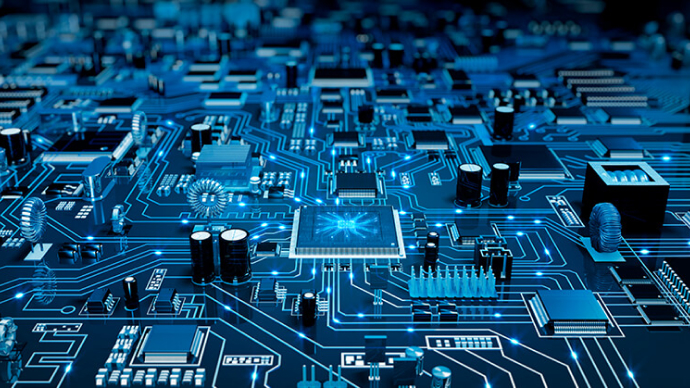













Only Registered Members can View Training Courses
Please fill out your email address below in order to view Training Courses. Registration is Free and Easy, You Simply need to provide an email address.
- Trusted by 1.2M IT Certification Candidates Every Month
- Hundreds Hours of Videos
- Instant download After Registration






