
- Home
- Training Courses
- Certifications
- Implementing Cisco Enterprise Advanced Routing and Services (ENARSI)
300-410: Implementing Cisco Enterprise Advanced Routing and Services (ENARSI)
PDFs and exam guides are not so efficient, right? Prepare for your Cisco examination with our training course. The 300-410 course contains a complete batch of videos that will provide you with profound and thorough knowledge related to Cisco certification exam. Pass the Cisco 300-410 test with flying colors.

Curriculum for 300-410 Certification Video Course
| Name of Video | Time |
|---|---|
 1. CCNP Enterprise Exam Overview |
8:00 |
 2. CCNP Enterprise Exam Question Samples |
8:00 |
| Name of Video | Time |
|---|---|
 1. 1_1 Dynamic Routing Protocols |
8:00 |
 2. 1_2 Network Technologies |
8:00 |
 3. 1_3 Connecting Remote Locations With HQs |
12:00 |
 4. 1_4 RIP (Router Information Protocol) |
10:00 |
| Name of Video | Time |
|---|---|
 1. 2_1 EIGRP Overview And Basic Configuration |
12:00 |
 2. 2_2 EIGRP Optimization |
17:00 |
 3. 2_3 EIGRP IPv6 Configuration |
1:00 |
 4. 2_4 EIGRP Named Mode |
10:00 |
 5. LAB - EIGRP Configuration |
15:00 |
| Name of Video | Time |
|---|---|
 1. 3_1 Single Area OSPF |
18:00 |
 2. 3_2 Multi Area OSPF |
10:00 |
 3. 3_3 OSPF Optimization |
9:00 |
 4. LAB - Basic OSPF Configuration |
18:00 |
 5. LAB - Advanced OSPF Configuration |
26:00 |
 6. 3_4 OSPFv3 |
6:00 |
| Name of Video | Time |
|---|---|
 1. 4_1 How To Use Multiple Routing Protocols |
3:00 |
 2. 4_2 Route Redistribution |
7:00 |
 3. LAB - Basic Redistribution Config |
15:00 |
 4. LAB -Advanced Redistribution Configuration |
16:00 |
 5. 4_3 Controlling Routing Update Traffic |
15:00 |
| Name of Video | Time |
|---|---|
 1. 5_1 CEF (Cisco Express Forwarding) |
2:00 |
 2. 5_2 Path Control |
10:00 |
 3. LAB - Policy Based Routing |
7:00 |
| Name of Video | Time |
|---|---|
 1. 6_1 Planning Enterprise Internet Connection |
4:00 |
 2. 6_2 Single Homed IPv4 Internet Connection |
2:00 |
 3. 6_3 NAT |
10:00 |
 4. 6_4 DHCP For IPv6 |
5:00 |
| Name of Video | Time |
|---|---|
 1. 7_1 BGP Basics And Applications |
5:00 |
 2. 7_2 Basic BGP Configuration |
17:00 |
 3. LAB - BGP Neighbor Configuration |
12:00 |
 4. 7_3 BGP Attributes and Best Path Selection |
5:00 |
 5. LAB - BGP Attributes |
8:00 |
 6. 7_4 Controlling BGP Routing Updates |
10:00 |
 7. 7_5 Configuring BGP For IPv6 Internet Connection |
3:00 |
 8. 7_6 Advanced BGP Configuration |
9:00 |
 9. BGP ROUTE REFLECTORS |
8:00 |
| Name of Video | Time |
|---|---|
 1. DMVPN Fundamentals |
10:00 |
 2. GRE - mGRE |
11:00 |
 3. DMVPN CONFIGURATION |
20:00 |
| Name of Video | Time |
|---|---|
 1. MPLS Fundamentals |
14:00 |
 2. MPLS Layer-3 VPN |
16:00 |
| Name of Video | Time |
|---|---|
 1. 8_1 uRPF |
2:00 |
 2. 8_2 VRF Lite Configuration |
6:00 |
 3. Bidirectional Forwarding Detection (BFD) |
4:00 |
| Name of Video | Time |
|---|---|
 1. 1_1- Troubleshooting Methods |
21:00 |
| Name of Video | Time |
|---|---|
 1. 2_1- Structured Troubleshooting |
7:00 |
| Name of Video | Time |
|---|---|
 1. 3_1- Structured Network Maintenance |
1:00 |
 2. 3_2- Network Maintenance Process and Procedures |
10:00 |
 3. 3_3- Network Maintenance Services and Tools |
7:00 |
 4. 3_4- Integrating Troubleshooting To Network Maintenance Process |
6:00 |
| Name of Video | Time |
|---|---|
 1. NETWORK TROUBLESHOOTING WITH DNA ASSURANCE |
10:00 |
 2. TROUBLESHOOTING WITH IP SLA |
7:00 |
| Name of Video | Time |
|---|---|
 1. 4_1- Basic Troubleshooting Commands |
10:00 |
| Name of Video | Time |
|---|---|
 1. 5_1- Specialized Maintenance and Troubleshooting Tools |
10:00 |
| Name of Video | Time |
|---|---|
 1. 1_1- Basic Switching Concepts |
7:00 |
 2. 1_2- VLAN and Trunking |
3:00 |
 3. 1_3- Multi Layer Switching |
2:00 |
 4. LAB : Multi Layer Switching Configuration |
7:00 |
| Name of Video | Time |
|---|---|
 1. 2_1- Hierarchical Network Design |
4:00 |
 2. Network Topology Architectures |
6:00 |
 3. 2_2- Cisco Switch Types |
7:00 |
| Name of Video | Time |
|---|---|
 1. 3_1- VLAN and Trunking Applications in Campus Network |
15:00 |
 2. 3_2- VLAN Trunking Protocol (VTP) |
6:00 |
 3. 3_3- Etherchannel |
10:00 |
| Name of Video | Time |
|---|---|
 1. 4_1- Spanning-Tree Protocol Overview |
12:00 |
 2. 4_2- Modifying Spanning-Tree Protocol |
3:00 |
 3. 4_3- Rapid Spanning-Tree Protocol |
4:00 |
 4. 4_4- Spanning-Tree Stability Mechanisms |
12:00 |
 5. LAB : Spanning Tree Configuration |
9:00 |
 6. 4_5- Multi Spanning-Tree (MST) Protocol |
9:00 |
| Name of Video | Time |
|---|---|
 1. 5_1- Inter VLAN Routing Overview |
7:00 |
 2. 5_2- Layer-2 and Layer-3 Etherchannel |
4:00 |
 3. LAB : Layer-3 Etherchannel Configuration |
7:00 |
 4. 5_3- DHCP on Multi Layer Switches |
6:00 |
| Name of Video | Time |
|---|---|
 1. 6_1- HSRP |
18:00 |
 2. LAB : HSRP Configuration |
9:00 |
 3. 6_2- VRRP |
4:00 |
 4. 6_3- GLBP |
5:00 |
| Name of Video | Time |
|---|---|
 1. 7_1- AAA |
7:00 |
 2. 7_2- Identity-Based Networking |
3:00 |
 3. 7_3- NTP (Network Time Protocol) |
1:00 |
 4. 7_4- SNMP |
4:00 |
| Name of Video | Time |
|---|---|
 1. 8_1 CDP And LLDP |
3:00 |
 2. 8_2- POE (Power Over Ethernet) |
5:00 |
 3. 8_3- SPAN And RSPAN |
5:00 |
 4. 8_4- IP SLA |
2:00 |
| Name of Video | Time |
|---|---|
 1. 9_1- Stackwise |
3:00 |
 2. 9_2- VSS (Virtual Switching System) |
2:00 |
 3. 9_3- Redundant Switch Supervisors |
3:00 |
| Name of Video | Time |
|---|---|
 1. 10_1- Switch Security Configurations |
3:00 |
 2. 10_2- Port Security |
8:00 |
 3. 10_3- Storm Control |
3:00 |
 4. 10_4- Mitigating Spoofing Attacks |
7:00 |
 5. LAB : DHCP Snooping Configuration |
5:00 |
 6. LAB : Security and STP Configurations For Access Ports |
5:00 |
 7. 10_5- VLAN Trunk Security |
4:00 |
 8. 10_6- Private VLAN |
7:00 |
| Name of Video | Time |
|---|---|
 1. Wireless LAN |
16:00 |
 2. Cisco Wireless Infrastructure |
28:00 |
 3. Wireless Security Protocols |
9:00 |
| Name of Video | Time |
|---|---|
 1. IGMP Protocol |
4:00 |
 2. PIM Protocol |
5:00 |
| Name of Video | Time |
|---|---|
 1. Why We Need Network Automation ? |
6:00 |
 2. Traditional Networks vs Controller Based Networks |
2:00 |
 3. Control Plane and Data Plane |
2:00 |
 4. Network Controllers (Cisco DNA and Wireless Controllers) |
9:00 |
 5. Cisco Software Defined Access Basics |
3:00 |
 6. Software Defined Access Physical and Network Layer |
19:00 |
 7. Software Defined Access Control and Management Layer & Partner Ecosystem |
7:00 |
 8. Northbound and Southbound APIs |
6:00 |
 9. REST APIs |
8:00 |
 10. Data Models And Supporting Protocols ( YANG - NETCONF - RESTCONF ) |
9:00 |
 11. Configuration Management Mechanisms (Ansible , Chef and Puppet) |
7:00 |
 12. Interpret JSON Encoded Data |
13:00 |
| Name of Video | Time |
|---|---|
 1. SD-WAN Fundamentals |
8:00 |
| Name of Video | Time |
|---|---|
 1. Virtualization Basics |
7:00 |
 2. IPSec Fundamentals |
19:00 |
 3. GRE Over IPSec Configuration |
9:00 |
 4. LISP (Locator/Identifier Separation Protocol) |
18:00 |
 5. VXLAN |
5:00 |
| Name of Video | Time |
|---|---|
 1. Threat Defense |
7:00 |
 2. Next Generation Endpoint Security |
10:00 |
 3. Next Generation Firewall and IPS |
9:00 |
 4. Network Access Control (802.1x - MACSEC -WebAuth - Trustsec - MAB) |
15:00 |
| Name of Video | Time |
|---|---|
 1. QoS Models |
8:00 |
 2. Classification and Marking |
10:00 |
 3. Traffic Policing & Shaping and Congestion Management |
17:00 |
Cisco CCNP Enterprise 300-410 Exam Dumps, Practice Test Questions
100% Latest & Updated Cisco CCNP Enterprise 300-410 Practice Test Questions, Exam Dumps & Verified Answers!
30 Days Free Updates, Instant Download!
300-410 Premium Bundle

- Premium File: 510 Questions & Answers. Last update: Apr 13, 2025
- Training Course: 129 Video Lectures
- Study Guide: 2569 Pages
- Latest Questions
- 100% Accurate Answers
- Fast Exam Updates
Free 300-410 Exam Questions & 300-410 Dumps
| File Name | Size | Votes |
|---|---|---|
File Name cisco.prep4sure.300-410.v2025-02-25.by.joseph.85q.vce |
Size 4.8 MB |
Votes 1 |
File Name cisco.test-king.300-410.v2022-01-14.by.grayson.127q.vce |
Size 12.17 MB |
Votes 1 |
File Name cisco.test-king.300-410.v2021-12-17.by.charlie.109q.vce |
Size 8.98 MB |
Votes 1 |
File Name cisco.testkings.300-410.v2021-10-13.by.emma.94q.vce |
Size 7.91 MB |
Votes 1 |
File Name cisco.realtests.300-410.v2021-08-06.by.louis.81q.vce |
Size 5.96 MB |
Votes 1 |
File Name cisco.pass4sureexam.300-410.v2021-06-08.by.zara.65q.vce |
Size 4.54 MB |
Votes 1 |
File Name cisco.pass4sures.300-410.v2021-04-16.by.joshua.85q.vce |
Size 4.8 MB |
Votes 2 |
Cisco 300-410 Training Course
Want verified and proven knowledge for Implementing Cisco Enterprise Advanced Routing and Services (ENARSI)? Believe it's easy when you have ExamSnap's Implementing Cisco Enterprise Advanced Routing and Services (ENARSI) certification video training course by your side which along with our Cisco 300-410 Exam Dumps & Practice Test questions provide a complete solution to pass your exam Read More.
CCNP ENARSI (300-410) : MPLS (MULTIPROTOCOL LABEL SWITC…Section 10
1. MPLS Fundamentals
In this section, we are going to talk about the MPLS fundamentals. Let's start with the MPLS Overview multiprotocol Label Switching NPLs is a packet forwarding method that makes forwarding decisions based on labels instead of the layer three destination of the packet. MPLS was designed to support many different layer three protocols, but in this section we focus on Ip only before we dive into MPLS. Let's be clear that with today's routers, MPLS is not much faster than traditional IP routing guys. So why would you even consider MPLS? Well, MPLS decreases the forwarding overhead of core routers, making them more efficient. In addition, MPLS can forward three other protocols besides IPV four. And NPLs support multiple services such as unicast routing, multicast routing, VPNs, traffic engineering, QoS, and something more. Therefore, guys, MPLS is really efficient and really flexible. Let's take a look at the MPLSLib and MPLS lfip on the screen.
Notice that the control plane of the MPLS-enabled router is responsible for exchanging labels with other MPLS-enabled routers and using a label distribution protocol in addition to exchanging routing information. Using routing protocols to populate the IP routing table, which is rep once labels have been exchanged, the label information is used to populate the lip, and then the best label information can be used to populate the forwarding information base, which is fit. So unlabeled packets can be labelled and the LFE so labeled packets can be forwarded, or labels can be removed when packets need to be forwarded by the fit. So yeah, it might look a little bit confusing. And let me tell you more about this one. Let's say an unlabeled IP packet arrives with a destination of 100 zero five. Because it is unlabeled, the Fib is used to make a forwarding position. If the Fib indicates that the outgoing interface is an MPLS enabled interface, a label is added to packets and the labelled packet is forwarded labelled out the MPLS interface. Let's say a labelled packet arrives on an MPLS enabled interface because it is labeled.
The lfip is used to make a forwarding decision. This time, if the lfip indicates that the outgoinginterface is an MPLS enabled interface, the label is removed, a new label is added, and the labelled packet is forwarded at the MPLS interface label. If the Lfib indicates that the outgoing interface is not an NPLs enabled interface, this time the label is removed and the unlabeled packet is forwarded unlabeled. After dusing the information in the fifth, let's go ahead with the label switching routers, LSRs. So there is only one true router. Five are part of the MPLS domain in the screen you can see here. So they are known as "Label Switching." routers because they support MPLS, understand MPLS labels, and can receive and transmit labelled packets on their interfaces. In this case, men prefer one and women prefer five. These two guys in here, or rather Five, are known as the H, LSRs, and Router Two. Routers three and four are named as intermediate LSRs. An edge LSR sits at the edge of the MPLS domain and adds labels to packets that are entering the MPLS domain, removes labels from packets that will be leaving the MPLS domain, and even forwards packets as needed based on labels or the lack of L label. An intermediate LSR sits within the MPLS domain and primarily forwards packets using label information.
And let's go ahead with the labelled switched path term. The label switched paths. An LSP is a cumulative labelled path that a labelled packet takes through the MPLS domain. It is the unidirectional path and you can see it on the screen Therefore, in a complex network with multiple potential paths between source and destination, it is possible that the LSP from source to destination could be different from the LSP that is used for the return traffic. However, typically the same path in reverse is used for return traffic because of the underlying dynamic routing protocols such as OSPF and EIGRP that are used to build the symmetrical network and its forwarding paths. In this case, the LSP from Rotter One to 100 00:24uses labels like 80, 711, 65, and 23 along the path. Each router examines the label to make a forwarding decision, removes the label, adds a new label if required, and then forwards the packet.
For MPLS to work, a label needs to be added to the packet. As I explained to you previously, the label is added between the layer two frame header and the layer three packet header. The label is four bytes, which is 32 bits in size and contains four different fields. You can see on the screen the fields and the first 20 bits of the label define the label number. The next three bits, EXP, are used for quality of service. The one-bit S field is used to define whether the label is the last label in the stack when more than one label is used in the packet.
For example, with MPLS VPNs, the final eight bits of TTL are just used like IPS TTL so that MPLSframes are discarded if they have not reached the destination by the time the TTL reaches zero. So MPLS-enabled routers automatically assign labels to every network that they know about. Guys, how does a router know about a network? It can be locally configured by configuring an IP address on a router interface and issuing the no shutdown comment. As you know, and it may also be known through the propagation of routing information with dynamic routing protocols such as OSPF and EIGRP. For example, on the screen you can see router five. This router here gave a label of 23 for the network 100 00:24, but Rogers labelled the same network with 65, rather than three labelled with eleven, rather two labelled with eight to seven, and rather one labelled with 19.
What should you take away from this is the labels' local significance. Each router, regardless of whether it is locally connected to network 1024 like router Five or not locally connected like the other routers, generates a local label for the network it knows about, regardless of how it learned about it about. So let's go ahead with label switching. Based on the information found in the IP routing table and the lip, the routers on the screen have populated their Elfib and Fib as shams. Okay, you can see the populated Elfibs and the populated Fibs.
When router one receives a packet with the label 19, it examines the LFB and notices that it must forward it with the label 87 to the right. However, in this case, if a packet is coming in the interface that is connected to the 192 network, it doesn't have a label as there are no neighbors imposing labels on packets out of that interface. Therefore, when the packet arrives on the interface connected to 192.168.1.1 with a destination IP address in the packet for 100 00:24, the Fib indicates that label 87 has to be added and the packet needs to be forwarded with two as the next hop address. When router two receives the packet with label 87, it examines the Lzip and notices that it must forward it with label Eleven and R Three as the next top addresses, as you can see here and on the RTD wire. Then what happens? Radher three is receiving the packet. Then when Radio Three receives the packet with label Eleven, it also checks the LF and labels it with 65 via Radar Four, and rather than four, it labels it with 23 and Four. When a packet comes to the rudder five, it examines the Lfiband and notices that there is no outgoing label here, which means it is the end of the LSP. Therefore, the label must be removed and normal routing has to occur with the IP routing table, which is Fib.
2. MPLS Layer-3 VPN
In this section, we will talk about the MPLS layer three VPNs. MPLS layer three VPN provides peer-to-peer connectivity between private customers across a shared network. On the screen, you can see a provider with an MPLS domain with Customer A and Customer B, both using the same MPLS domain to connect their own private sites together. The MPLS domain is referred to as the P network, and the customer sites are referred to as the C network. Here we have the P network, which is the MPLS domain, and those are the C networks.
And for example, for Customer A, we have SiteOne and SiteTwo, and these sites are connected to each other by using MPLS. So in an MPLS layer three VPN architecture, three customer routers are known as the "Ce Guys." That means the customer edge and they do not run MPLS. In fact, they have no knowledge of MPLS labels or even VRF instances, which makes it easier for the customer to take advantage of the benefits provided by a provider's MPLS domain. The customer edge routers connect to the PEprovider edge routers of the MPLS domain. So you can see here, here is the Customer Edgeand here is the PE Provider Edge router, and these are the PE routers, and we will talk about this one. Also, please note that the PE routers, such as PER One and PER Five, are the ingress and egress LSRs for the MPLS domain, and the Proter provider routers, such as PR Two, PR Three, and PR Four, are the intermediate LSRs of the MPLS domain.
The goal is to have Customer A, Site One, and Customer A, Site Two exchange their local routing information over the MPLS domain and then forward traffic as needed from Site One and Site Two over the MPLS domain. The same would be true for customer site one and customer site two. Due to the nature of the MPLSlayer three VPNs, overlapping address spaces between customers is of no concern. Therefore, customer A and customer B can use the same private IP address space. In order to support multiple customers, the PErouters need to use VRF instances to isolate customer information and traffic from other customers. A different VRF instance needs to be created for each customer, and the interface that connects to the customer's customer edge router needs to be associated with the VRF. The CE router and the PE router exchange IPV4 routes using a routing protocol such as Rip, EIGRP, OSPF, or BGP, and routes are placed in the customer-specific VRF table on the PE router. Therefore, from the customer's perspective, the PE router is simply another router in the customer's network, but it is under the control of the provider. However, note that all P routers are hidden from the customer. Once the PE routers learn routes from the CE routers, the PE routers redistribute the routes into multiportocol PGP so they can be exchanged with other PE routers. When another PE router receives the routes, they are redistributed into an IGP and placed in the correct customer VRF instance so they can be exchanged with the CE router.
An important point to consider is that the PE routers are not participating in BGP. Only DPE routers are forming a multiprotocol IBGP neighbourhood with each other and exchanging the routes using the underlying network that is built with an IGP. So the Pearls and the P routers are using a dynamic routing protocol to learn about all destinations in the P network, and only the PE routers are using MultiPro protocol IBGP on top of that to exchange the customer routes. Now let's go back to overlapping IP address spaces. If all customer routes are being redistributed into multiportocol BGP, how does the BGP handle identical network prefixes that belong to different customers? It uses a rap distinguisher Rd to expand the customer's IP prefix so that it includes a unique value that distinguishes it from the other identical prefixes. The Rd is generated and used by the PErouters on a per customer VR interface basis. And to keep things simple, the Rd is used regardless of whether there are overlapping address spaces, so the rod distinguisher is used all the time. The unique 64 bit Rd is propelled by the 32 bit customer prefix to create a 96 bit unique prefix called Vpnv for address. The multiprotocol IDGP neighbour exchanges this VPN v for address. So check the example on the screen.
The customer's A VRF instance is using an Rdof 100 I'm sorry, one column is 100, right? And the customer B vs RF instance is using an Rd, with a single column. When these rod distinguishers are prepended to the IPVfour prefixes, the results are a Vpnv four route of one column each of 100 addresses, and one column each of 10 column this IP address.Now, let's say Customer A also chooses to use the 10000:24 network and advertises it over to its other site. This is where the Ratdistinguishers keep everything unique. Customer A would have a VPN v four route of one column 100, column one, I'm sorry, 1024, and Customer B would have a route of one column, one 10 column, 00:24, and the following steps occur in this case. In Step one, the Ce router and the PErouter exchange routes using a dynamic routing protocol such as OSBF or EIGRP. In the second step, the PE router places customer-specific routes in the customer-specific VRF table. In step three, the routes in the customer's VRF table are redistributed in the multiprotocol BGPS Vpnv for routes. In step four, the PE routers exchangeVpnv for routes over their multiparticle IBGP. Peering on step five, the PE router redistributes theVpnv for routes such as OSPF, EIGRP, and so on into the customer-specific VRF table. And in step six, the PE router and CE router exchange routes using a dynamic routing protocol such as OSBF or EIGRP. So let's go ahead with the MPLS layer.
Three-VPN Label Stack A label stack is required for the MPLS domain to forward traffic. Specifically, two labels are required for traffic to be successfully forwarded through the MPLS domain. The first label that is attached to the packet is a VPN label, and the second label that is attached is the LDP label. When the IP packet arrives at the ingressPE router, the PE router attaches bot labels. The Egress router uses the VPN label to determine customer specifics about the packet and what should be done with it. The LDP label is used for label switching from PE to PE in the MPLS domain. The VPN labels are learned from the PE routers over multiprotocol IBGP peering, and the LDP labels are learned using the methods we explored in earlier sections. Let's say that when PE r five, this guy learns at ten 00:24 from CERB. It places it in the customer's Bvrf instance. It then redistributes it into multiporticle BGP and thus creates a VPN V4 four route of one columnone 10 and two columns of 10 200:24. This VPN V4 route needs a VPN label created for it so that the forwarding will be successful. In this case, PE R Five assigns it the label 35. As you can see here, this label is shared with PE R One over the MP IBGP peering they have. You can see here that it also has the 35. Now, anytime Pier One receives an IP packet that is destined for 100 200:24, it needs to attach the label 35 so the packet can be forwarded. However, this label is known only to the PE routers. Therefore, if PE R One forwards this VPN packet to Per Two, it will be dropped.
And as it has no idea what the VPN label35 means, the LDP label is needed to forward the packet from PE R One and Per Five. So the figure on the screen shows how LDP is used to exchange labels that have been generated by the P E Ratter's and the P rotors. Per Five instructs PR Four to pop the label, PR Four instructs PR Three to use label 52, and PR Two instructs PR One to use label 99. Okay, so once the complete LSP is now ready to label, switch the VPN packet from PE R One to Per Five. Now let's take a look at the figure on the screen. So now, when an IP packet destined to 100 200:24arrives at PE R One from Cera, PE R One determines that the packet needs a VPN label of 35. So PE R Five will know what to do with the VPN packet and an LDP label of 99 so that the VPN packet can be labelled switched to the MPLS domain. Once the label stack is complete, PE R One sends the label stack packet to PR Two. When PR Two receives it, it only examines the LDP label. Based on the LFP, it states that the label 99 needs to be swapped to ten and forwarded to PR Three. So it does so. When P R three receives it, it only examines the LDPlabel based on the LF. It states that the label needs to be swept to 52 and forwarded to PRR four. So it does so. And when PR Four receives it,it only exercises the LDP label. And based on LF, it states that the label 52 needs to be popped and forwarded to PR 50. So it makes this happen. Now, P-E-R five only needs to read the VPN label, which is 35, and based on the scenario, the label is removed and the VR instance for customer B is used to forward the IP packet to the CERB router.
Prepared by Top Experts, the top IT Trainers ensure that when it comes to your IT exam prep and you can count on ExamSnap Implementing Cisco Enterprise Advanced Routing and Services (ENARSI) certification video training course that goes in line with the corresponding Cisco 300-410 exam dumps, study guide, and practice test questions & answers.
Comments (8)
Please post your comments about 300-410 Exams. Don't share your email address asking for 300-410 braindumps or 300-410 exam pdf files.
Purchase Individually




Cisco Training Courses







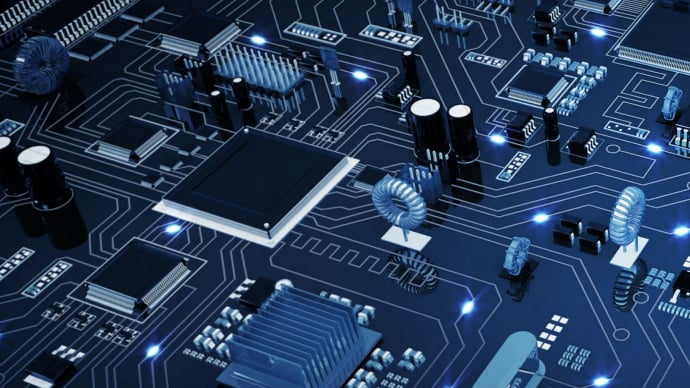












Only Registered Members can View Training Courses
Please fill out your email address below in order to view Training Courses. Registration is Free and Easy, You Simply need to provide an email address.
- Trusted by 1.2M IT Certification Candidates Every Month
- Hundreds Hours of Videos
- Instant download After Registration
Latest IT Certification News
- Cisco CCNP Enterprise 300-420 ENSLD - SD Access Fabric Design Part 2
- Amazon AWS DevOps Engineer Professional - Configuration Management and Infrastructure Part 9
- VMware VCAP6-NV 3V0-643 – Introduction
- CompTIA IT Fundamentals FC0-U61 - IT Security Threat Mitigation
- SY0-501 Section 1.1- Implement security configuration parameters on network devices and other technologies.
- Google Professional Data Engineer - Dataflow ~ Apache Beam Part 2
- SY0-501 Section 3.1 Explain types of malware.
- Basic CompTIA Certifications for you
- Best Cisco Security Certifications In 2018
- ISACA CRISC - IT Risk Assessment
- MB-310 Microsoft Dynamics 365 - Financial Dimensions and Account structures
- Tips To Write A Perfect CV
- SY0-501 Section 4.1-Explain the importance of application security controls and techniques.
- Explore the Best Computer Jobs to Take Your First Step into the Future







CCNP certification was a difficult and laborious process that was made infinitely easier by taking this class. As one of the hardest things I’ve done with my life, CCNP certification would have been a lot harder without having classes like this helping me through it. Thank you so much for your brilliant work!
In completing this course, I’ve learned a lot about all manner of Network knowledge and I’m finally able to demand the salary I’ve wanted for years. Since I’m now CCNP certified, I can finally see how important it is to get the proper teachers and learn from them.
In terms of self-learning concepts and strategies, this is easily one of the most comprehensive lecture series I’ve seen. Glad to take part in such an all-inclusive course, because it’s given me the confidence I needed in order to progress my career.
This is easily one of the best courses I’ve taken in a long time, and I’ve gathered a large number of certifications. Lazaro made the 300-115 a breeze and because of it I’m well on the path for additional certifications.
Absolutely amazing! I loved everything about this and I learned so much about network engineering. After taking this course, I have no doubts about the future because I’m completely confident in all of the inner workings of the material and can apply it to a wide range of real-life scenarios.
A fantastic credit in my resume and something that I’ll have forever. This course made a lot possible, and I have nothing but the highest respect for it. Because of all the learning this course made possible for me, I was able to get the raise I finally deserved at my job, and actually made steps to implement various improvements around my workplace.
I was struggling at the entry level IT position that I’ve been working at for years, but I finally decided that now was the time – I passed the course after lots of hard work and finally ended up with a fantastic job. I’d recommend this course to anyone!
An extremely informative course that helped me along my career goals, enabling me to pass the Cisco course no problem. This is a great course that I would absolutely recommend to anyone.