
- Home
- Training Courses
- Certifications
- Configuring Windows Server Hybrid Advanced Services
AZ-801: Configuring Windows Server Hybrid Advanced Services
PDFs and exam guides are not so efficient, right? Prepare for your Microsoft examination with our training course. The AZ-801 course contains a complete batch of videos that will provide you with profound and thorough knowledge related to Microsoft certification exam. Pass the Microsoft AZ-801 test with flying colors.

Curriculum for AZ-801 Certification Video Course
| Name of Video | Time |
|---|---|
 1. Understanding the Microsoft Environment |
1:47 |
 2. Having a Solid Foundation of Active Directory Domains |
10:33 |
 3. Having a Solid Foundation of RAS, DMZ, and Virtualization |
13:12 |
 4. Having a Solid Foundation of the Microsoft Cloud Services |
12:27 |
| Name of Video | Time |
|---|---|
 1. This is a follow up from the AZ-800 |
1:47 |
 2. Introduction to practicing hands on |
1:23 |
 3. Downloading Windows Server 2022 ISO |
1:09 |
 4. Getting Hyper-V Installed on Windows |
2:47 |
 5. Creating a Virtual Switch in Hyper-V |
1:38 |
 6. Installing a Windows Server 2022 Virtual Machine |
6:37 |
 7. Installing a second Windows Server 2022 Virtual Machine |
4:26 |
 8. Downloading the Windows 11 ISO |
2:07 |
 9. Installing a Windows 11 virtual machine |
6:14 |
 10. Deploy and manage domain controllers on-premises |
16:17 |
 11. Joining a server to a domain |
5:53 |
 12. Joining Windows 11 to a domain |
5:46 |
 13. Creating a trial Microsoft 365/Azure Account |
6:42 |
 14. Adding a subscription to your Azure account |
2:03 |
 15. Connect your On-Premise ADDS Domain to Azure AD using Azure AD Connect |
9:24 |
| Name of Video | Time |
|---|---|
 1. Configure and manage exploit protection |
8:35 |
 2. Configure and manage Windows Defender Application Control |
16:48 |
 3. Activating a free trial for Windows Defender for Endpoint |
4:33 |
 4. Configure and manage Windows Defender for Endpoint |
4:49 |
 5. Configure and manage Windows Defender Credential Guard |
5:16 |
 6. Configure SmartScreen |
2:24 |
 7. Implement operating system security by using Group Policies |
5:12 |
| Name of Video | Time |
|---|---|
 1. Configure password policies |
11:09 |
 2. Enable password block lists |
5:08 |
 3. Manage protected users |
3:27 |
 4. Manage account security on a Read-Only Domain Controller (RODC) |
12:21 |
 5. Harden domain controllers |
10:02 |
 6. Configure authentication policies silos |
9:07 |
 7. Restrict access to domain controllers |
4:32 |
 8. Configure account security |
5:43 |
 9. Manage AD built-in administrative groups |
5:32 |
 10. Manage AD delegation |
6:06 |
 11. Implement and manage Microsoft Defender for Identity |
6:44 |
| Name of Video | Time |
|---|---|
 1. Monitor on-premises servers & Azure IaaS VMs by using Microsoft Sentinel |
12:43 |
 2. Identify & remediate security issues on-premises servers & VMs by using Defender |
7:13 |
| Name of Video | Time |
|---|---|
 1. Manage Windows Defender Firewall |
4:23 |
 2. Implement domain isolation and connection security rules |
6:09 |
| Name of Video | Time |
|---|---|
 1. Manage Windows BitLocker Drive Encryption (BitLocker) |
2:43 |
 2. Manage and recover encrypted volumes |
9:41 |
 3. Enable storage encryption by using Azure Disk Encryption |
11:16 |
 4. Manage disk encryption keys for IaaS virtual machines |
8:36 |
| Name of Video | Time |
|---|---|
 1. Implement a failover cluster on-premises, hybrid, or cloud-only |
18:25 |
 2. Configure storage for failover clustering |
16:50 |
 3. Create a Windows failover cluster |
3:53 |
 4. Stretch cluster across datacenter or Azure regions |
10:41 |
 5. Modify quorum options |
3:26 |
 6. Configure network adapters for failover clustering |
8:26 |
 7. Configure cluster workload options |
7:12 |
 8. Configure cluster sets |
7:17 |
 9. Configure Scale-Out File Server |
2:52 |
 10. Create an Azure witness |
5:32 |
 11. Visualizing floating IP address and load balancing for failover clusters |
5:06 |
| Name of Video | Time |
|---|---|
 1. Implement cluster-aware updating for installing updates on nodes |
8:26 |
 2. Recover a failed cluster node and failover workloads between nodes |
5:14 |
 3. Upgrade a node to Windows Server 2022 |
3:05 |
 4. Manage failover clusters using Windows Admin Center |
6:24 |
| Name of Video | Time |
|---|---|
 1. Create and configure storage spaces |
12:35 |
 2. Understanding storage spaces direct |
6:55 |
| Name of Video | Time |
|---|---|
 1. Back up and restore files and folders to Azure Recovery Services vault |
6:44 |
 2. Install and manage Azure Backup Server |
10:12 |
 3. Back up and recover using Azure Backup Server |
13:19 |
 4. Manage backups in Azure Recovery Services vault |
6:04 |
 5. Create a backup policy |
4:18 |
 6. Configure backup for Azure Virtual Machines using the built-in backup agent |
5:19 |
 7. Recover a VM using temporary snapshots |
5:01 |
 8. Recover VMs to new Azure Virtual Machines |
2:18 |
 9. Restore a VM |
1:48 |
| Name of Video | Time |
|---|---|
 1. Understanding Azure Site Recovery |
7:53 |
 2. Configure Azure Site Recovery networking |
5:09 |
 3. Understanding recovery plans |
4:45 |
 4. Cleaning up to save Azure credit |
2:05 |
 5. Configure Site Recovery for Azure Virtual Machines and on premise VMs |
5:42 |
 6. Implement VM replication to secondary datacenter or Azure region |
2:02 |
 7. Configure Azure Site Recovery policies |
2:26 |
| Name of Video | Time |
|---|---|
 1. Configuring your Hyper-V host with nested virtualization to support replication |
6:29 |
 2. Configure and manage Hyper-V replica's |
11:54 |
| Name of Video | Time |
|---|---|
 1. Transfer and Migrate data to Azure file shares |
16:35 |
 2. Cut over to a new server by using Storage Migration Service (SMS) |
7:06 |
 3. Basics of using Storage Migration Service to migrate to Azure VMs |
2:11 |
| Name of Video | Time |
|---|---|
 1. Overview of Azure Migration |
5:43 |
 2. Configure an Azure Migration Project |
3:04 |
 3. Installing an Azure Migration appliance virtual machine |
26:35 |
 4. Perform an Azure Migration discovery using a Migration appliance |
3:26 |
 5. Creating an assessment using Azure Migration |
3:25 |
 6. Removing AD from a DC in order to perform migration |
4:41 |
 7. Migrate by using Azure Migrate |
17:08 |
| Name of Video | Time |
|---|---|
 1. Understanding migration of IIS, Hyper-V, RDS, DHCP, and print services |
12:53 |
 2. Installing the Windows Server Migration tool |
6:36 |
 3. Overview of App Service Plans |
8:01 |
 4. Migrate IIS workloads to Azure Web Apps |
9:06 |
 5. Overview of Azure Containers |
15:51 |
 6. Migrate IIS workloads to containers |
7:45 |
 7. Migrate AD DS objects using Active Directory Migration Tool |
9:53 |
| Name of Video | Time |
|---|---|
 1. Monitor Windows Server by using Performance Monitor |
5:38 |
 2. Create and configure Data Collector Sets |
5:11 |
 3. Monitor servers by using Windows Admin Center |
4:22 |
 4. Monitor by using System Insights |
11:38 |
 5. Manage event logs |
10:07 |
 6. Deploy Log Analytics agents |
5:20 |
 7. Collect performance counters to Azure |
4:19 |
 8. Create alerts |
5:53 |
 9. Monitor Azure Virtual Machines by using Azure diagnostics extension |
7:42 |
 10. Monitor Azure Virtual Machines performance by using VM insights |
4:40 |
| Name of Video | Time |
|---|---|
 1. Troubleshoot hybrid network connectivity |
7:22 |
 2. Troubleshoot on-premises connectivity with Azure |
8:29 |
| Name of Video | Time |
|---|---|
 1. Troubleshoot deployment failures |
9:10 |
 2. Troubleshoot booting failures |
9:13 |
 3. Troubleshoot VM performance issues |
10:20 |
 4. Troubleshoot VM extension issues |
6:21 |
 5. Troubleshoot disk encryption issues |
5:49 |
 6. Troubleshoot storage |
5:53 |
 7. Troubleshoot VM connection issues |
6:56 |
| Name of Video | Time |
|---|---|
 1. Restore objects from AD recycle bin |
2:34 |
 2. Recover Active Directory database using Directory Services Restore Mode |
9:59 |
 3. Recover SYSVOL |
2:00 |
 4. Troubleshoot Active Directory replication |
3:39 |
 5. Troubleshoot hybrid authentication issues |
5:005:03 |
 6. Troubleshoot on-premises Active Directory |
7:22 |
Microsoft AZ-801 Exam Dumps, Practice Test Questions
100% Latest & Updated Microsoft AZ-801 Practice Test Questions, Exam Dumps & Verified Answers!
30 Days Free Updates, Instant Download!
AZ-801 Premium Bundle

- Premium File: 178 Questions & Answers. Last update: Apr 10, 2025
- Training Course: 122 Video Lectures
- Study Guide: 387 Pages
- Latest Questions
- 100% Accurate Answers
- Fast Exam Updates
Microsoft AZ-801 Training Course
Want verified and proven knowledge for Configuring Windows Server Hybrid Advanced Services? Believe it's easy when you have ExamSnap's Configuring Windows Server Hybrid Advanced Services certification video training course by your side which along with our Microsoft AZ-801 Exam Dumps & Practice Test questions provide a complete solution to pass your exam Read More.
Prepared by Top Experts, the top IT Trainers ensure that when it comes to your IT exam prep and you can count on ExamSnap Configuring Windows Server Hybrid Advanced Services certification video training course that goes in line with the corresponding Microsoft AZ-801 exam dumps, study guide, and practice test questions & answers.
Purchase Individually




Microsoft Training Courses










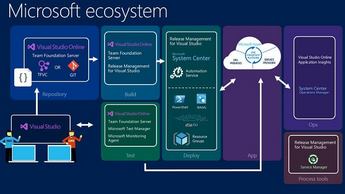






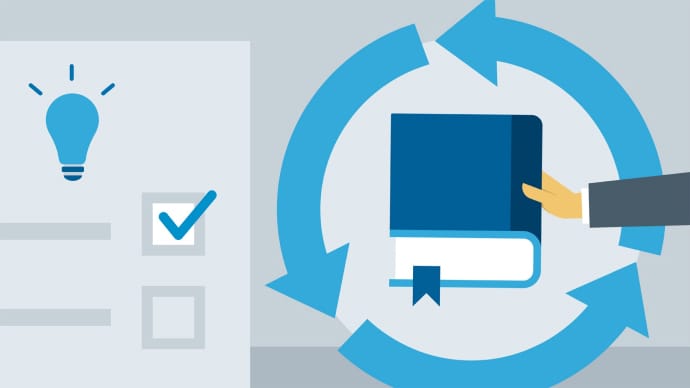



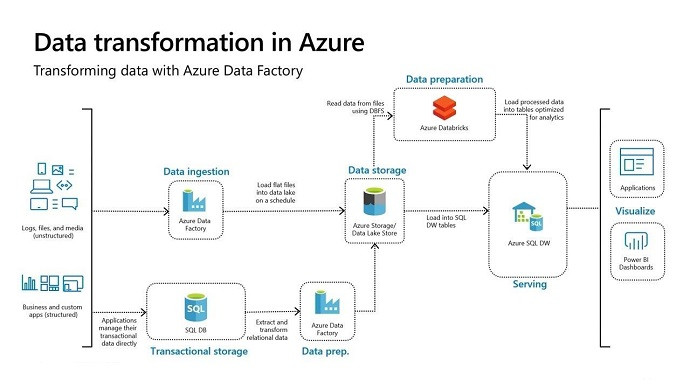









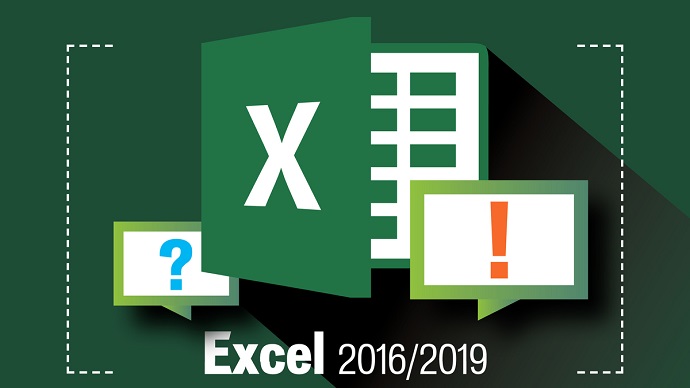


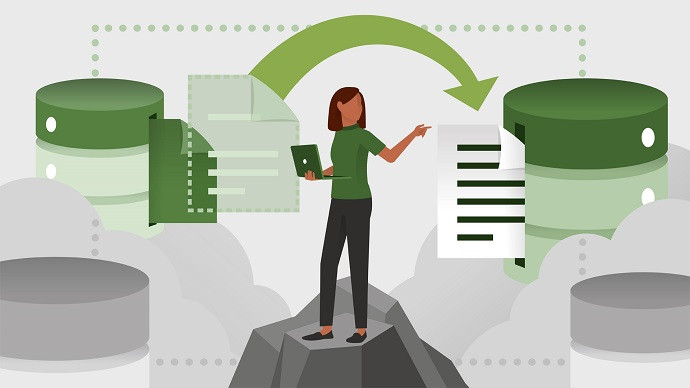
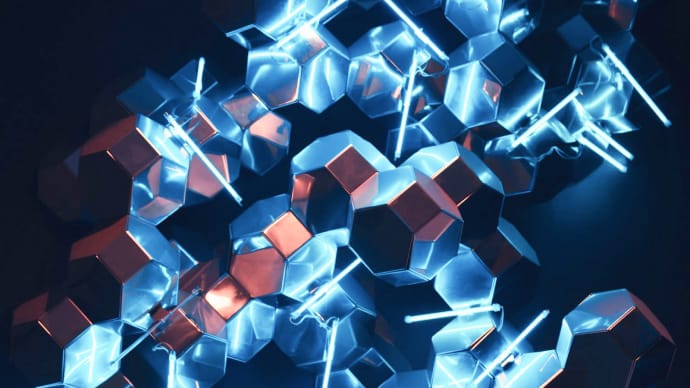


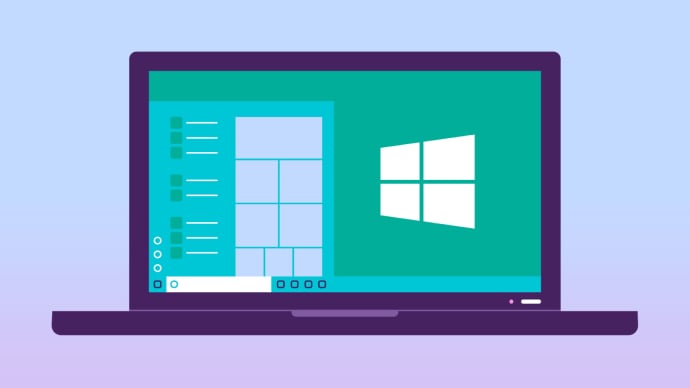









Only Registered Members can View Training Courses
Please fill out your email address below in order to view Training Courses. Registration is Free and Easy, You Simply need to provide an email address.
- Trusted by 1.2M IT Certification Candidates Every Month
- Hundreds Hours of Videos
- Instant download After Registration






