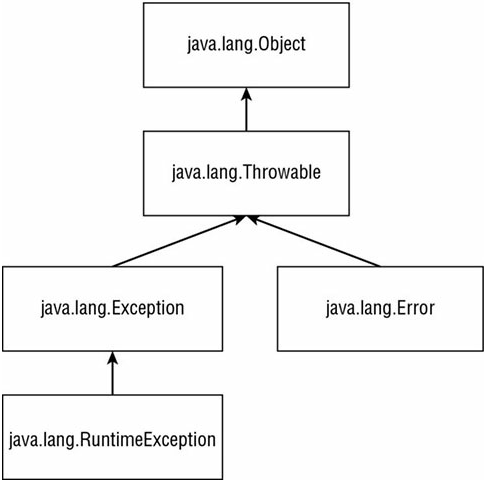Use VCE Exam Simulator to open VCE files

OCP exam objectives covered in this chapter:
Handling Exceptions
Many things can go wrong in a program. Java uses exceptions to deal with some of these scenarios. This chapter focuses on how exceptions are created, how to handle them, and how to distinguish between various types of exceptions and errors.
A program can fail for just about any reason. Here are just a few possibilities:
As you can see, some of these are coding mistakes. Others are completely beyond your control. Your program can’t help it if the Internet connection goes down. What it can do is deal with the situation.
First, we’ll look at the role of exceptions. Then we’ll cover the various types of exceptions, followed by an explanation of how to throw an exception in Java.
An exception is Java’s way of saying, “I give up. I don’t know what to do right now. You deal with it.” When you write a method, you can either deal with the exception or make it the calling code’s problem.
As an example, think of Java as a child who visits the zoo. The happy path is when nothing goes wrong. The child continues to look at the animals until the program nicely ends. Nothing went wrong, and there were no exceptions to deal with.
This child’s younger sister doesn’t experience the happy path. In all the excitement she trips and falls. Luckily, it isn’t a bad fall. The little girl gets up and proceeds to look at more animals. She has handled the issue all by herself. Unfortunately, she falls again later in the day and starts crying. This time, she has declared she needs help by crying. The story ends well. Her daddy rubs her knee and gives her a hug. Then they go back to seeing more animals and enjoy the rest of the day.
These are the two approaches Java uses when dealing with exceptions. A method can handle the exception case itself or make it the caller’s responsibility. You saw both in the trip to the zoo.
You saw an exception in Chapter 1, “Welcome to Java,” with a simple Zoo example. You wrote a class that printed out the name of the zoo:
1: public class Zoo {
2: public static void main(String[] args) {
3: System.out.println(args[0]);
4: System.out.println(args[1]);
5: } }
Then you tried to call it without enough arguments:
$ javac Zoo.java
$ java Zoo Zoo
On line 4, Java realized there’s only one element in the array and index 1 is not allowed. Java threw up its hands in defeat and threw an exception. It didn’t try to handle the exception. It just said, “I can’t deal with it,” and the exception was displayed:
Zoo
Exception in thread "main"
java.lang.ArrayIndexOutOfBoundsException: Index 1 out of bounds
for length 1
at Zoo.main(Zoo.java:4)
Exceptions can and do occur all the time, even in solid program code. In our example, toddlers falling are a fact of life. When you write more advanced programs, you’ll need to deal with failures in accessing files, networks, and outside services. On the exam, exceptions deal largely with mistakes in programs. For example, a program might try to access an invalid position in an array. The key point to remember is that exceptions alter the program flow.
Return Codes vs. Exceptions
Exceptions are used when “something goes wrong.” However, the word wrong is subjective. The following code returns -1 instead of throwing an exception if no match is found:
public int indexOf(String[] names, String name) {
for (int i = 0; i < names.length; i++) {
if (names[i].equals(name)) { return i; }
}
return -1;
}
This approach is common when writing a method that does a search. For example, imagine being asked to find the name Joe in the array. It is perfectly reasonable that Joe might not appear in the array. When this happens, a special value is returned. An exception should be reserved for exceptional conditions like names being null.
In general, try to avoid return codes. Return codes are commonly used in searches, so programmers are expecting them. In other methods, you will take your callers by surprise by returning a special value. An exception forces the program to deal with the problem or end with the exception if left unhandled, whereas a return code could be accidentally ignored and cause problems later in the program. Even worse, a return value could be confused with real data. In the context of a school, does -1 mean an error or the number of students removed from a class? An exception is like shouting, “Deal with me!” and avoids possible ambiguity.
As we’ve explained, an exception is an event that alters program flow. Java has a Throwable superclass for all objects that represent these events. Not all of them have the word exception in their class name, which can be confusing. Figure 10.1 shows the key subclasses of Throwable.
Error means something went so horribly wrong that your program should not attempt to recover from it. For example, the disk drive “disappeared” or the program ran out of memory. These are abnormal conditions that you aren’t likely to encounter and cannot recover from.
For the exam, the only thing you need to know about Throwable is that it’s the parent class of all exceptions, including the Error class. While you can handle Throwable and Error exceptions, it is not recommended you do so in your application code. In this chapter, when we refer to exceptions, we generally mean any class that inherits Throwable, although we are almost always working with the Exception class or subclasses of it.
A checked exception is an exception that must be declared or handled by the application code where it is thrown. In Java, checked exceptions all inherit Exception but not RuntimeException. Checked exceptions tend to be more anticipated-for example, trying to read a file that doesn’t exist.
NOTE
Checked exceptions also include any class that inherits Throwable, but not Error or RuntimeException. For example, a class that directly extends Throwable would be a checked exception. For the exam, though, you just need to know about checked exceptions that extend Exception.
Checked exceptions? What are we checking? Java has a rule called the handle or declare rule. The handle or declare rule means that all checked exceptions that could be thrown within a method are either wrapped in compatible try and catch blocks or declared in the method signature.
Because checked exceptions tend to be anticipated, Java enforces the rule that the programmer must do something to show the exception was thought about. Maybe it was handled in the method. Or maybe the method declares that it can’t handle the exception and someone else should.
NOTE
While only checked exceptions must be handled or declared in Java, unchecked exceptions (which we will present in the next section) may also be handled or declared. The distinction is that checked exceptions must be handled or declared, while unchecked exceptions can be optionally handled or declared.
Let’s take a look at an example. The following fall() method declares that it might throw an IOException, which is a checked exception:
void fall(int distance) throws IOException {
if (distance > 10) {
throw new IOException();
}
}
Notice that you’re using two different keywords here. The throw keyword tells Java that you want to throw an Exception, while the throws keyword simply declares that the method might throw an Exception. It also might not. You will see the throws keyword again later in the chapter.
Now that you know how to declare an exception, how do you instead handle it? The following alternate version of the fall() method handles the exception:
void fall(int distance) {
try {
if (distance > 10) {
throw new IOException();
}
} catch (Exception e) {
e.printStackTrace();
}
}
Notice that the catch statement uses Exception, not IOException. Since IOException is a subclass of Exception, the catch block is allowed to catch it. We’ll cover try and catch blocks in more detail later in this chapter.
An unchecked exception is any exception that does not need to be declared or handled by the application code where it is thrown. Unchecked exceptions are often referred to as runtime exceptions, although in Java, unchecked exceptions include any class that inherits RuntimeException or Error.
A runtime exception is defined as the RuntimeException class and its subclasses. Runtime exceptions tend to be unexpected but not necessarily fatal. For example, accessing an invalid array index is unexpected. Even though they do inherit the Exception class, they are not checked exceptions.
Runtime vs. at the Time the Program Is Run
A runtime (unchecked) exception is a specific type of exception. All exceptions occur at the time that the program is run. (The alternative is compile time, which would be a compiler error.) People don’t refer to them as “run time” exceptions because that would be too easy to confuse with runtime! When you see runtime, it means unchecked.
An unchecked exception can often occur on nearly any line of code, as it is not required to be handled or declared. For example, a NullPointerException can be thrown in the body of the following method if the input reference is null:
void fall(String input) {
System.out.println(input.toLowerCase());
}
We work with objects in Java so frequently, a NullPointerException can happen almost anywhere. If you had to declare unchecked exceptions everywhere, every single method would have that clutter! The code will compile if you declare an unchecked exception. However, it is redundant.
Checked vs. Unchecked (Runtime) Exceptions
In the past, developers used checked exceptions more often than they do now. According to Oracle, they are intended for issues a programmer “might reasonably be expected to recover from.” Then developers started writing code where a chain of methods kept declaring the same exception and nobody actually handled it. Some libraries started using unchecked exceptions for issues a programmer might reasonably be expected to recover from. Many programmers can hold a debate with you on which approach is better. For the exam, you need to know the rules for how checked versus unchecked exceptions function. You don’t have to decide philosophically whether an exception should be checked or unchecked.
Any Java code can throw an exception; this includes code you write. The exam is limited to exceptions that someone else has created. Most likely, they will be exceptions that are provided with Java. You might encounter an exception that was made up for the exam. This is fine. The question will make it obvious that these are exceptions by having the class name end with Exception. For example, MyMadeUpException is clearly an exception.
On the exam, you will see two types of code that result in an exception. The first is code that’s wrong. Here’s an example:
String[] animals = new String[0];
System.out.println(animals[0]);
This code throws an ArrayIndexOutOfBoundsException since the array has no elements. That means questions about exceptions can be hidden in questions that appear to be about something else.
NOTE
On the exam, many questions have a choice about not compiling and about throwing an exception. Pay special attention to code that calls a method on a null reference or that references an invalid array or List index. If you spot this, you know the correct answer is that the code throws an exception at runtime.
The second way for code to result in an exception is to explicitly request Java to throw one. Java lets you write statements like these:
throw new Exception();
throw new Exception("Ow! I fell.");
throw new RuntimeException();
throw new RuntimeException("Ow! I fell.");
The throw keyword tells Java you want some other part of the code to deal with the exception. This is the same as the young girl crying for her daddy. Someone else needs to figure out what to do about the exception.
throw vs. throws
Anytime you see throw or throws on the exam, make sure the correct one is being used. The throw keyword is used as a statement inside a code block to throw a new exception or rethrow an existing exception, while the throws keyword is used only at the end of a method declaration to indicate what exceptions it supports. On the exam, you might start reading a long class definition only to realize the entire thing does not compile due to the wrong keyword being used.
When creating an exception, you can usually pass a String parameter with a message, or you can pass no parameters and use the defaults. We say usually because this is a convention. Someone could create an exception class that does not have a constructor that takes a message. The first two examples create a new object of type Exception and throw it. The last two show that the code looks the same regardless of which type of exception you throw.
Additionally, you should know that an Exception is an Object. This means you can store in a variable, and this is legal:
Exception e = new RuntimeException();
throw e;
The code instantiates an exception on one line and then throws on the next. The exception can come from anywhere, even passed into a method. As long as it is a valid exception, it can be thrown.
The exam might also try to trick you. Do you see why this code doesn’t compile?
throw RuntimeException(); // DOES NOT COMPILE
If your answer is that there is a missing keyword, you’re absolutely right. The exception is never instantiated with the new keyword.
Let’s take a look at another place the exam might try to trick you. Can you see why the following does not compile?
3: try {
4: throw new RuntimeException();
5: throw new ArrayIndexOutOfBoundsException(); // DOES NOT COMPILE
6: } catch (Exception e) {
7: }
Since line 4 throws an exception, line 5 can never be reached during runtime. The compiler recognizes this and reports an unreachable code error.
The types of exceptions are important. Be sure to closely study everything in Table 10.1. Remember that a Throwable is either an Exception or an Error. You should not catch Throwable directly in your code.
You need to recognize three groups of exception classes for the exam: RuntimeException, checked Exception, and Error. We’ll look at common examples of each type. For the exam, you’ll need to recognize which type of an exception it is and whether it’s thrown by the Java virtual machine (JVM) or a programmer. So that you can recognize them, we’ll show you some code examples for those exceptions. For some exceptions, you also need to know which are inherited from one another.
RuntimeException and its subclasses are unchecked exceptions that don’t have to be handled or declared. They can be thrown by the programmer or by the JVM. Common RuntimeException classes include the following:
ArithmeticException Thrown when code attempts to divide by zero
ArrayIndexOutOfBoundsException Thrown when code uses an illegal index to access an array
ClassCastException Thrown when an attempt is made to cast an object to a class of which it is not an instance
NullPointerException Thrown when there is a null reference where an object is required
IllegalArgumentException Thrown by the programmer to indicate that a method has been passed an illegal or inappropriate argument
NumberFormatException Subclass of IllegalArgumentException thrown when an attempt is made to convert a string to a numeric type but the string doesn’t have an appropriate format
Trying to divide an int by zero gives an undefined result. When this occurs, the JVM will throw an ArithmeticException:
int answer = 11 / 0;
Running this code results in the following output:
Exception in thread "main" java.lang.ArithmeticException: / by zero
Java doesn’t spell out the word divide. That’s okay, though, because we know that / is the division operator and that Java is trying to tell you division by zero occurred.
The thread "main" is telling you the code was called directly or indirectly from a program with a main method. On the exam, this is all the output you will see. Next comes the name of the exception, followed by extra information (if any) that goes with the exception.
You know by now that array indexes start with 0 and go up to 1 less than the length of the array-which means this code will throw an ArrayIndexOutOfBoundsException:
int[] countsOfMoose = new int[3];
System.out.println(countsOfMoose[-1]);
This is a problem because there’s no such thing as a negative array index. Running this code yields the following output:
Exception in thread "main"
java.lang.ArrayIndexOutOfBoundsException:
Index -1 out of bounds for length 3
At least Java tells us what index was invalid. Can you see what’s wrong with this one?
int total = 0;
int[] countsOfMoose = new int[3];
for (int i = 0; i <= countsOfMoose.length; i++)
total += countsOfMoose[i];
The problem is that the for loop should have < instead of <=. On the final iteration of the loop, Java tries to call countsOfMoose[3], which is invalid. The array includes only three elements, making 2 the largest possible index. The output looks like this:
Exception in thread "main"
java.lang.ArrayIndexOutOfBoundsException:
Index 3 out of bounds for length 3
Java tries to protect you from impossible casts. This code doesn’t compile because Integer is not a subclass of String:
String type = "moose";
Integer number = (Integer) type; // DOES NOT COMPILE
More complicated code thwarts Java’s attempts to protect you. When the cast fails at runtime, Java will throw a ClassCastException:
String type = "moose";
Object obj = type;
Integer number = (Integer) obj;
The compiler sees a cast from Object to Integer. This could be okay. The compiler doesn’t realize there’s a String in that Object. When the code runs, it yields the following output:
Exception in thread "main" java.lang.ClassCastException:
java.base/java.lang.String
cannot be cast to java.lang.base/java.lang.Integer
Java tells you both types that were involved in the problem, making it apparent what’s wrong.
Instance variables and methods must be called on a non-null reference. If the reference is null, the JVM will throw a NullPointerException. It’s usually subtle, such as in the following example, which checks whether you remember instance variable references default to null:
String name;
public void printLength() {
System.out.println(name.length());
}
Running this code results in this output:
Exception in thread "main" java.lang.NullPointerException
IllegalArgumentException is a way for your program to protect itself. You first saw the following setter method in the Swan class in Chapter 7 , “Methods and Encapsulation.”
6: public void setNumberEggs(int numberEggs) { // setter
7: if (numberEggs >= 0) // guard condition
8: this.numberEggs = numberEggs;
9: }
This code works, but you don’t really want to ignore the caller’s request when they tell you a Swan has -2 eggs. You want to tell the caller that something is wrong-preferably in an obvious way that the caller can’t ignore so that the programmer will fix the problem. Exceptions are an efficient way to do this. Seeing the code end with an exception is a great reminder that something is wrong:
public void setNumberEggs(int numberEggs) {
if (numberEggs < 0)
throw new IllegalArgumentException(
"# eggs must not be negative");
this.numberEggs = numberEggs;
}
The program throws an exception when it’s not happy with the parameter values. The output looks like this:
Exception in thread "main"
java.lang.IllegalArgumentException: # eggs must not be negative
Clearly this is a problem that must be fixed if the programmer wants the program to do anything useful.
Java provides methods to convert strings to numbers. When these are passed an invalid value, they throw a NumberFormatException. The idea is similar to IllegalArgumentException. Since this is a common problem, Java gives it a separate class. In fact, NumberFormatException is a subclass of IllegalArgumentException. Here’s an example of trying
to convert something non-numeric into an int:
Integer.parseInt("abc");
The output looks like this:
Exception in thread "main"
java.lang.NumberFormatException: For input string: "abc"
For the exam, you need to know that NumberFormatException is a subclass of IllegalArgumentException. We’ll cover more about why that is important later in the chapter.
Checked exceptions have Exception in their hierarchy but not RuntimeException. They must be handled or declared. Common checked exceptions include the following:
IOException Thrown programmatically when there’s a problem reading or writing a file
FileNotFoundException Subclass of IOException thrown programmatically when code tries to reference a file that does not exist
For the exam, you need to know that these are both checked exceptions. You also need to know that FileNotFoundException is a subclass of IOException. You’ll see shortly why that matters.
Errors are unchecked exceptions that extend the Error class. They are thrown by the JVM and should not be handled or declared. Errors are rare, but you might see these:
ExceptionInInitializerError Thrown when a static initializer throws an exception and doesn’t handle it
StackOverflowError Thrown when a method calls itself too many times (This is called infinite recursion because the method typically calls itself without end.)
NoClassDefFoundError Thrown when a class that the code uses is available at compile time but not runtime
Java runs static initializers the first time a class is used. If one of the static initializers throws an exception, Java can’t start using the class. It declares defeat by throwing an ExceptionInInitializerError. This code throws an ArrayIndexOutOfBounds in a static initializer:
static {
int[] countsOfMoose = new int[3];
int num = countsOfMoose[-1];
}
public static void main(String... args) { }
This code yields information about the error and the underlying exception:
Exception in thread "main" java.lang.ExceptionInInitializerError Caused by: java.lang.ArrayIndexOutOfBoundsException: -1 out of bounds for length 3
When executed, you get an ExceptionInInitializerError because the error happened in a static initializer. That information alone wouldn’t be particularly useful in fixing the problem. Therefore, Java also tells you the original cause of the problem: the ArrayIndexOutOfBoundsException that you need to fix.
The ExceptionInInitializerError is an error because Java failed to load the whole class. This failure prevents Java from continuing.
When Java calls methods, it puts parameters and local variables on the stack. After doing this a very large number of times, the stack runs out of room and overflows. This is called a StackOverflowError. Most of the time, this error occurs when a method calls itself.
public static void doNotCodeThis(int num) {
doNotCodeThis(1);
}
The output contains this line:
Exception in thread "main" java.lang.StackOverflowError
Since the method calls itself, it will never end. Eventually, Java runs out of room on the stack and throws the error. This is called infinite recursion. It is better than an infinite loop because at least Java will catch it and throw the error. With an infinite loop, Java just uses all your CPU until you can kill the program.
A NoClassDefFoundError occurs when Java can’t find the class at runtime. Generally, this means a library available when the code was compiled is not available when the code is executed.
What do you do when you encounter an exception? How do you handle or recover from the exception? In this section, we will show the various statements in Java that support handling exceptions and ensuring certain code, like closing a resource, is always executed.
Now that you know what exceptions are, let’s explore how to handle them. Java uses a try statement to separate the logic that might throw an exception from the logic to handle that exception. Figure 10.2 shows the syntax of a try statement.
The code in the try block is run normally. If any of the statements throws an exception that can be caught by the exception type listed in the catch block, the try block stops running and execution goes to the catch statement. If none of the statements in the try block throws an exception that can be caught, the catch clause is not run.
You probably noticed the words block and clause used interchangeably. The exam does this as well, so get used to it. Both are correct. Block is correct because there are braces present. Clause is correct because they are part of a try statement.
There aren’t a ton of syntax rules here. The curly braces are required for the try and catch blocks.
In our example, the little girl gets up by herself the first time she falls. Here’s what this looks like:
3: void explore() {
4: try {
5: fall();
6: System.out.println("never get here");
7: } catch (RuntimeException e) {
8: getUp();
9: }
10: seeAnimals();
11: }
12: void fall() { throw new RuntimeException(); }
First, line 5 calls the fall() method. Line 12 throws an exception. This means Java jumps straight to the catch block, skipping line 6. The girl gets up on line 8. Now the try statement is over, and execution proceeds normally with line 10.
Now let’s look at some invalid try statements that the exam might try to trick you with. Do you see what’s wrong with this one?
try // DOES NOT COMPILE
fall();
catch (Exception e)
System.out.println("get up");
The problem is that the braces {} are missing. It needs to look like this:
try {
fall();
} catch (Exception e) {
System.out.println("get up");
}
The try statements are like methods in that the curly braces are required even if there is only one statement inside the code blocks, while if statements and loops are special and allow you to omit the curly braces.
What about this one?
try { // DOES NOT COMPILE
fall();
}
This code doesn’t compile because the try block doesn’t have anything after it. Remember, the point of a try statement is for something to happen if an exception is thrown. Without another clause, the try statement is lonely. As you will see shortly, there is a special type of try statement that includes an implicit finally block, although the syntax for this is quite different from this example.
So far, you have been catching only one type of exception. Now let’s see what happens when different types of exceptions can be thrown from the same try/catch block.
For the exam, you won’t be asked to create your own exception, but you may be given exception classes and need to understand how they function. Here’s how to tackle them. First, you must be able to recognize if the exception is a checked or an unchecked exception. Second, you need to determine whether any of the exceptions are subclasses of the others
class AnimalsOutForAWalk extends RuntimeException { }
class ExhibitClosed extends RuntimeException { }
class ExhibitClosedForLunch extends ExhibitClosed { }
In this example, there are three custom exceptions. All are unchecked exceptions because they directly or indirectly extend RuntimeException. Now we chain both types of exceptions with two catch blocks and handle them by printing out the appropriate message:
public void visitPorcupine() {
try {
seeAnimal();
} catch (AnimalsOutForAWalk e) { // first catch block
System.out.print("try back later");
} catch (ExhibitClosed e) { // second catch block
System.out.print("not today");
}
}
There are three possibilities for when this code is run. If seeAnimal() doesn’t throw an exception, nothing is printed out. If the animal is out for a walk, only the first catch block runs. If the exhibit is closed, only the second catch block runs. It is not possible for both catch blocks to be executed when chained together like this.
A rule exists for the order of the catch blocks. Java looks at them in the order they appear. If it is impossible for one of the catch blocks to be executed, a compiler error about unreachable code occurs. For example, this happens when a superclass catch block appears before a subclass catch block. Remember, we warned you to pay attention to any subclass exceptions.
In the porcupine example, the order of the catch blocks could be reversed because the exceptions don’t inherit from each other. And yes, we have seen a porcupine be taken for a walk on a leash.
The following example shows exception types that do inherit from each other:
public void visitMonkeys() {
try {
seeAnimal();
} catch (ExhibitClosedForLunch e) { // subclass exception
System.out.print("try back later");
} catch (ExhibitClosed e) { // superclass exception
System.out.print("not today");
}
}
If the more specific ExhibitClosedForLunch exception is thrown, the first catch block runs. If not, Java checks whether the superclass ExhibitClosed exception is thrown and catches it. This time, the order of the catch blocks does matter. The reverse does not work.
public void visitMonkeys() {
try {
seeAnimal();
} catch (ExhibitClosed e) {
System.out.print("not today");
} catch (ExhibitClosedForLunch e) { // DOES NOT COMPILE
System.out.print("try back later");
}
}
This time, if the more specific ExhibitClosedForLunch exception is thrown, the catch block for ExhibitClosed runs-which means there is no way for the second catch block to ever run. Java correctly tells you there is an unreachable catch block.
Let’s try this one more time. Do you see why this code doesn’t compile?
public void visitSnakes() {
try {
} catch (IllegalArgumentException e) {
} catch (NumberFormatException e) { // DOES NOT COMPILE
}
}
Remember we said earlier you needed to know that NumberFormatException is a subclass of IllegalArgumentException? This example is the reason why. Since NumberFormatException is a subclass, it will always be caught by the first catch block, making the second catch block unreachable code that does not compile. Likewise, for the exam you need to know that FileNotFoundException is subclass of IOException and cannot be used in a similar manner.
To review multiple catch blocks, remember that at most one catch block will run, and it will be the first catch block that can handle it. Also, remember that an exception defined by the catch statement is only in scope for that catch block. For example, the following causes a compiler error since it tries to use the exception class outside the block for which it was defined:
public void visitManatees() {
try {} catch (NumberFormatException e1) {
System.out.println(e1);
} catch (IllegalArgumentException e2) {
System.out.println(e1); // DOES NOT COMPILE
}
}
Oftentimes, we want the result of an exception being thrown to be the same, regardless of which particular exception is thrown. For example, take a look at this method:
public static void main(String args[]) {
try {
System.out.println(Integer.parseInt(args[1]));
} catch (ArrayIndexOutOfBoundsException e) {
System.out.println("Missing or invalid input");
} catch (NumberFormatException e) {
System.out.println("Missing or invalid input");
}
}
Notice that we have the same println() statement for two different catch blocks. How can you reduce the duplicate code? One way is to have the related exception classes all inherit the same interface or extend the same class. For example, you can have a single catch block that just catches Exception. This will catch everything and anything. Another way is to move the println() statements into a separate method and have every related catch block call that method.
While these solutions are valid, Java provides another structure to handle this more gracefully called a multi-catch block. A multi-catch block allows multiple exception types to be caught by the same catch block. Let’s rewrite the previous example using a multi-catch block:
public static void main(String[] args) {
try {
System.out.println(Integer.parseInt(args[1]));
} catch (ArrayIndexOutOfBoundsException | NumberFormatException e) {
System.out.println("Missing or invalid input");
}
}
This is much better. There’s no duplicate code, the common logic is all in one place, and the logic is exactly where you would expect to find it. If you wanted, you could still have a second catch block for Exception in case you want to handle other types of exceptions differently.
Figure 10.3 shows the syntax of multi-catch. It’s like a regular catch clause, except two or more exception types are specified separated by a pipe. The pipe (|) is also used as the “or” operator, making it easy to remember that you can use either/or of the exception types. Notice how there is only one variable name in the catch clause. Java is saying that the variable named e can be of type Exception1 or Exception2.
The exam might try to trick you with invalid syntax. Remember that the exceptions can be listed in any order within the catch clause. However, the variable name must appear only once and at the end. Do you see why these are valid or invalid?
catch(Exception1 e | Exception2 e | Exception3 e) // DOES NOT COMPILE
catch(Exception1 e1 | Exception2 e2 | Exception3 e3) // DOES NOT COMPILE
catch(Exception1 | Exception2 | Exception3 e)
The first line is incorrect because the variable name appears three times. Just because it happens to be the same variable name doesn’t make it okay. The second line is incorrect because the variable name again appears three times. Using different variable names doesn’t make it any better. The third line does compile. It shows the correct syntax for specifying three exceptions.
Java intends multi-catch to be used for exceptions that aren’t related, and it prevents you from specifying redundant types in a multi-catch. Do you see what is wrong here?
try {
throw new IOException();
} catch (FileNotFoundException | IOException p) {} // DOES NOT COMPILE
Specifying it in the multi-catch is redundant, and the compiler gives a message such as this:
The exception FileNotFoundException is already caught by the alternative IOException
Since FileNotFoundException is a subclass of IOException, this code will not compile. A multi-catch block follows similar rules as chaining catch blocks together that you saw in the previous section. For example, both trigger compiler errors when they encounter unreachable code or duplicate exceptions being caught. The one difference between multi-catch blocks and chaining catch blocks is that order does not matter for a multi-catch block within a single catch expression.
Getting back to the example, the correct code is just to drop the extraneous subclass reference, as shown here:
try {
throw new IOException();
} catch (IOException e) { }
To review multi-catch, see how many errors you can find in this try statement:
11: public void doesNotCompile() { // METHOD DOES NOT COMPILE
12: try {
13: mightThrow();
14: } catch (FileNotFoundException | IllegalStateException e) {
15: } catch (InputMismatchException e | MissingResourceException e) {
16: } catch (FileNotFoundException | IllegalArgumentException e) {
17: } catch (Exception e) {
18: } catch (IOException e) {
19: }
20: }
21: private void mightThrow() throws DateTimeParseException, IOException { }
This code is just swimming with errors. In fact, some errors hide others, so you might not see them all in the compiler. Once you start fixing some errors, you’ll see the others. Here’s what’s wrong:
Don’t worry-you won’t see this many problems in the same example on the exam!
The try statement also lets you run code at the end with a finally clause regardless of whether an exception is thrown. Figure 10.4 shows the syntax of a try statement with this extra functionality.
There are two paths through code with both a catch and a finally. If an exception is thrown, the finally block is run after the catch block. If no exception is thrown, the finally block is run after the try block completes.
Let’s go back to our young girl example, this time with finally:
12: void explore() {
13: try {
14: seeAnimals();
15: fall();
16: } catch (Exception e) {
17: getHugFromDaddy();
18: } finally {
19: seeMoreAnimals();
20: }
21: goHome();
22: }
The girl falls on line 15. If she gets up by herself, the code goes on to the finally block and runs line 19. Then the try statement is over, and the code proceeds on line 21. If the girl doesn’t get up by herself, she throws an exception. The catch block runs, and she gets a hug on line 17. With that hug she is ready to see more animals on line 19. Then the try statement is over, and the code proceeds on line 21. Either way, the ending is the same. The finally block is executed, and execution continues after the try statement.
The exam will try to trick you with missing clauses or clauses in the wrong order. Do you see why the following do or do not compile?
25: try { // DOES NOT COMPILE
26: fall();
27: } finally {
28: System.out.println("all better");
29: } catch (Exception e) {
30: System.out.println("get up");
31: }
32:
33: try { // DOES NOT COMPILE
34: fall();
35: }
36:
37: try {
38: fall();
39: } finally {
40: System.out.println("all better");
41: }
The first example (lines 25-31) does not compile because the catch and finally blocks are in the wrong order. The second example (lines 33-35) does not compile because there must be a catch or finally block. The third example (lines 37-41) is just fine. The catch block is not required if finally is present.
One problem with finally is that any realistic uses for it are out of the scope of the exam. A finally block is typically used to close resources such as files or databases-neither of which is a topic on this exam. This means most of the examples you encounter on the exam with finally are going to look contrived. For example, you’ll get asked questions such as what this code outputs:
public static void main(String[] unused) {
StringBuilder sb = new StringBuilder();
try {
sb.append("t");
} catch (Exception e) {
sb.append("c");
} finally {
sb.append("f");
}
sb.append("a");
System.out.print(sb.toString());
}
The answer is tfa. The try block is executed. Since no exception is thrown, Java goes straight to the finally block. Then the code after the try statement is run. We know that this is a silly example, but you can expect to see examples like this on the exam.
There is one additional rule you should know for finally blocks. If a try statement with a finally block is entered, then the finally block will always be executed, regardless of whether the code completes successfully. Take a look at the following goHome() method. Assuming an exception may or may not be thrown on line 14, what are the possible values that this method could print? Also, what would the return value be in each case?
12: int goHome() {
13: try {
14: // Optionally throw an exception here
15: System.out.print("1");
16: return -1;
17: } catch (Exception e) {
18: System.out.print("2");
19: return -2;
20: } finally {
21: System.out.print("3");
22: return -3;
23: }
24: }
If an exception is not thrown on line 14, then the line 15 will be executed, printing 1. Before the method returns, though, the finally block is executed, printing 3. If an exception is thrown, then lines 15- 16 will be skipped, and lines 17-19 will be executed, printing 2, followed by 3 from the finally block. While the first value printed may differ, the method always prints 3 last since it’s in the finally block.
What is the return value of the goHome() method? In this case, it’s always -3. Because the finally block is executed shortly before the method completes, it interrupts the return statement from inside both the try and catch blocks.
For the exam, you need to remember that a finally block will always be executed. That said, it may not complete successfully. Take a look at the following code snippet. What would happen if info was null on line 32?
31: } finally {
32: info.printDetails();
33: System.out.print("Exiting");
34: return "zoo";
35: }
If info is null, then the finally block would be executed, but it would stop on line 32 and throw a NullPointerException. Lines 33-34 would not be executed. In this example, you see that while a finally block will always be executed, it may not finish.
System.exit()
There is one exception to “the finally block always be executed” rule: Java defines a method that you call as System.exit(). It takes an integer parameter that represents the error code that gets returned.
try {
System.exit(0);
} finally {
System.out.print("Never going to get here"); // Not printed
}
System.exit() tells Java, “Stop. End the program right now. Do not pass go. Do not collect $200.” When System.exit() is called in the try or catch block, the finally block does not run.
Oftentimes, your application works with files, databases, and various connection objects. Commonly, these external data sources are referred to as resources. In many cases, you open a connection to the resource, whether it’s over the network or within a file system. You then read/write the data you want. Finally, you close the resource to indicate you are done with it.
What happens if you don’t close a resource when you are done with it? In short, a lot of bad things could happen. If you are connecting to a database, you could use up all available connections, meaning no one can talk to the database until you release your connections. Although you commonly hear about memory leaks as causing programs to fail, a resource leak is just as bad and occurs when a program fails to release its connections to a resource, resulting in the resource becoming inaccessible.
Writing code that simplifies closing resources is what this section is about. Let’s take a look at a method that opens a file, reads the data, and closes it:
4: public void readFile(String file) {
5: FileInputStream is = null;
6: try {
7: is = new FileInputStream("myfile.txt");
8: // Read file data
9: } catch (IOException e) {
10: e.printStackTrace();
11: } finally {
12: if(is != null) {
13: try {
14: is.close();
15: } catch (IOException e2) {
16: e2.printStackTrace();
17: }
18: }
19: }
20: }
Wow, that’s a long method! Why do we have two try and catch blocks? Well, the code on lines 7 and 14 both include checked IOException calls, so they both need to be caught in the method or rethrown by the method. Half the lines of code in this method are just closing a resource. And the more resources you have, the longer code like this becomes. For example, you may have multiple resources and they need to be closed in a particular order. You also don’t want an exception from closing one resource to prevent the closing of another resource.
To solve this, Java includes the try-with-resources statement to automatically close all resources opened in a try clause. This feature is also known as automatic resource management, because Java automatically takes care of the closing.
NOTE
For the 1Z0-815 exam, you are not required to know any File IO, network, or database classes, although you are required to know try-with-resources. If you see a question on the exam or in this chapter that uses these types of resources, assume that part of the code compiles without issue. In other words, these questions are actually a gift, since you know the problem must be about basic Java syntax or exception handling. That said, for the 1Z0-816 exam, you will need to know numerous resources classes.
Let’s take a look at our same example using a try-with-resources statement:
4: public void readFile(String file) {
5: try (FileInputStream is = new FileInputStream("myfile.txt")) {
6: // Read file data
7: } catch (IOException e) {
8: e.printStackTrace();
9: }
10: }
Functionally, they are both quite similar, but our new version has half as many lines. More importantly, though, by using a try-withresources statement, we guarantee that as soon as a connection passes out of scope, Java will attempt to close it within the same method.
In the following sections, we will look at the try-with-resources syntax and how to indicate a resource can be automatically closed.
Implicit finally Blocks
Behind the scenes, the compiler replaces a try-with-resources block with a try and finally block. We refer to this “hidden” finally block as an implicit finally block since it is created and used by the compiler automatically. You can still create a programmer-defined finally block when using a try-withresources statement; just be aware that the implicit one will be called first.
Figure 10.5 shows what a try-with-resources statement looks like. Notice that one or more resources can be opened in the try clause. When there are multiple resources opened, they are closed in the reverse order from which they were created. Also, notice that parentheses are used to list those resources, and semicolons are used to separate the declarations. This works just like declaring multiple indexes in a for loop.
What happened to the catch block in Figure 10.5? Well, it turns out a catch block is optional with a try-with-resources statement. For example, we can rewrite the previous readFile() example so that the method rethrows the exception to make it even shorter:
4: public void readFile(String file) throws IOException {
5: try (FileInputStream is = new FileInputStream("myfile.txt")) {
6: // Read file data
7: }
8: }
Earlier in the chapter, you learned that a try statement must have one or more catch blocks or a finally block. This is still true. The finally clause exists implicitly. You just don’t have to type it.
NOTE
Remember that only a try-with-resources statement is permitted to omit both the catch and finally blocks. A traditional try statement must have either or both. You can easily distinguish between the two by the presence of parentheses, (), after the try keyword.
Figure 10.6 shows that a try-with-resources statement is still allowed to have catch and/or finally blocks. In fact, if the code within the try block throws a checked exception not declared by the method in which it is defined or handled by another try/catch block, then it will need to be handled by the catch block. Also, the catch and finally blocks are run in addition to the implicit one that closes the resources. For the exam, you need to know that the implicit finally block runs before any programmer-coded ones.
To make sure that you’ve wrapped your head around the differences, you should be able to fill in Table 10.2 and Table 10.3 with whichever combinations of catch and finally blocks are legal configurations.
You can see that for both of these try statements, two or more programmer-defined finally blocks are not allowed. Remember that the implicit finally block defined by the compiler is not counted here.
AutoCloseable
You can’t just put any random class in a try-with-resources statement. Java requires classes used in a try-with-resources implement the AutoCloseable interface, which includes a void close() method. You’ll learn more about resources that implement this method when you study for the 1Z0-816 exam.
While try-with-resources does support declaring multiple variables, each variable must be declared in a separate statement. For example, the following do not compile:
try (MyFileClass is = new MyFileClass(1), // DOES NOT COMPILE
os = new MyFileClass(2)) {
}
try (MyFileClass ab = new MyFileClass(1), // DOES NOT COMPILE
MyFileClass cd = new MyFileClass(2)) {
}
A try-with-resources statement does not support multiple variable declarations. The first example does not compile because it is missing the data type and it uses a comma (,) instead of a semicolon (;). The second example does not compile because it also uses a comma (,) instead of a semicolon (;). Each resource must include the data type and be separated by a semicolon (;).
You can declare a resource using var as the data type in a try-withresources statement, since resources are local variables.
try (var f = new BufferedInputStream(new
FileInputStream("it.txt"))) {
// Process file
}
Declaring resources is a common situation where using var is quite helpful, as it shortens the already long line of code.
The resources created in the try clause are in scope only within the try block. This is another way to remember that the implicit finally runs before any catch/finally blocks that you code yourself. The implicit close has run already, and the resource is no longer available. Do you see why lines 6 and 8 don’t compile in this example?
3: try (Scanner s = new Scanner(System.in)) {
4: s.nextLine();
5: } catch(Exception e) {
6: s.nextInt(); // DOES NOT COMPILE
7: } finally {
8: s.nextInt(); // DOES NOT COMPILE
9: }
The problem is that Scanner has gone out of scope at the end of the try clause. Lines 6 and 8 do not have access to it. This is actually a nice feature. You can’t accidentally use an object that has been closed. In a traditional try statement, the variable has to be declared before the try statement so that both the try and finally blocks can access it, which has the unpleasant side effect of making the variable in scope for the rest of the method, just inviting you to call it by accident.
You’ve learned two new rules for the order in which code runs in a trywith-resources statement:
Let’s review these principles with a more complex example. First, we define a custom class that you can use with a try-with-resources statement, as it implements AutoCloseable.
public class MyFileClass implements AutoCloseable {
private final int num;
public MyFileClass(int num) { this.num = num; }
public void close() {
System.out.println("Closing: " + num);
}
}
This is a pretty simple class that prints the number, set by the constructor, when a resource is closed. Based on these rules, can you figure out what this method prints?
Since the resources are closed in the reverse order from which they were opened, we have Closing: 2 and then Closing: 1. After that, the catch block and finally block are run-just as they are in a regular try statement. The output is as follows:
Closing: 2
Closing: 1
ex
finally
For the exam, make sure you understand why the method prints the statements in this order. Remember, the resources are closed in the reverse order from which they are declared, and the implicit finally is executed before the programmer-defined finally.
Try-with-Resources Guarantees
Does a try-with-resources statement guarantee a resource will be closed? Although this is beyond the scope of the exam, the short answer is “no.” The try-with-resources statement guarantees only the close() method will be called. If the close() method encounters an exception of its own or the method is implemented poorly, a resource leak can still occur. For the exam, you just need to know try-with-resources is guaranteed to call the close() method on the resource.
A catch or finally block can have any valid Java code in it-including another try statement. What happens when an exception is thrown inside of a catch or finally block?
To answer this, let’s take a look at a concrete example:
16: public static void main(String[] a) {
17: FileReader reader = null;
18: try {
19: reader = read();
20: } catch (IOException e) {
21: try {
22: if (reader != null) reader.close();
23: } catch (IOException inner) {
24: }
25: }
26: }
27: private static FileReader read() throws IOException {
28: // CODE GOES HERE
29: }
The easiest case is if line 28 doesn’t throw an exception. Then the entire catch block on lines 20-25 is skipped. Next, consider if line 28 throws a NullPointerException. That isn’t an IOException, so the catch block on lines 20-25 will still be skipped, resulting in the main() method terminating early.
If line 28 does throw an IOException, the catch block on lines 20-25 gets run. Line 22 tries to close the reader. If that goes well, the code completes, and the main() method ends normally. If the close() method does throw an exception, Java looks for more catch blocks. This exception is caught on line 23. Regardless, the exception on line 28 is handled. A different exception might be thrown, but the one from line 28 is done.
Most of the examples you see with exception handling on the exam are abstract. They use letters or numbers to make sure you understand the flow. This one shows that only the last exception to be thrown matters:
26: try {
27: throw new RuntimeException();
28: } catch (RuntimeException e) {
29: throw new RuntimeException();
30: } finally {
31: throw new Exception();
32: }
Line 27 throws an exception, which is caught on line 28. The catch block then throws an exception on line 29. If there were no finally block, the exception from line 29 would be thrown. However, the finally block runs after the catch block. Since the finally block throws an exception of its own on line 31, this one gets thrown. The exception from the catch block gets forgotten about. This is why you often see another try/catch inside a finally block-to make sure it doesn’t mask the exception from the catch block.
Next we are going to show you one of the hardest examples you can be asked related to exceptions. What do you think this method returns? Go slowly. It’s tricky.
30: public String exceptions() {
31: StringBuilder result = new StringBuilder();
32: String v = null;
33: try {
34: try {
35: result.append("before_");
36: v.length();
37: result.append("after_");
38: } catch (NullPointerException e) {
39: result.append("catch_");
40: throw new RuntimeException();
41: } finally {
42: result.append("finally_");
43: throw new Exception();
44: }
45: } catch (Exception e) {
46: result.append("done");
47: }
48: return result.toString();
49: }
The correct answer is before_catch_finally_done. First on line 35, "before_" is added. Line 36 throws a NullPointerException. Line 37 is skipped as Java goes straight to the catch block. Line 38 does catch the exception, and "catch_" is added on line 39. Then line 40 throws a RuntimeException. The finally block runs after the catch regardless of whether an exception is thrown; it adds "finally_" to result. At this point, we have completed the inner try statement that ran on lines 34-44. The outer catch block then sees an exception was thrown and catches it on line 45; it adds "done" to result.
Did you get that right? If so, you are well on your way to acing this part of the exam. If not, we recommend reading this section again before moving on.
When you’re calling a method that throws an exception, the rules are the same as within a method. Do you see why the following doesn’t compile?
class NoMoreCarrotsException extends Exception {}
public class Bunny {
public static void main(String[] args) {
eatCarrot(); // DOES NOT COMPILE
}
private static void eatCarrot() throws NoMoreCarrotsException {}
}
The problem is that NoMoreCarrotsException is a checked exception. Checked exceptions must be handled or declared. The code would compile if you changed the main() method to either of these:
public static void main(String[] args)
throws NoMoreCarrotsException { // declare exception
eatCarrot();
}
public static void main(String[] args) {
try {
eatCarrot();
} catch (NoMoreCarrotsException e) { // handle exception
System.out.print("sad rabbit");
}
}
You might have noticed that eatCarrot() didn’t actually throw an exception; it just declared that it could. This is enough for the compiler to require the caller to handle or declare the exception.
The compiler is still on the lookout for unreachable code. Declaring an unused exception isn’t considered unreachable code. It gives the method the option to change the implementation to throw that exception in the future. Do you see the issue here?
public void bad() {
try {
eatCarrot();
} catch (NoMoreCarrotsException e) { // DOES NOT COMPILE
System.out.print("sad rabbit");
}
}
public void good() throws NoMoreCarrotsException {
eatCarrot();
}
private void eatCarrot() {}
Java knows that eatCarrot() can’t throw a checked exception-which means there’s no way for the catch block in bad() to be reached. In comparison, good() is free to declare other exceptions.
NOTE
When you see a checked exception declared inside a catch block on the exam, check and make sure the code in the associated try block is capable of throwing the exception or a subclass of the exception. If not, the code is unreachable and does not compile. Remember that this rule does not extend to unchecked exceptions or exceptions declared in a method signature.
Now that you have a deeper understanding of exceptions, let’s look at overriding methods with exceptions in the method declaration. When a class overrides a method from a superclass or implements a method from an interface, it’s not allowed to add new checked exceptions to the method signature. For example, this code isn’t allowed:
class CanNotHopException extends Exception {}
class Hopper {
public void hop() {}
}
class Bunny extends Hopper {
public void hop() throws CanNotHopException {} // DOES NOT
COMPILE
}
Java knows hop() isn’t allowed to throw any checked exceptions because the hop() method in the superclass Hopper doesn’t declare any. Imagine what would happen if the subclasses versions of the method could add checked exceptions-you could write code that calls Hopper’s hop() method and not handle any exceptions. Then if Bunny were used in its place, the code wouldn’t know to handle or declare CanNotHopException.
An overridden method in a subclass is allowed to declare fewer exceptions than the superclass or interface. This is legal because callers are already handling them.
class Hopper {
public void hop() throws CanNotHopException { }
}
class Bunny extends Hopper {
public void hop() { }
}
An overridden method not declaring one of the exceptions thrown by the parent method is similar to the method declaring it throws an exception that it never actually throws. This is perfectly legal.
Similarly, a class is allowed to declare a subclass of an exception type. The idea is the same. The superclass or interface has already taken care of a broader type. Here’s an example:
class Hopper {
public void hop() throws Exception { }
}
class Bunny extends Hopper {
public void hop() throws CanNotHopException { }
}
Bunny could declare that it throws Exception directly, or it could declare that it throws a more specific type of Exception. It could even declare that it throws nothing at all.
This rule applies only to checked exceptions. The following code is legal because it has an unchecked exception in the subclass’s version:
class Hopper {
public void hop() { }
}
class Bunny extends Hopper {
public void hop() throws IllegalStateException { }
}
The reason that it’s okay to declare new unchecked exceptions in a subclass method is that the declaration is redundant. Methods are free to throw any unchecked exceptions they want without mentioning them in the method declaration.
There are three ways to print an exception. You can let Java print it out, print just the message, or print where the stack trace comes from. This example shows all three approaches:
5: public static void main(String[] args) {
6: try {
7: hop();
8: } catch (Exception e) {
9: System.out.println(e);
10: System.out.println(e.getMessage());
11: e.printStackTrace();
12: }
13: }
14: private static void hop() {
15: throw new RuntimeException("cannot hop");
16: }
This code results in the following output:
java.lang.RuntimeException: cannot hop
cannot hop
java.lang.RuntimeException: cannot hop
at Handling.hop(Handling.java:15)
at Handling.main(Handling.java:7)
The first line shows what Java prints out by default: the exception type and message. The second line shows just the message. The rest shows a stack trace.
The stack trace is usually the most helpful one because it is a picture in time the moment the exception is thrown. It shows the hierarchy of method calls that were made to reach the line that threw the exception. On the exam, you will mostly see the first approach. This is because the exam often shows code snippets.
The stack trace shows all the methods on the stack. Figure 10.7 shows what the stack looks like for this code. Every time you call a method, Java adds it to the stack until it completes. When an exception is thrown, it goes through the stack until it finds a method that can handle it or it runs out of stack.
Why Swallowing Exceptions Is Bad
Because checked exceptions require you to handle or declare them, there is a temptation to catch them so they “go away.” But doing so can cause problems. In the following code, there’s a problem reading the file:
public static void main(String...p) {
String textInFile = null;
try {
textInFile = readInFile();
} catch (IOException e) {
// ignore exception
}
// imagine many lines of code here
System.out.println(textInFile.replace(" ", ""));
}
private static String readInFile() throws IOException {
throw new IOException();
}
The code results in a NullPointerException. Java doesn’t tell you anything about the original IOException because it was handled. Granted, it was handled poorly, but it was handled.
When writing this book, we tend to swallow exceptions because many of our examples are artificial in nature. However, when you’re writing your own code, you should print out a stack trace or at least a message when catching an exception. Also, consider whether continuing is the best course of action. In our example, the program can’t do anything after it fails to read in the file. It might as well have just thrown the IOException.
An exception indicates something unexpected happened. A method can handle an exception by catching it or declaring it for the caller to deal with. Many exceptions are thrown by Java libraries. You can throw your own exceptions with code such as throw new Exception().
All exceptions inherit Throwable. Subclasses of Error are exceptions that a programmer should not attempt to handle. Classes that inherit RuntimeException and Error are runtime (unchecked) exceptions. Classes that inherit Exception, but not RuntimeException, are checked exceptions. Java requires checked exceptions to be handled with a catch block or declared with the throws keyword.
A try statement must include at least one catch block or a finally block. A multi-catch block is one that catches multiple unrelated exceptions in a single catch block. If a try statement has multiple catch blocks chained together, at most one catch block can run. Java looks for an exception that can be caught by each catch block in the order they appear, and the first match is run. Then execution continues after the try statement. If both catch and finally throw an exception, the one from finally gets thrown.
A try-with-resources block is used to ensure a resource like a database or a file is closed properly after it is created. A try-with-resources statement does not require a catch or finally block but may optionally include them. The implicit finally block is executed before any programmer-defined catch or finally blocks.
RuntimeException classes you should know for the exam include the following:
IllegalArgumentException is typically thrown by the programmer, whereas the others are typically thrown by the standard Java library.
Checked Exception classes you should know for the exam include the following:
Error classes you should know for the exam include the following:
For the exam, remember that NumberFormatException is a subclass of IllegalArgumentException, and FileNotFoundException is a subclass of IOException.
When a method overrides a method in a superclass or interface, it is not allowed to add checked exceptions. It is allowed to declare fewer exceptions or declare a subclass of a declared exception. Methods declare exceptions with the keyword throws.
Understand the various types of exceptions. All exceptions are subclasses of java.lang.Throwable. Subclasses of java.lang.Error should never be caught. Only subclasses of java.lang.Exception should be handled in application code.
Differentiate between checked and unchecked exceptions. Unchecked exceptions do not need to be caught or handled and are subclasses of java.lang.RuntimeException and java.lang.Error. All other subclasses of java.lang.Exception are checked exceptions and must be handled or declared.
Understand the flow of a try statement. A try statement must have a catch or a finally block. Multiple catch blocks can be chained together, provided no superclass exception type appears in an earlier catch block than its subclass. A multi-catch expression may be used to handle multiple exceptions in the same catch block, provided one exception is not a subclass of another. The finally block runs last regardless of whether an exception is thrown.
Be able to follow the order of a try-with-resources statement . A try-with-resources statement is a special type of try block in which one or more resources are declared and automatically closed in the reverse order of which they are declared. It can be used with or without a catch or finally block, with the implicit finally block always executed first.
Identify whether an exception is thrown by the programmer or the JVM . IllegalArgumentException and NumberFormatException are commonly thrown by the programmer. Most of the other unchecked exceptions are typically thrown by the JVM or built-in Java libraries.
Write methods that declare exceptions. The throws keyword is used in a method declaration to indicate an exception might be thrown. When overriding a method, the method is allowed to throw fewer or narrower checked exceptions than the original version.
Recognize when to use throw versus throws. The throw keyword is used when you actually want to throw an exception-for example, throw new RuntimeException(). The throws keyword is used in a method declaration.
Which of the following statements are true? (Choose all that apply.)
Which of the following pairs fill in the blanks to make this code compile? (Choose all that apply.)
6: public void ohNo(ArithmeticException ae) _______Exception {
7: if(ae==null) ______________ Exception();
8: else ______________ ae;
9: }
What is printed by the following? (Choose all that apply.)
1: public class Mouse {
2: public String name;
3: public void findCheese() {
4: System.out.print("1");
5: try {
6: System.out.print("2");
7: name.toString();
8: System.out.print("3");
9: } catch (NullPointerException e | ClassCastException e) {
10: System.out.print("4");
11: throw e;
12: }
13: System.out.print("5");
14: }
15: public static void main(String... tom) {
16: Mouse jerry = new Mouse();
17: jerry.findCheese();
18: } }
Which of the following statements about finally blocks are true? (Choose all that apply.)
Which exception will the following method throw?
3: public static void main(String[] other) {
4: Object obj = Integer.valueOf(3);
5: String str = (String) obj;
6: obj = null;
7: System.out.println(obj.equals(null));
8: }
What does the following method print?
11: public void tryAgain(String s) {
12: try(FileReader r = null, p = new FileReader("")) {
13: System.out.print("X");
14: throw new IllegalArgumentException();
15: } catch (Exception s) {
16: System.out.print("A");
17: throw new FileNotFoundException();
18: } finally {
19: System.out.print("O");
20: }
21: }
What will happen if you add the following statement to a working main() method?
System.out.print(4 / 0);
What is printed by the following program?
1: public class DoSomething {
2: public void go() {
3: System.out.print("A");
4: try {
5: stop();
6: } catch (ArithmeticException e) {
7: System.out.print("B");
8: } finally {
9: System.out.print("C");
10: }
11: System.out.print("D");
12: }
13: public void stop() {
14: System.out.print("E");
15: Object x = null;
16: x.toString();
17: System.out.print("F");
18: }
19: public static void main(String n[]) {
20: new DoSomething().go();
21: }
22: }
What is the output of the following snippet, assuming a and b are both 0?
3: try {
4: System.out.print(a / b);
5: } catch (RuntimeException e) {
6: System.out.print(-1);
7: } catch (ArithmeticException e) {
8: System.out.print(0);
9: } finally {
10: System.out.print("done");
11: }
What is the output of the following program?
1: public class Laptop {
2: public void start() {
3: try {
4: System.out.print("Starting up_");
5: throw new Exception();
6: } catch (Exception e) {
7: System.out.print("Problem_");
8: System.exit(0);
9: } finally {
10: System.out.print("Shutting down");
11: }
12: }
13: public static void main(String[] w) {
14: new Laptop().start();
15: } }
What is the output of the following program?
1: public class Dog {
2: public String name;
3: public void runAway() {
4: System.out.print("1");
5: try {
6: System.out.print("2");
7: int x = Integer.parseInt(name);
8: System.out.print("3");
9: } catch (NumberFormatException e) {
10: System.out.print("4");
11: }
12: }
13: public static void main(String... args) {
14: Dog webby = new Dog();
15: webby.name = "Webby";
16: webby.runAway();
17: System.out.print("5");
18: } }
What is the output of the following program?
1: public class Cat {
2: public String name;
3: public void knockStuffOver() {
4: System.out.print("1");
5: try {
6: System.out.print("2");
7: int x = Integer.parseInt(name);
8: System.out.print("3");
9: } catch (NullPointerException e) {
10: System.out.print("4");
11: }
12: System.out.print("5");
13: }
14: public static void main(String args[]) {
15: Cat loki = new Cat();
16: loki.name = "Loki";
17: loki.knockStuffOver();
18: System.out.print("6");
19: } }
Which of the following statements are true? (Choose all that apply.)
Which of the following can be inserted on line 8 to make this code compile? (Choose all that apply.)
7: public void whatHappensNext() throws IOException {
8: // INSERT CODE HERE
9: }
What is printed by the following program? (Choose all that apply.)
1: public class Help {
2: public void callSuperhero() {
3: try (String raspberry = new String("Olivia")) {
4: System.out.print("Q");
5: } catch (Error e) {
6: System.out.print("X");
7: } finally {
8: System.out.print("M");
9: }
10: }
11: public static void main(String[] args) {
12: new Help().callSuperhero();
13: System.out.print("S");
14: } }
Which of the following do not need to be handled or declared? (Choose all that apply.)
Which lines can fill in the blank to make the following code compile? (Choose all that apply.)
void rollOut() throws ClassCastException {}
public void transform(String c) {
try {
rollOut();
} catch (IllegalArgumentException | __________________ )
{
}
}
Which scenario is the best use of an exception?
Which of the following can be inserted into Lion to make this code compile? (Choose all that apply.)
class HasSoreThroatException extends Exception {}
class TiredException extends RuntimeException {}
interface Roar {
void roar() throws HasSoreThroatException;
}
class Lion implements Roar {
// INSERT CODE HERE
}
Which of the following are true? (Choose all that apply.)
Which of the following pairs fill in the blanks to make this code compile? (Choose all that apply.)
6: public void ohNo(IOException ie) ______ Exception {
7: ________________ FileNotFoundException();
8: ________________ ie;
9: }
Which of the following can be inserted in the blank to make the code compile? (Choose all that apply.)
public void dontFail() {
try {
System.out.println("work real hard");
} catch (_____________ e) {
} catch (RuntimeException e) {}
}
What does the output of the following method contain? (Choose all that apply.)
12: public static void main(String[] args) {
13: System.out.print("a");
14: try {
15: System.out.print("b");
16: throw new IllegalArgumentException();
17: } catch (IllegalArgumentException e) {
18: System.out.print("c");
19: throw new RuntimeException("1");
20: } catch (RuntimeException e) {
21: System.out.print("d");
22: throw new RuntimeException("2");
23: } finally {
24: System.out.print("e");
25: throw new RuntimeException("3");
26: }
27: }
What does the following class output?
1: public class MoreHelp {
2: class Sidekick implements AutoCloseable {
3: protected String n;
4: public Sidekick(String n) { this.n = n; }
5: public void close() { System.out.print("L"); }
6: }
7: public void requiresAssistance() {
8: try (Sidekick is = new Sidekick("Adeline")) {
9: System.out.print("O");
10: } finally {
11: System.out.print("K");
12: }
13: }
14: public static void main(String... league) {
15: new MoreHelp().requiresAssistance();
16: System.out.print("I");
17: } }
What does the following code snippet return, assuming a and b are both 1?
13: try {
14: return a / b;
15: } catch (ClassCastException e) {
16: return 10;
17: } catch (RuntimeException e) {
18: return 20;
19: } finally {
20: return 30;
21: }

Top Training Courses











LIMITED OFFER: GET 30% Discount
This is ONE TIME OFFER

A confirmation link will be sent to this email address to verify your login. *We value your privacy. We will not rent or sell your email address.
Download Free Demo of VCE Exam Simulator
Experience Avanset VCE Exam Simulator for yourself.
Simply submit your e-mail address below to get started with our interactive software demo of your free trial.