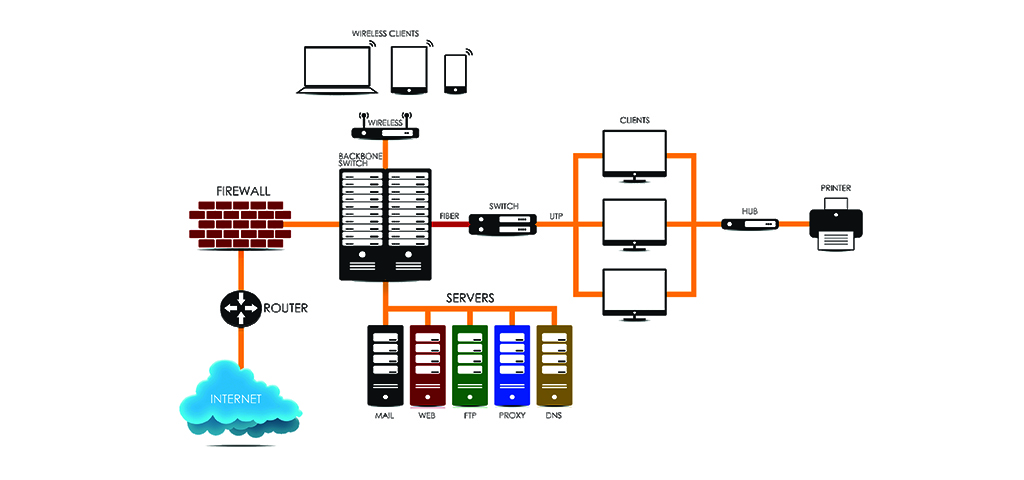- Home
- Blog
Becoming a Power BI Expert Through PL-300 Certification
In an age where data dictates pivotal decisions across industries, acquiring the right analytical capabilities is no longer optional – it’s fundamental. The PL-300 certification, officially titled Microsoft Power BI Data Analyst, emerges as a powerful benchmark for professionals entrenched in data-centric roles. More than just a badge, it is a validation of a candidate’s dexterity in transforming disordered data streams into coherent, impactful narratives using Power BI. Unlike superficial credentials, PL-300 signals operational competency. It’s constructed for individuals with a penchant for pattern recognition, insight generation, and storytelling through…
Level Up Your Career with PL-200 Certification Mastery
In an era where businesses are rushing to automate processes and improve agility, professionals fluent in Microsoft’s Power Platform are carving out influential positions in the tech sphere. Whether you’re a budding developer, an enterprise architect, or someone caught in the whirlwind of digital transformation, the PL-200: Microsoft Power Platform Functional Consultant certification stands out as a powerful stepping stone. This certification is designed for tech minds who aim to do more than just develop apps; it’s for those eager to integrate, automate, and reshape how businesses function through intelligent…
From Idea to App: Your Guide to Power Platform with PL-100
In a world that increasingly relies on digital tools to simplify complex processes, Microsoft Power Platform stands out as a suite of versatile, user-centric solutions that make application development more accessible to a broader audience. Unlike traditional development ecosystems that demand deep technical expertise, the Power Platform is designed to empower citizen developers—people with strong business acumen but limited coding experience. At the heart of this platform is the philosophy of enabling innovation through intuitive, low-code environments. Power Platform encompasses four essential tools: Power BI, Power Apps, Power Automate, and…
Mastering PL-900: The Complete Power Platform Fundamentals Playbook
The digital evolution of enterprises has resulted in a high demand for professionals who can work fluidly with low-code platforms. Microsoft Power Platform has emerged as a frontrunner in democratizing app development, automation, and analytics. At the foundational level, the PL-900: Microsoft Power Platform Fundamentals certification plays a pivotal role in initiating professionals into this dynamic ecosystem. The PL-900 certification is a beginner-level credential designed for individuals who wish to demonstrate foundational understanding and capabilities with the Microsoft Power Platform. It provides a launchpad for those interested in building solutions…
SC-100 Decoded Your Tactical Guide to Microsoft’s Elite Cybersecurity Exam
Navigating the complex terrain of Azure certifications is not exactly intuitive, and the SC-100 Microsoft Cybersecurity Architect exam stands out as one of the most formidable challenges in that ecosystem. The volume of information and the breadth of knowledge required can be overwhelming. However, with the right structure and strategic approach, the SC-100 becomes less of a labyrinth and more of a gateway to proving your cybersecurity architecture prowess. Exam Overview and Blueprint Before launching into study marathons, it’s essential to comprehend the scaffolding of the SC-100 exam. It doesn’t…
Your Path to Becoming an Azure Security Expert with AZ-500
The cloud computing era has evolved rapidly, and with it, the imperative for airtight security strategies has intensified. Microsoft Azure, one of the leading cloud platforms, has become synonymous with both innovation and complexity. To navigate this digital labyrinth, professionals are increasingly turning to the AZ-500 certification. This credential is designed to validate one’s expertise in implementing, managing, and monitoring security within Azure. This article explores the foundational elements of Azure security and why the AZ-500 certification is not just an advantage, but a necessity for modern cloud professionals. Grasping…
Strategic Data Defense: Why SC-400 Matters More Than Ever
In an age where information is both currency and target, safeguarding sensitive data isn’t just a technical need—it’s a strategic imperative. The Microsoft SC-400 certification, formally known as the Microsoft Information Protection Administrator certification, stands as a pivotal milestone for IT professionals focused on fortifying data environments. This certification serves as a gateway into a deeper understanding of how to architect and sustain resilient information protection frameworks using Microsoft’s expansive compliance and security toolsets. Organizations today grapple with burgeoning data volumes, strict regulatory landscapes, and increasingly cunning cyber adversaries. As…
AZ-500 Decoded: Navigating the Core of Microsoft Azure Security
In the expanding digital landscape, security has transcended its traditional definitions. It is no longer a luxury but an imperative. As organizations accelerate toward cloud-native architectures, Microsoft Azure has emerged as a significant platform, renowned for its robust scalability and dynamic security posture. But managing this complexity requires more than intuition; it demands a deliberate understanding of Azure’s security framework—something the AZ-500 certification thoroughly encompasses. Navigating the Security Terrain in Azure Microsoft Azure’s security ecosystem is a labyrinth of interwoven tools, services, and policies designed to protect everything from data…
Break into Cybersecurity: A Real-World Guide to Acing the SC-200
Cybersecurity is no longer just a department tucked away in the IT corner; it has become the very frontline of business continuity in the digital age. As technology advances, so do the tactics and techniques of malicious actors. Cyber attacks have evolved from simple website defacements to complex, multi-layered intrusions targeting cloud-based infrastructure, sensitive user data, and financial systems. The pivot to cloud computing has opened up unprecedented possibilities for business scalability, but it has also exposed organizations to an intricate web of vulnerabilities. Among the most significant roles to…
Security Starts Here: Mastering Microsoft’s SC-900 Certification
In an age where digital presence is synonymous with operational survival, cybersecurity has escalated from a technical afterthought to a frontline strategic necessity. Enterprises, irrespective of size or sector, are now confronted with relentless digital incursions, making cybersecurity a non-negotiable imperative. Within this evolving paradigm, the SC-900 certification, formally known as Microsoft Security, Compliance, and Identity Fundamentals, emerges as an essential credential for those seeking to carve a niche in the cybersecurity domain through the Microsoft ecosystem. Cybersecurity is no longer confined to firewalls and antivirus software. It now encompasses…
Popular posts
Recent Posts
- In-Depth Analysis of Solution Architect Salaries in the UK
- AWS Redshift Explained: Key Benefits, Pricing Details, and Setup Steps
- Kickstart Your Cloud Architect Career in 2025: A Step-by-Step Guide
- Steps to Becoming a Certified Azure Architect
- Best AWS Solutions Architect Books: Your Complete Guide to Certification & Cloud Mastery