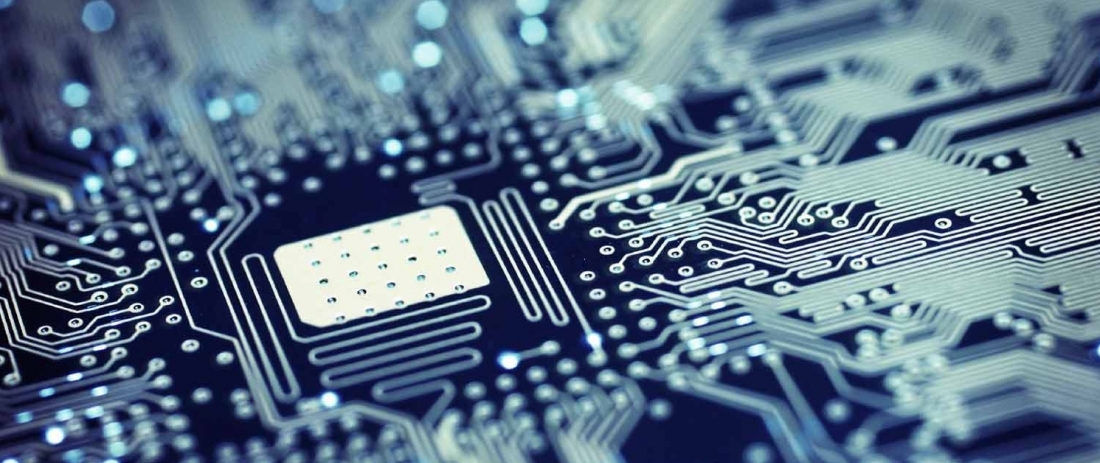- Home
- Blog

Cisco Certifications Overview 2018
Since its very arrival in 1984, Cisco Systems has continued to spread its potency – and it is undoubtedly expected to do so for the coming years. A company which has stood through the test of time in an ever innovative and influential pace, Cisco Systems is the Internet’s prime luminary in the name of networking, linking a variety of computer systems in a comprehensive productiveness and concentrates on communications amenities and products. The corporation which has extended its faculty worldwide, in over 115 countries and counting, has continued to…
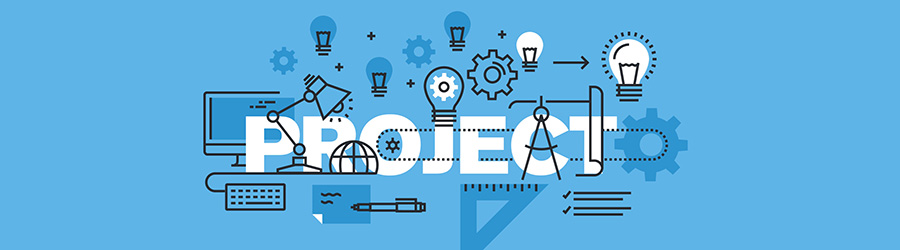
Which Project Management Certification Suits You
Globalization has brought about the most advanced technologies that the world has seen, with managing millions of database stored under one roof, to overall planning, design and execution of the project, the responsibilities of the project manager scale high. Scope of Project Management Course The latest PMI report points towards the outstanding job opportunities and career growth for the project managers. It is estimated that by 2027, the project management force is expected to grow by 33 % or there will be nearly 22 million jobs in their kitty. China…

Tips For IT Pros To Keep Tech Skills Up To Date
Preparing for any type of exam is never easy — and it’s never really any fun, is it? Different study methods work for different people, and sometimes we all just end up cramming at the last minute, even though we swore to ourselves that we wouldn’t. Preparing for certification tests in IT is no different than any other exam in the sense that you need to prepare for it, and you need to prepare for it well if you want to actually do good. While everybody studies and learns differently,…

10 Hot Tech Jobs That Don’t Involve Coding
For non-programmers, entering the tech-world may seem like a scary step― writing codes and running software here and there. Dealing with these may have you end up as a total alien from the scene. If getting a tech job is where you feel your drive is at its highest, yet you’re sorely aware that dealing with codes is far from your supposed line of work, you shouldn’t let your hopes down! As booming as the industry right now, there’s always room for tech-aspirants like you. Channeling your liberal arts niche…
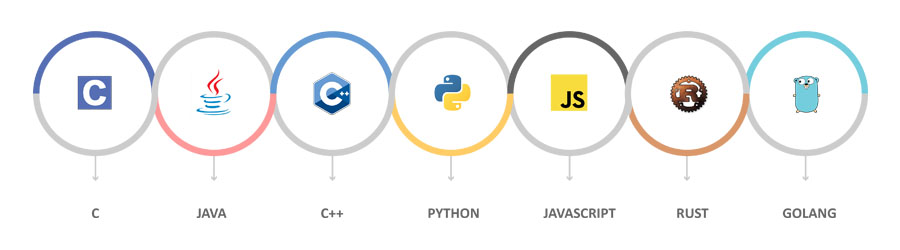
7 Programming Languages For Developers In 2018
With the current massive adoption of technology in nearly every other industry around the world, there has been a growing demand for individuals who have a firm understanding of prominent coding languages. Companies are continually working on bespoke applications for their employees, clients and different stakeholders therein. It has proven to not only increase their competitiveness but also keep their overheads at an all-time low, thereby making the enterprises more profitable. However, it is noted that not all programming languages are equal. This article will highlight the seven most prominent…

Best Paying TECH Careers In IT
A career in tech has been described by many as highly rewarding. There are some notable job prospects in the industry, and there is a lot of room for personal growth. Another noteworthy perk is the high salary that comes with some of these careers. This article will focus on the ten most paying tech careers in the market in 2018 and all the basics that you need to know about the mentioned careers. Software Engineer This position requires one to have excellent analytical skills and impeccable attention to detail….

Top Vendors On The IT Certification Market
In order to get a resume fully prepared for landing the best IT job possible, you’re going to need the help of a few IT certificates. With certifications, you not only show your employer the various skills you have learned proficiency in, but you show them the drive and dedication to growth necessary of any professional. In the rapidly growing tech industry, any IT applicants need every single tool available in order to land the career of their dreams. Having the right certificates to help you build the proper skill…

Advantages Of Being A Certified Specialist In IT
The Information Technology industry has expanded massively over the last few decades. Information technology has incorporated in each part of industry worldwide. The Economy Watch, a global, independent online economics corporation, declares the IT Industry as the most robust in the world at this time era. The industry has the capability to increase productivity thereby making it a significant contributor to economic growth. The field is generally divided into two areas, Hardware and Software that are both integral to study, design and implementation of systems in firms. The industry is…
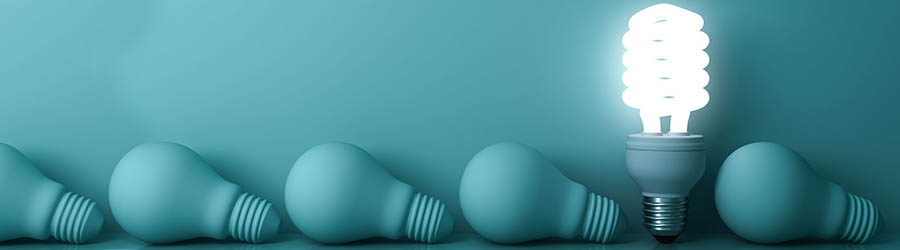
If you have just graduated and want to start a career in Information Technology or if you work in a whole different industry and have decided to switch to the world of software and hardware developers, then this article is for you. Even if you don’t have a degree in computer science/computer engineering and still have the passion for IT, with the right amount of effort and dedication, you can excel in this career. First of all, figure out if you are really interested in IT or any field, is…

To keep pace with the changing business cycles and to meet the customer’s fast-changing expectations, today the business need to undertake several IT initiatives. These initiatives not only add competitive value to the business but make the business more vigilant towards customers need. Its need has been felt across both the length and breadth of the business model. The emerging IT technologies like Artificial Intelligence, Internet of Things, automation, machine learning and block chain technology can bolster the business profits to a new level. So, in order to keep up-to…
Popular posts
Recent Posts
- Certified in Risk and Information Systems Control (CRISC): Exam and Salary Analysis
- Certified Kubernetes Administrator (CKA) vs. Certified Kubernetes Application Developer (CKAD): Which Path to Choose?
- Machine Learning and Big Data Analytics: New Content in the Microsoft Certified: Azure AI Engineer Associate Exam
- The New PMP Certification: What’s Changed in PMI’s Approach to Project Management in IT?
- The Impact of AI and Automation on IT Certifications: New Topics Emerging in 2024 Exams