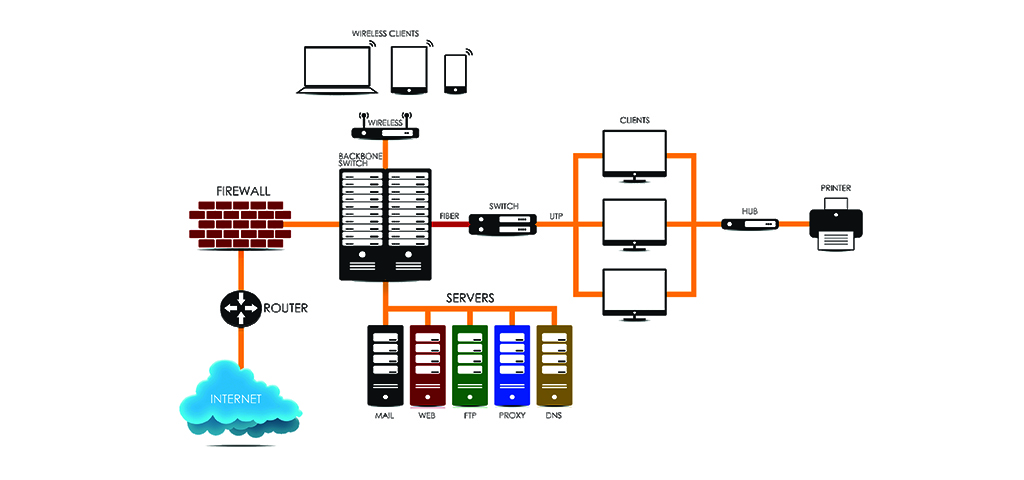- Home
- Cloud Computing Made Simple: 12 Key Terms to Learn First
Cloud Computing Made Simple: 12 Key Terms to Learn First
Cloud computing continues to dominate as one of the most vital technologies across industries. As businesses and individuals increasingly rely on digital solutions to manage data, run applications, and enable communication, cloud computing has evolved into an indispensable component of modern technology infrastructures. The significance of this technology can be illustrated by the remarkable growth it has experienced.
According to Mintel, the UK’s cloud computing market was valued at £41 billion in 2022 and is projected to increase to £59 billion by 2024. The rapid expansion of cloud services and their adoption by a wide range of industries underscores the importance of understanding the fundamental concepts and terminologies that define cloud computing.As organizations, ranging from startups to global enterprises, continue to transition their workloads to the cloud, staying updated with cloud-related jargon becomes essential for ensuring smooth operations and maximizing the benefits of cloud adoption.
Whether you are a cloud developer, an IT administrator, or someone simply looking to grasp the intricacies of cloud services, it’s important to familiarize yourself with the most commonly used terms and acronyms in the cloud computing realm. Let’s dive into a comprehensive guide that covers some of the most essential cloud computing terminology you need to know.
What is Cloud Computing?
At its core, cloud computing is the delivery of computing services over the internet. These services include servers, storage, databases, networking, software, and intelligence, which are made available to users without the need for physical hardware or internal infrastructure. This model is defined by its five key characteristics, according to the National Institute of Standards and Technology (NIST):
- On-demand self-service allows users to provision resources as needed without requiring human intervention from the service provider.
- Broad network access enables users to access cloud services through the internet from a variety of devices, such as smartphones, laptops, and desktops.
- Resource pooling refers to the centralization of resources that can be shared across multiple clients, ensuring optimal utilization.
- Rapid elasticity means that cloud resources can be scaled up or down quickly to meet changing demand.
- Measured service provides the advantage of pay-as-you-go billing models, where users only pay for the resources they actually use.
The main advantage of cloud computing lies in its ability to offer businesses flexible, scalable, and cost-effective solutions. Companies can avoid hefty investments in physical infrastructure while gaining access to sophisticated technologies like artificial intelligence (AI), machine learning (ML), and big data analytics.
Cloud Services Models: Understanding IaaS, PaaS, and SaaS
Cloud computing is typically delivered in three primary models:
- Infrastructure-as-a-Service (IaaS): This model offers virtualized computing resources, such as virtual machines, storage, and networks. With IaaS, users gain access to essential infrastructure components but manage everything from operating systems to applications themselves. Some of the top IaaS providers include AWS, Google Cloud, and Microsoft Azure.
- Platform-as-a-Service (PaaS): PaaS provides a higher level of abstraction, offering users a platform to develop, run, and manage applications without worrying about the underlying hardware or software layers. It simplifies the process of app development and deployment by providing a ready-to-use platform. Examples include Google App Engine and Microsoft Azure App Services.
- Software-as-a-Service (SaaS): SaaS refers to fully managed software applications that are delivered over the internet. These applications are hosted by cloud providers and are available on a subscription basis. Popular examples include Salesforce, Google Workspace, and Microsoft 365.
These models cater to different business needs, and understanding the differences between them is crucial for organizations seeking to optimize their cloud strategy.
Big Data and Cloud Computing
Big Data is another essential concept closely tied to cloud computing. Big Data refers to the massive volumes of data generated by various sources, including social media, IoT devices, customer interactions, and more. This data is often too large and complex to be processed using traditional computing methods. Cloud computing offers a scalable solution to store, process, and analyze Big Data, providing organizations with valuable insights that can drive informed decision-making and operational efficiency.
Cloud platforms like AWS, Google Cloud, and Microsoft Azure offer Big Data services that enable businesses to store large datasets in scalable storage solutions like Amazon S3, Google Cloud Storage, or Azure Blob Storage. Additionally, cloud-based analytics tools like Google BigQuery, AWS Redshift, and Azure Synapse Analytics facilitate powerful data processing and real-time analysis.
Cloud Security and Compliance
While cloud computing offers numerous benefits, security remains a top concern for businesses. Cloud providers take multiple measures to ensure data security, including encryption, multi-factor authentication, and regular audits. However, businesses also need to understand the shared responsibility model, where both the provider and the customer are responsible for certain aspects of security.
Compliance is another critical aspect of cloud security, especially for businesses operating in regulated industries like finance, healthcare, and government. Cloud providers adhere to industry-specific standards, such as GDPR, HIPAA, and PCI DSS, to ensure their services meet regulatory requirements.
Cloud Migration
Migrating to the cloud can be a daunting task for businesses, but the benefits far outweigh the challenges. Data migration involves moving data, applications, and workloads from on-premises systems to the cloud. There are various migration strategies, including lift-and-shift, re-platforming, and re-architecting, depending on the complexity of the system and the desired outcomes.
Effective migration requires careful planning, risk assessment, and testing to ensure a smooth transition with minimal disruption to business operations. Many companies also opt for hybrid cloud or multi-cloud strategies, which combine both public and private clouds for flexibility, scalability, and increased reliability.
The Future of Cloud Computing
As cloud computing continues to evolve, the technology is expected to integrate more advanced capabilities like edge computing, serverless computing, and artificial intelligence (AI) to further enhance its offerings. With the increasing demand for remote work, the growth of the Internet of Things (IoT), and the ongoing digital transformation of businesses, the cloud will remain a crucial enabler of innovation and operational excellence.
Cloud Computing: Unlocking Business Potential with Scalable, Cost-Effective Solutions
Cloud computing has revolutionized the way businesses and individuals access and utilize technology. According to the National Institute of Standards and Technology (NIST), cloud computing is defined by five core characteristics that make it distinct from traditional computing methods. These characteristics include on-demand self-service for resource provisioning, broad network access, resource pooling, rapid scalability (elasticity), and measured service. These features allow businesses to access a wide range of computing resources over the internet, without the need for physical infrastructure or dedicated hardware. Cloud computing offers unmatched flexibility, cost-efficiency, and scalability, making it an essential tool for businesses of all sizes.
What is Cloud Computing?
At its core, cloud computing allows users to access applications, storage, and computing power over the internet, also known as “the cloud.” This eliminates the need for businesses to maintain physical servers, data centers, or on-site software. Instead, businesses can leverage the cloud to run applications, store data, and manage operations using off-site servers that are maintained by cloud service providers.
Cloud computing is a game-changer for businesses, particularly smaller companies or startups, as it provides access to powerful computing resources without the high upfront costs traditionally associated with IT infrastructure. By utilizing cloud services, businesses can scale their resources as needed, paying only for the services they use. This pay-as-you-go model reduces operational expenses and allows businesses to focus on innovation and growth rather than worrying about IT maintenance.
The Five Core Characteristics of Cloud Computing
- On-Demand Self-Service for Resource Provisioning: One of the standout features of cloud computing is the ability for users to provision computing resources on-demand without needing direct interaction with service providers. This means businesses can instantly access computing power, storage, and network resources as needed, streamlining operations and boosting efficiency. Whether you’re scaling up to handle a temporary spike in demand or downsizing for cost control, this flexibility enables businesses to respond to changing needs quickly.
- Broad Network Access: Cloud computing services are accessible over the internet, making them available to users on various devices such as laptops, smartphones, and tablets. This broad network access ensures that employees can work from virtually anywhere, enabling remote work, mobile access, and greater collaboration across teams. Businesses benefit from increased productivity and flexibility, as employees can access essential tools and data regardless of their location.
- Resource Pooling: In the cloud, resources are pooled together and shared across multiple users, allowing for more efficient use of computing power. Rather than investing in individual hardware for each user, cloud providers distribute resources dynamically based on demand. This resource pooling ensures that businesses can leverage massive infrastructure without having to invest in physical hardware, thus improving cost-efficiency. Cloud service providers use technologies like virtualization to separate computing resources and make them available to different users while maintaining security and isolation.
- Rapid Scalability (Elasticity): Cloud computing allows businesses to quickly scale resources up or down based on demand. This elasticity means that businesses can increase their computing power, storage, or network capacity during peak times and scale back when the demand subsides. For example, an e-commerce company might need additional resources during the holiday season to handle high volumes of traffic, but after the peak, they can scale back and save on costs. This flexibility makes the cloud ideal for businesses with fluctuating needs, as they only pay for the resources they use.
- Measured Service: With cloud computing, businesses are charged based on how much they use, rather than paying for a fixed amount of resources. This measured service model ensures that businesses pay only for the computing power, storage, and services they actually use. As a result, businesses can save money by avoiding over-provisioning and only paying for what they consume. Additionally, cloud providers offer tools that allow businesses to monitor their usage, giving them greater control over their IT spending.
How Cloud Computing Enables Access to High-End Technologies
One of the most significant advantages of cloud computing is the ability to access advanced technologies like Artificial Intelligence (AI) and Machine Learning (ML) on a pay-as-you-go basis. Traditionally, implementing AI or ML solutions required large investments in powerful hardware and specialized expertise. With cloud services, businesses can now access these technologies through platforms such as Microsoft Azure, Google Cloud, or Amazon Web Services (AWS) without needing to maintain expensive infrastructure.
Cloud providers offer machine learning algorithms, pre-built AI models, and powerful data analytics tools that businesses can use to automate processes, improve decision-making, and gain valuable insights from their data. Whether you’re using AI for customer service chatbots, analyzing large datasets to uncover business insights, or developing predictive models, the cloud gives you the computational power and scalability needed to implement AI and ML solutions without the upfront costs of hardware and software.
The availability of cloud-based AI and ML tools also democratizes access to these technologies, enabling even smaller businesses to compete with larger organizations. Startups and small businesses can implement cutting-edge technologies without requiring extensive investment in hardware, which levels the playing field in industries such as finance, healthcare, and retail.
Benefits of Cloud Computing for Businesses
- Cost Efficiency: Cloud computing significantly reduces costs related to hardware, maintenance, and infrastructure management. By leveraging the pay-as-you-go model, businesses avoid investing in expensive on-premise hardware and only pay for the resources they need. This allows businesses to scale their operations as needed without incurring unnecessary expenses.
- Improved Collaboration: Cloud-based tools enable seamless collaboration between teams across different locations. Employees can work on shared documents, access files remotely, and communicate in real-time, improving productivity and teamwork. Cloud collaboration tools like Microsoft Teams, Google Workspace, and Slack are crucial in fostering an efficient and dynamic work environment, especially in today’s increasingly remote work culture.
- Flexibility and Mobility: As businesses increasingly adopt remote work policies, the flexibility provided by cloud computing becomes essential. Employees can access files, applications, and data from anywhere, enabling work-from-home capabilities and mobility for business leaders and employees alike.
- Security: Cloud providers often invest in high-level security measures to protect data, including encryption, multi-factor authentication, and regular security updates. For small businesses that may not have dedicated IT staff, the security measures provided by cloud services offer peace of mind, knowing that their data is protected by industry-leading standards.
- Disaster Recovery and Backup: Cloud services offer reliable backup solutions that ensure your data is safe in case of system failures or disasters. Cloud-based disaster recovery tools enable businesses to recover quickly from disruptions, reducing downtime and minimizing the impact of incidents.
The Backbone of Cloud Integration and Communication
An Application Programming Interface (API) is a powerful tool that enables communication between different software applications, facilitating seamless interaction across various platforms. APIs have become indispensable in the modern software development landscape, especially in cloud computing, where they allow cloud developers to build complex services, link different cloud environments, and integrate cloud services with on-premises applications. APIs serve as a bridge, enabling software applications to share data and functionality, often in real-time, without the need for a direct connection to each other.
What is an API?
At its core, an API is a set of protocols, tools, and definitions that allow different software applications to communicate with one another. In the context of cloud computing, APIs are primarily used to connect cloud-based applications with other cloud platforms or on-premises systems. They allow developers to access certain functionalities or data within a service, enabling them to extend and customize applications.
For example, consider an e-commerce website that uses a cloud-based payment gateway. The website’s backend application can interact with the payment service’s API to process payments, ensuring that the process is secure, efficient, and smooth for the end-user. Similarly, APIs are used to access cloud storage, cloud computing resources, and many other cloud-based services, making them essential for creating interconnected, scalable applications in today’s cloud-driven world.
The Role of APIs in Cloud Development
Cloud development heavily relies on APIs to create robust, dynamic, and scalable services. Without APIs, cloud applications would not be able to communicate with each other or with external services. Developers can use APIs to integrate multiple cloud environments and applications, ensuring that the various components of a system work harmoniously together.
There are a few key reasons why APIs are essential in cloud development:
- Interoperability: APIs allow for interoperability between different platforms and services. For example, APIs enable cloud platforms like AWS, Microsoft Azure, and Google Cloud to work together, allowing developers to create multi-cloud solutions. By using APIs, developers can integrate services that might otherwise be incompatible, creating a seamless experience for users and a more cohesive system for businesses.
- Scalability: Cloud developers can leverage APIs to scale their applications efficiently. APIs enable developers to add new functionalities to applications, integrate with other services, or manage workloads across multiple cloud environments without needing to rearchitect the entire system. This makes APIs an essential tool for developers working on large-scale, highly scalable applications.
- Automation: APIs also play a critical role in automation. For instance, cloud services often use APIs to automate routine tasks such as provisioning, scaling, and monitoring. With the ability to invoke services through APIs, developers can create automated workflows, reducing the need for manual intervention and improving the efficiency of cloud management.
- Security: APIs allow for secure communication between systems, as they often come with built-in authentication mechanisms such as OAuth, API keys, and tokens. These security features ensure that only authorized users can access and modify the cloud services and data, adding an important layer of protection.
How APIs Enhance Cloud and On-Premises Integration
As businesses continue to transition to the cloud, many still operate hybrid environments that include both cloud-based services and on-premises applications. APIs are a crucial component in integrating these two environments, enabling them to work together effectively.
- Data Synchronization: APIs allow data to flow smoothly between cloud-based systems and on-premises applications. This is especially useful when businesses have legacy systems or proprietary databases that are not yet fully cloud-based. APIs enable these older systems to communicate with newer, cloud-native applications, ensuring that the flow of data is uninterrupted and consistent across platforms.
- Service Integration: APIs enable businesses to integrate third-party services with their cloud and on-premises applications. For instance, businesses might want to integrate their cloud-based CRM system with an on-premises ERP (Enterprise Resource Planning) system. APIs allow these systems to exchange data in real-time, enhancing the functionality of both systems and improving business operations.
- Seamless User Experiences: APIs are essential for delivering seamless user experiences, particularly in cases where users interact with both cloud and on-premises applications. By utilizing APIs, businesses can ensure that users experience consistent functionality and performance, regardless of where the data or services reside.
- Security and Compliance: When integrating cloud services with on-premises systems, security and compliance are often top concerns. APIs allow businesses to ensure that security policies, encryption standards, and compliance requirements are met when data is exchanged between different systems. By using APIs with robust authentication and authorization mechanisms, companies can ensure that sensitive data is protected as it moves between the cloud and on-premises environments.
Types of APIs in Cloud Computing
In the realm of cloud computing, APIs can be categorized into different types based on their functionality and use cases. Some of the most common types of APIs in cloud environments include:
- Web APIs: Web APIs are the most common type of API used in cloud computing. These APIs typically use HTTP or HTTPS protocols to exchange data between the cloud service and the requesting application. RESTful APIs and SOAP APIs are examples of web APIs that allow applications to interact with web-based services in a standard and scalable manner.
- Cloud Service APIs: Cloud providers like Amazon Web Services (AWS), Google Cloud, and Microsoft Azure offer a wide range of APIs to manage cloud resources such as virtual machines, databases, and storage. These APIs allow developers to programmatically interact with cloud infrastructure, enabling automation and efficient cloud management.
- Platform APIs: These APIs provide access to platform-specific services and tools within the cloud. For example, Google Maps API enables developers to integrate mapping features into their applications, while the Twitter API allows developers to interact with Twitter data and integrate social media functionality into their apps.
- Data APIs: These APIs allow applications to interact with databases and data storage solutions. Cloud databases such as Amazon RDS and Google Cloud SQL offer APIs for querying and managing data, enabling developers to integrate data access into their cloud applications.
Why APIs Are Essential for Cloud Development
APIs are not just helpful—they are fundamental to the functioning of modern cloud applications. Whether you’re building a multi-cloud environment, integrating on-premises systems, or automating tasks in the cloud, APIs are what make these processes possible. They allow developers to integrate diverse technologies, access a wealth of services, and enhance the scalability, flexibility, and security of cloud-based solutions.
Moreover, APIs help businesses stay agile. With cloud APIs, developers can quickly add new features, integrate third-party services, and optimize performance, enabling businesses to keep up with market demands and stay ahead of the competition. APIs help businesses innovate rapidly and improve customer experiences by creating more cohesive, interconnected software ecosystems.
Big Data: Unlocking the Power of Vast Information
In today’s rapidly advancing digital world, Big Data is a term that has become synonymous with innovation, progress, and transformation. Referring to vast amounts of structured and unstructured data generated from diverse sources, Big Data is challenging traditional data management techniques and driving new methodologies to manage and analyze this ever-expanding wealth of information. This massive scale of data goes beyond the processing capabilities of conventional systems and requires modern technologies to harness its full potential. As a result, cloud computing has emerged as the ideal environment for handling and analyzing Big Data due to its ability to scale efficiently and offer the flexibility needed to process large volumes of information.
Understanding Big Data and Its Complexity
Big Data encompasses more than just large quantities of information; it is defined by the three Vs: Volume, Variety, and Velocity.
- Volume refers to the sheer amount of data being generated. This can include information from social media platforms, customer transactions, IoT devices, logs from network systems, and much more. As organizations continue to generate and collect more data, the volume quickly grows beyond the capacity of traditional data storage solutions.
- Variety describes the diverse types of data that are generated. Big Data includes both structured data, such as databases and spreadsheets, and unstructured data, like emails, videos, social media posts, and sensor data. The wide variety of data types complicates the process of organizing and analyzing it, as traditional systems are better suited for handling structured data in a controlled environment.
- Velocity refers to the speed at which data is being created and processed. Real-time data streams, such as online transactions, live social media feeds, and IoT device updates, demand that Big Data systems be capable of handling not just large amounts of data but also ensuring timely processing and analysis.
As Big Data continues to grow in scale and complexity, traditional methods of processing and analyzing information, like relational databases, are no longer sufficient. The need for cloud computing and advanced data analytics techniques is evident as organizations strive to make sense of this immense influx of data.
The Role of Cloud Computing in Big Data Processing
Cloud computing has revolutionized the way businesses store and process Big Data. With the ability to offer scalable resources on-demand, cloud computing allows organizations to store and analyze data without the need for costly and inflexible on-premises infrastructure. The cloud provides the flexibility and capacity to handle the volume, velocity, and variety of data that Big Data presents.
In a cloud environment, businesses can scale their resources up or down based on their data processing needs, avoiding the need to invest heavily in expensive hardware. The ability to leverage cloud-based tools such as Hadoop, Spark, and NoSQL databases has also made it easier for organizations to process large datasets and uncover valuable insights in real-time. These tools are designed to handle unstructured data, enabling companies to extract meaningful information from sources like social media, video content, and sensor data.
Moreover, cloud providers offer managed services specifically designed for Big Data processing, which include integrated solutions for data storage, analytics, and visualization. These services ensure that organizations can quickly deploy and scale their Big Data applications without having to worry about managing the underlying infrastructure.
Big Data Analytics: Turning Data into Insights
Big Data analytics is the process of examining large datasets to uncover hidden patterns, correlations, trends, and other valuable insights. The value of Big Data lies not just in its size, but in its ability to provide actionable insights that can drive decision-making. Businesses can use these insights to enhance customer experiences, improve operations, optimize marketing efforts, and reduce costs.
The application of Big Data analytics is widespread across industries. In healthcare, for example, Big Data allows for the analysis of patient records, medical devices, and social health data to predict disease outbreaks, improve diagnoses, and personalize treatments. In finance, Big Data helps in fraud detection, credit risk analysis, and algorithmic trading by analyzing transaction patterns and market data in real time.
Big Data analytics also plays a crucial role in business intelligence (BI) and predictive analytics, where companies use historical data to forecast future trends, consumer behavior, and market movements. This helps businesses gain a competitive edge by making informed, data-driven decisions.
Furthermore, machine learning and artificial intelligence (AI) technologies are closely intertwined with Big Data analytics. These technologies use Big Data to train algorithms and models that can make predictions, automate processes, and optimize outcomes without human intervention. As the data continues to grow, machine learning models become more accurate and efficient, providing businesses with even more powerful tools for analysis and decision-making.
The Benefits of Big Data
- Improved Decision Making
With access to vast amounts of data, businesses can make more informed decisions based on facts and patterns rather than intuition. Big Data analytics can uncover trends that might not be obvious through traditional methods, leading to more effective business strategies and outcomes. - Personalized Customer Experiences
Big Data allows companies to gain a deeper understanding of their customers’ preferences and behaviors. By analyzing customer data, businesses can offer more personalized experiences, targeted marketing campaigns, and tailored products and services, which ultimately improve customer satisfaction and loyalty. - Operational Efficiency
By monitoring operational data in real-time, businesses can identify inefficiencies, optimize workflows, and streamline processes. Big Data can help pinpoint areas for improvement, leading to cost savings, enhanced productivity, and better resource management. - Innovation and Competitive Advantage
Big Data fosters innovation by enabling organizations to identify new opportunities and emerging trends in the market. By leveraging advanced analytics and cloud-based tools, businesses can develop new products, services, and business models that can differentiate them from competitors.
The Challenges of Big Data
While Big Data offers tremendous opportunities, it also presents several challenges that businesses must overcome:
- Data Privacy and Security: With the collection and storage of massive amounts of sensitive data, ensuring its protection is critical. Businesses need to adopt robust security measures to safeguard against data breaches and comply with data privacy regulations.
- Data Quality and Integration: Big Data often comes from disparate sources, and ensuring that the data is accurate, clean, and integrated into a single, coherent system can be a complex task.
- Talent Shortage: The demand for skilled professionals who can manage and analyze Big Data is high, but there is a shortage of qualified personnel in fields such as data science, machine learning, and Big Data engineering.
- Data Processing Costs: While cloud computing offers scalability, processing and analyzing large datasets can be expensive, particularly for small businesses with limited resources.
AWS, Azure, and Google Cloud: The Leading Cloud Platforms
- In the world of cloud computing, there are three dominant players that shape the industry landscape—Amazon Web Services (AWS), Microsoft Azure, and Google Cloud Platform (GCP). Each of these platforms has earned a strong reputation for providing a variety of cloud services, empowering businesses to scale their operations, enhance productivity, and integrate sophisticated technologies like artificial intelligence (AI), machine learning (ML), and big data analytics. Understanding the features, benefits, and capabilities of each of these cloud platforms is crucial for organizations seeking to adopt cloud solutions
- Amazon Web Services (AWS) is undoubtedly one of the largest and most well-known cloud computing platforms in the world. Launched in 2006, AWS quickly gained a competitive edge by offering a vast array of cloud services that cater to companies of all sizes. AWS serves millions of customers, ranging from startups to multinational enterprises, with its expansive offerings that include compute power, storage options, databases, machine learning tools, and more.
- One of the standout features of AWS is its Infrastructure-as-a-Service (IaaS) and Platform-as-a-Service (PaaS) solutions, which enable organizations to run their workloads on scalable, secure, and cost-efficient infrastructure. AWS provides flexible pricing models, allowing businesses to pay only for what they use, making it ideal for companies looking to scale quickly without worrying about heavy upfront costs. AWS also offers Elastic Compute Cloud (EC2), a compute service that provides resizable compute capacity, enabling users to launch and manage virtual machines on-demand.
- Another compelling feature of AWS is its S3 storage service, which offers virtually unlimited storage capabilities for businesses. With AWS, users can store and access massive amounts of data with low latency and high availability. The platform is also home to a wide range of specialized tools, including AWS Lambda for serverless computing, Amazon RDS for managed database services, and Amazon Redshift for big data analytics.
- In addition to its technical offerings, AWS boasts a comprehensive global infrastructure, with data centers strategically located around the world. This enables businesses to achieve low-latency access to their cloud resources, regardless of geographical location. Furthermore, AWS is known for its security measures, including end-to-end encryption, compliance with major industry standards, and robust identity and access management controls.
- Microsoft Azure is another major player in the cloud computing space, offering a wide range of cloud services designed to meet the needs of businesses, developers, and IT professionals. As Microsoft’s flagship cloud platform, Azure has grown rapidly since its introduction in 2010, becoming one of the primary alternatives to AWS.
- Azure offers a broad suite of cloud services, including Infrastructure-as-a-Service (IaaS) and Platform-as-a-Service (PaaS), along with a variety of software-as-a-service (SaaS) applications. What sets Azure apart is its seamless integration with Microsoft’s existing software products, making it an attractive choice for organizations already invested in Microsoft technologies such as Windows Server, SQL Server, and Office 365.
- Azure’s IaaS offerings enable businesses to run their virtual machines (VMs), databases, and storage solutions on the cloud. For developers, Azure’s PaaS services offer tools for creating and deploying applications without managing the underlying infrastructure. Notably, Azure App Services and Azure Functions provide scalable solutions for building and hosting web apps and microservices, while Azure SQL Database offers a fully managed relational database service.
- One of the most innovative features of Microsoft Azure is its hybrid cloud capabilities. Azure supports hybrid cloud models that allow businesses to integrate their on-premises infrastructure with cloud services, providing the flexibility to maintain control over certain aspects of their IT environment while still benefiting from the scalability and cost-effectiveness of the cloud.
- Additionally, Azure has a robust offering of AI and machine learning tools, including Azure Cognitive Services, which enable developers to integrate sophisticated AI models into their applications without needing advanced knowledge of data science. Furthermore, Azure DevOps offers a suite of tools for continuous integration and continuous delivery (CI/CD), allowing developers to automate the development lifecycle and streamline application deployment.
- Google Cloud Platform (GCP) rounds out the trio of leading cloud service providers. While GCP may not have the same market share as AWS or Azure, it is nevertheless a formidable player, particularly for businesses looking to leverage data analytics, big data, and machine learning tools.
5. Cloud Backup
Cloud backup refers to storing data on remote servers in the cloud, where it is accessible through a network of interconnected resources. This offers a secure and scalable solution for safeguarding data.
6. Backend-as-a-Service (BaaS)
BaaS is a cloud-based service that provides developers with the necessary tools and services to build the backend of web and mobile applications.
7. Cloud Provider
Cloud providers like Amazon, Microsoft, and Google offer cloud computing services to users for a fee, providing everything from storage to processing power.
8. Data Migration
Data migration involves transferring data between different storage systems, formats, or servers, commonly referring to the process of moving data to the cloud.
9. External Cloud
An external cloud is a third-party cloud service that operates on a subscription basis and can be tailored to meet the specific needs of clients.
10. Internal Cloud
An internal cloud is a private cloud service managed by a company’s IT department, offering cloud services solely for internal use within the organization.
11. Elasticity
Elasticity in cloud computing refers to the ability of a system to automatically scale its resources according to the changing demands of users or applications.
12. Load Balancing
Load balancing is the process of distributing workloads across multiple servers or resources, ensuring no single server is overwhelmed, even during periods of high demand.
As cloud computing continues to evolve, the need for skilled Cloud Engineers, Architects, and Developers grows in parallel.
Are You Prepared for the Cloud? For over twelve years, we’ve been recognized as one of the Top 20 IT Training Companies globally. We provide specialized, accelerated courses in Cloud Computing, including areas like app development, cloud architecture, AWS, Microsoft Azure, and much more. Explore our range of courses to find the perfect fit for your career path.
Popular posts
Recent Posts
- Cloud Computing Made Simple: 12 Key Terms to Learn First
- Certified Ethical Hacker: Career Insights and Earning Potential
- Top Risk Management Certifications to Elevate Your Career in 2025
- Top Books to Help You Earn Your CEH Certification in 2025
- Best IT Certifications for 2025: Top Choices for Career Growth