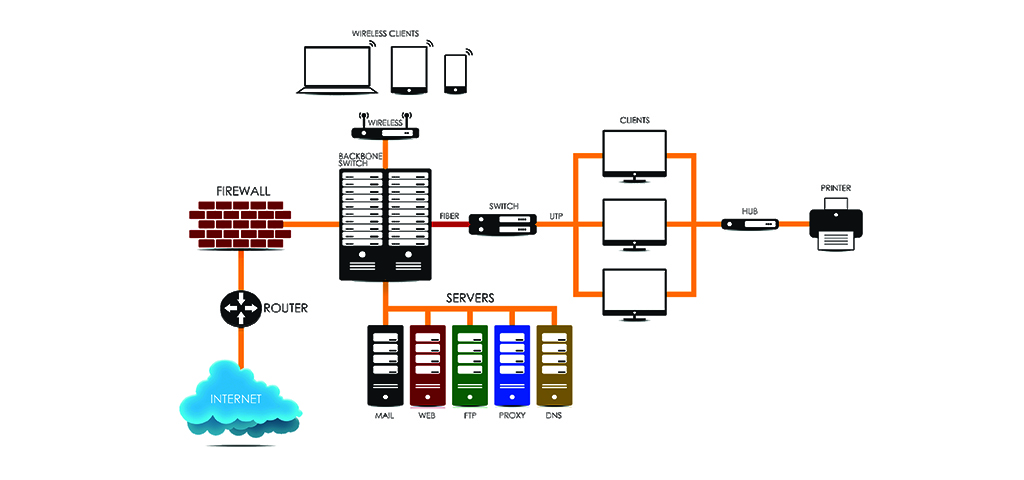- Home
- Choosing the Right Cloud Service Model: IaaS, PaaS, and SaaS
Choosing the Right Cloud Service Model: IaaS, PaaS, and SaaS
As cloud adoption continues to increase across industries, businesses are faced with the challenge of choosing the best cloud service model for their needs. Since every business is unique, there is no “one-size-fits-all” solution. Many organizations opt for a hybrid model, combining different cloud computing categories to best meet their specific requirements. The primary cloud models businesses consider include Infrastructure as a Service (IaaS), Platform as a Service (PaaS), and Software as a Service (SaaS). Each of these models offers varying levels of control, flexibility, and management responsibility.
In this article, we’ll explore the key differences between IaaS, PaaS, and SaaS, and help you determine which model may be the best fit for your business’s cloud journey.
Exploring IaaS: The Flexibility of Virtual Infrastructure for Modern Businesses
In today’s digital landscape, businesses need flexible, cost-effective, and scalable IT solutions that can grow with their evolving demands. Infrastructure as a Service (IaaS) offers just that by providing virtualized computing resources over the internet. Unlike traditional on-premises setups, which require significant capital investment in hardware, servers, and networking infrastructure, IaaS enables companies to rent computing resources on demand through a cloud service provider (CSP). Amazon Web Services (AWS), Microsoft Azure, and Google Cloud are some of the most well-known IaaS providers offering businesses the opportunity to scale resources with flexibility and cost efficiency.
IaaS provides an entirely virtualized infrastructure, offering businesses access to the hardware needed to run their applications and workloads without purchasing, maintaining, or managing physical servers. This cloud model is ideal for companies seeking to eliminate the complexities and costs of maintaining in-house data centers. Through IaaS, companies can access computing power, storage, and networking resources, with the ability to scale up or down based on their current needs. This makes IaaS a powerful tool for businesses seeking to remain agile in a rapidly changing technological environment.
How IaaS Works and Benefits for Businesses
The main advantage of IaaS lies in its flexibility. Traditional physical infrastructure requires businesses to purchase and maintain expensive servers, which can be underutilized or require upgrades over time. With IaaS, businesses pay only for the virtual infrastructure they use, giving them the flexibility to scale resources based on demand, which is especially useful for companies with fluctuating or unpredictable workloads. Whether you’re running a large-scale application or testing a new product, IaaS can accommodate various needs, from compute power to storage capacity, without the need for substantial upfront costs.
IaaS is delivered over the internet by cloud service providers, allowing businesses to access the resources and infrastructure needed for their operations. For example, AWS’s EC2, Microsoft Azure’s Virtual Machines, and Google Cloud’s Compute Engine allow businesses to rent computing power for as long as they need, and they only pay for the resources they use. As a result, businesses can:
-
Reduce capital expenses: Instead of purchasing expensive hardware, businesses pay only for what they use.
-
Increase scalability: IaaS provides flexibility by allowing businesses to scale resources quickly based on changing demands, making it ideal for rapidly growing companies.
-
Enhance flexibility: Companies can choose from a variety of configurations to tailor their infrastructure to their specific needs.
-
Focus on innovation: Since the infrastructure is managed by the cloud provider, businesses can focus on developing products and services instead of managing hardware and servers.
-
Benefit from high availability: Cloud providers have data centers located across various regions, which provide redundancy and failover capabilities, ensuring uptime and availability of critical resources.
Key Advantages of IaaS
Cost Efficiency
One of the biggest benefits of IaaS is its cost efficiency. Rather than purchasing expensive hardware, businesses can access resources on-demand and scale up or down as needed. This pay-as-you-go model helps businesses save money by avoiding unnecessary capital expenditures on underused infrastructure. In addition, the cloud provider is responsible for hardware maintenance, updates, and security patches, saving businesses time and money on IT operations.
Speed and Agility
In traditional IT environments, setting up new infrastructure could take weeks or months, depending on the complexity of the systems. With IaaS, businesses can deploy resources in a matter of minutes, allowing them to be more agile in responding to market demands. Whether it’s spinning up a new virtual machine, scaling storage capacity, or launching new cloud-based applications, IaaS provides businesses with the speed and agility they need to innovate and stay competitive in a fast-paced environment.
Customization and Control
With IaaS, businesses have more control over their virtual infrastructure compared to other cloud models. While PaaS (Platform as a Service) and SaaS (Software as a Service) offer more managed services, IaaS gives companies greater flexibility in customizing their cloud environments. Businesses can choose the exact compute power, storage, and networking configurations they need, giving them the ability to build and manage systems that align with their specific needs.
Global Reach
Cloud providers like AWS, Microsoft Azure, and Google Cloud have data centers in various geographic regions, allowing businesses to deploy resources in multiple locations globally. This helps ensure low latency and high performance, regardless of where customers are located. Additionally, businesses can deploy infrastructure across multiple regions for disaster recovery and high availability, ensuring that their applications and services remain available, even in the event of an outage.
Challenges of IaaS
Despite its numerous advantages, IaaS does come with certain challenges. One of the main concerns is security. While cloud providers have robust security measures in place, businesses are still responsible for securing their own data, applications, and networks. This shared responsibility model means businesses must implement their own security practices to ensure their resources are protected from threats. It is crucial for businesses to properly configure their virtual machines, implement firewalls, and regularly monitor their cloud environment for vulnerabilities.
Another challenge is the potential complexity of managing a wide range of cloud services. While IaaS offers great flexibility, it also requires a certain level of expertise to configure and manage resources effectively. Without the proper knowledge or training, businesses may struggle with optimizing resource usage and keeping costs under control.
Common Use Cases for IaaS
Many organizations adopt IaaS to address specific business needs. Here are some common use cases:
-
Web Hosting: IaaS is an excellent solution for businesses looking to host websites or applications in the cloud. With IaaS, businesses can scale resources based on traffic fluctuations and ensure their website remains responsive even during traffic spikes.
-
Development and Testing: Developers can use IaaS to quickly create and test applications in a cloud environment. This eliminates the need for local hardware and software setup, reducing costs and increasing the speed of development.
-
Data Backup and Disaster Recovery: IaaS provides a cost-effective way to back up and recover data. By storing critical data in the cloud, businesses can ensure that it is secure and readily available in the event of a disaster.
-
Big Data and Analytics: Companies can use IaaS to run large-scale data processing and analytics workloads. Cloud providers offer the computing power and storage capacity needed to analyze vast amounts of data without the need to maintain physical infrastructure.
Popular IaaS Providers
Several cloud providers offer IaaS solutions, each with its own set of features and capabilities. Some of the most well-known IaaS providers include:
-
Amazon Web Services (AWS): AWS EC2 is one of the most popular IaaS solutions, offering scalable compute capacity in the cloud. It provides a wide range of instances, storage options, and networking services.
-
Microsoft Azure: Azure Virtual Machines allows businesses to run Windows and Linux-based virtual machines in the cloud, with support for hybrid cloud deployments and integration with other Microsoft services.
-
Google Cloud: Google Compute Engine provides scalable computing power with customizable machine types and high-performance storage solutions, making it an excellent choice for businesses that require powerful cloud infrastructure.
How ExamSnap Can Help You Prepare for IaaS Certifications
If you’re looking to enhance your knowledge of IaaS and earn certifications in cloud computing, ExamSnap offers a wide range of resources to help you succeed. From practice exams and study guides to video tutorials, ExamSnap ensures that you are prepared for certification exams such as AWS Certified Solutions Architect, Microsoft Certified: Azure Solutions Architect Expert, and Google Cloud Professional Cloud Architect.
By using ExamSnap’s comprehensive study materials, you can gain a deep understanding of IaaS, cloud infrastructure, and best practices. These resources will help you build the skills needed to manage virtualized resources effectively and pass your certification exams on your first attempt.
Exploring Platform as a Service (PaaS): Empowering Businesses to Build and Deploy Applications in the Cloud
As businesses increasingly turn to cloud computing to meet their IT needs, understanding the various cloud service models becomes critical. One of the most popular models is Platform as a Service (PaaS), a cloud service model that provides businesses with a platform to develop, run, and manage applications without the complexity of managing the underlying hardware and software infrastructure.
PaaS enables businesses to focus on creating and deploying applications while the cloud provider takes care of the infrastructure, operating system, and application runtime. This service model combines the benefits of Infrastructure as a Service (IaaS), such as scalable resources, with additional tools and services that support application development. As a result, businesses can accelerate their development cycles and ensure that they can scale applications to meet user demand.
In this article, we will explore PaaS, its advantages, common use cases, and some widely adopted PaaS providers that businesses can leverage to streamline application development.
What is Platform as a Service (PaaS)?
Platform as a Service (PaaS) is a cloud computing model that provides businesses with a comprehensive environment to develop, test, deploy, and manage applications without having to worry about managing the underlying infrastructure. PaaS typically includes everything a developer needs to build cloud-based applications, including:
-
Development frameworks: Pre-configured environments to streamline development.
-
Databases: Managed database services that are scalable and secure.
-
Middleware: Software that enables different applications and services to communicate.
-
Business intelligence tools: Advanced tools for data analysis and reporting.
-
Application hosting: Cloud-based environments where applications can be deployed and run.
PaaS offers a complete development and deployment environment in the cloud, where developers can focus solely on writing code and building features. Since the cloud provider manages the infrastructure, businesses can significantly reduce the time and resources spent on maintenance and software updates.
How PaaS Benefits Businesses
PaaS provides businesses with a highly scalable and flexible environment to build applications. The advantages of PaaS are numerous, and they enable businesses to quickly develop and deploy applications without needing to manage complex infrastructure. Below are some of the key benefits of adopting PaaS for application development:
1. Faster Development and Deployment
One of the biggest advantages of PaaS is the speed at which businesses can develop and deploy applications. Since the infrastructure, operating systems, and application runtimes are managed by the cloud provider, developers can focus on writing code and developing features rather than dealing with the complexities of managing the backend infrastructure. With PaaS, developers can use pre-configured frameworks, tools, and libraries to quickly create applications and bring them to market faster.
2. Cost Efficiency
Traditional on-premises infrastructure can be costly to set up, manage, and maintain. With PaaS, businesses only pay for the resources they use, reducing capital expenditures and operational costs. PaaS providers handle the underlying infrastructure, allowing businesses to scale their resources up or down depending on demand. This flexibility ensures that businesses do not overpay for resources that are underutilized, and they can take advantage of cost savings during periods of lower demand.
3. Scalability and Flexibility
As businesses grow, so do their application needs. PaaS platforms allow businesses to scale their applications in response to increasing demand. With PaaS, scaling is automated and can be done in real-time, without requiring manual intervention or significant downtime. This level of scalability ensures that businesses can accommodate spikes in traffic, seasonal demand, or rapid growth without having to invest in additional infrastructure or resources.
Additionally, PaaS provides businesses with the flexibility to experiment with new technologies and features. Since the cloud provider takes care of infrastructure management, businesses can focus on building innovative applications without worrying about how the underlying infrastructure will support new features.
4. Simplified Maintenance
In traditional IT environments, businesses are responsible for maintaining the hardware, software, and infrastructure that support their applications. With PaaS, the cloud provider handles all maintenance tasks, including software updates, security patches, and hardware management. This allows businesses to focus on their core operations while the cloud provider ensures that the platform is always up-to-date and secure.
5. Integrated Security and Compliance
Security is a critical concern for businesses deploying applications in the cloud. PaaS providers offer integrated security features such as data encryption, authentication, and network protection. These built-in security measures help businesses meet regulatory and compliance requirements, reducing the burden of managing security on their own. Cloud providers invest heavily in security infrastructure, ensuring that data is protected both at rest and in transit.
Use Cases for PaaS
Businesses in a wide range of industries use PaaS to build and deploy applications. Here are some common use cases:
1. Web Application Development
Developers often use PaaS to build and deploy web applications quickly and efficiently. PaaS platforms provide developers with pre-configured frameworks for web development, which simplifies the development process and ensures compatibility with cloud environments. PaaS also integrates easily with front-end technologies like HTML, CSS, and JavaScript, enabling businesses to create dynamic, responsive web applications.
2. Mobile Application Development
In addition to web applications, businesses use PaaS for mobile app development. With PaaS, developers can create mobile applications that integrate with cloud services, allowing businesses to deploy apps on multiple platforms (iOS, Android) quickly. PaaS platforms often offer mobile-specific tools and services, such as push notifications, analytics, and user authentication, to enhance the development process.
3. Business Intelligence and Data Analytics
PaaS also enables businesses to develop and deploy data analytics and business intelligence (BI) applications in the cloud. With PaaS, businesses can integrate data sources, run analytics, and generate reports without the complexity of managing on-premises infrastructure. This allows businesses to gain insights from their data and make data-driven decisions more easily.
4. Internet of Things (IoT) Solutions
The Internet of Things (IoT) requires the ability to collect and process large amounts of data in real-time. PaaS offers businesses a platform to build and manage IoT solutions, allowing them to collect data from connected devices and analyze it in the cloud. PaaS platforms support IoT development by providing tools for device management, data storage, and real-time processing.
Popular PaaS Providers
Several cloud providers offer PaaS solutions to businesses. Some of the most popular PaaS platforms include:
-
AWS Elastic Beanstalk: A fully managed PaaS service from Amazon that allows businesses to quickly deploy, manage, and scale applications. It supports a wide range of programming languages and frameworks.
-
Google App Engine: Google’s PaaS offering that allows businesses to build and deploy applications on the same infrastructure that powers Google’s own services. It supports multiple programming languages and offers features like auto-scaling and load balancing.
-
Heroku: A cloud-based platform that enables businesses to deploy and manage applications in a wide variety of programming languages, including Ruby, Python, and Java. It is known for its simplicity and developer-friendly environment.
-
OpenShift: A PaaS from Red Hat that allows businesses to deploy and manage applications using containers and Kubernetes. It provides a highly scalable and secure environment for application development.
Limitations of PaaS
While PaaS offers many benefits, there are also some limitations to consider. For example:
-
Customization Limitations: PaaS platforms provide developers with pre-configured environments, which can limit the degree of customization available. Some businesses may need to make trade-offs between ease of use and flexibility.
-
Vendor Lock-in: Businesses that rely on a single PaaS provider may face challenges if they need to switch platforms in the future. Since PaaS environments are highly proprietary, migrating to a new platform could be time-consuming and costly.
-
Limited Control Over Infrastructure: While PaaS offers many advantages, businesses that require full control over their infrastructure might find IaaS or on-premises solutions more appropriate.
Exploring SaaS: How Cloud-Based Software Is Transforming Business Operations
Software as a Service (SaaS) is revolutionizing the way businesses access and use software applications. Unlike traditional software that requires installation, management, and regular updates on local systems, SaaS delivers fully functional software applications over the internet. SaaS is hosted and maintained by a third-party cloud provider, allowing businesses to access tools and services via a web browser from any device with an internet connection.
The SaaS model eliminates the need for businesses to worry about the underlying infrastructure, hardware, or software updates. The provider handles everything from software installation to security patches, ensuring that the software is always up-to-date and operational. SaaS has become a critical solution for businesses of all sizes, offering a wide range of cloud-based applications that are accessible and scalable, making it an attractive option for businesses seeking flexibility and ease of use.
In this article, we will explore SaaS, its advantages, limitations, and examples of widely used SaaS applications that businesses rely on today. Additionally, we will discuss how ExamSnap can support IT professionals and businesses looking to leverage SaaS certifications for their teams.
What is SaaS? Understanding the Basics of Software as a Service
SaaS is a software delivery model where applications are hosted and managed by a third-party provider in the cloud. Businesses don’t need to worry about managing the software’s underlying infrastructure, security, or maintenance. Instead, they simply access the application through a web browser or an API.
Some examples of popular SaaS applications include Microsoft 365, Google Workspace (formerly G Suite), Salesforce, Dropbox, Slack, and Zendesk. These cloud-based tools provide businesses with a wide array of features and capabilities, from email and office productivity software to customer relationship management (CRM) and cloud-based collaboration platforms.
SaaS applications are typically delivered through a subscription model, where businesses pay a regular fee to access the software. This is different from traditional software models that require one-time purchases or perpetual licenses. SaaS providers offer flexible pricing structures based on the number of users or the level of service, making it easier for businesses to scale as needed.
Advantages of SaaS: The Power of Cloud-Based Software
1. Cost Savings
One of the most significant advantages of SaaS is its cost-efficiency. Traditionally, businesses had to invest in expensive software licenses, hardware, and infrastructure. With SaaS, businesses can access enterprise-level software without incurring these high upfront costs. Instead, businesses pay a predictable monthly or annual subscription fee, allowing them to allocate their budget to other areas of the business.
Since SaaS is hosted in the cloud, businesses don’t have to worry about purchasing or maintaining servers, upgrading software, or handling system security. The cloud provider takes care of all the technical aspects, freeing up resources and time for businesses to focus on their core operations.
2. Accessibility and Flexibility
SaaS applications are designed to be accessible from any device with an internet connection, making them ideal for businesses with remote or distributed teams. Employees can access the software from their laptops, tablets, or smartphones, allowing them to work from anywhere and at any time.
This mobility and flexibility enhance productivity and collaboration. For example, tools like Google Workspace and Microsoft 365 allow teams to collaborate on documents, track projects, and communicate seamlessly from different locations. SaaS applications provide businesses with the ability to adapt quickly to changing work environments, such as remote work or flexible work schedules.
3. Scalability and Customization
SaaS solutions are highly scalable, which means businesses can easily increase or decrease their usage based on their needs. Whether a company needs more storage, additional users, or more advanced features, SaaS providers offer flexible pricing tiers that allow businesses to scale their subscription as needed.
Some SaaS providers also offer customization options that allow businesses to tailor the software to their specific needs. For example, many CRM platforms like Salesforce offer customizable features to match the workflows, reporting needs, and integrations required by individual businesses.
4. Automatic Updates and Maintenance
Another significant benefit of SaaS is that businesses don’t have to worry about installing software updates, patches, or bug fixes. These are handled automatically by the SaaS provider, ensuring that the software is always up-to-date and secure.
This eliminates the need for businesses to allocate resources to maintain software or troubleshoot issues, allowing them to focus on innovation and core business activities. The SaaS provider ensures that the software is compatible with the latest standards and regulatory requirements, minimizing risks associated with outdated software.
5. Enhanced Security and Data Protection
Many businesses are concerned about the security of their data when using cloud-based services. SaaS providers invest heavily in security measures such as data encryption, multi-factor authentication, and firewalls to protect user data. In addition, SaaS platforms typically employ dedicated security teams and implement regular security audits to ensure compliance with industry standards and regulations.
For businesses that handle sensitive information or comply with industry-specific regulations, SaaS providers often offer robust security features designed to safeguard data from unauthorized access. This level of protection is often more advanced than what businesses can afford to implement on their own for on-premises software.
Limitations of SaaS
While SaaS offers many benefits, there are also some challenges and limitations that businesses should consider before fully adopting the model:
1. Limited Control and Customization
One of the primary drawbacks of SaaS is that businesses may have limited control over the software. Unlike IaaS or PaaS, where businesses have more flexibility to configure and manage resources, SaaS applications are often provided as a pre-configured service. This can limit customization options, making it challenging for businesses that require a tailored solution.
For example, businesses may have to adapt their processes to fit the way the SaaS application is designed, which could impact workflows and efficiency.
2. Data Security and Compliance Concerns
While SaaS providers implement robust security measures, some businesses may have concerns about storing their data with third-party providers. Sensitive data may be subject to data residency laws or industry-specific compliance regulations, and businesses may need to ensure that their SaaS provider complies with these requirements.
Data security is an important consideration for businesses that handle regulated or proprietary data. SaaS users must ensure that the cloud provider adheres to the necessary security protocols and offers features like data encryption and backup services to protect against data breaches.
3. Subscription Costs Over Time
Since SaaS is typically offered on a subscription basis, businesses may find that the recurring costs add up over time. While the upfront costs are lower than traditional software models, ongoing subscription fees can become expensive, especially as a business scales its operations and adds more users or services. Businesses should carefully assess the long-term costs of SaaS solutions to ensure that they align with their budget and growth goals.
Examples of Popular SaaS Applications
Here are some widely used SaaS applications across different business functions:
- Microsoft 365: Provides cloud-based productivity tools, including Word, Excel, PowerPoint, and Teams, designed for collaboration and communication within businesses.
- Google Workspace: Offers cloud-based tools for email, document creation, storage, and collaboration, including Gmail, Docs, Sheets, and Drive.
- Salesforce: A leading CRM platform that helps businesses manage customer relationships, sales pipelines, and marketing campaigns.
- Slack: A cloud-based collaboration tool that enables team communication, file sharing, and integration with other business apps.
- Dropbox: A cloud storage solution that allows businesses to store, sync, and share files easily with team members and clients.
Choosing the Right Cloud Model for Your Business
As a business owner or IT manager, choosing between IaaS, PaaS, and SaaS depends on several factors, including your business needs, resources, and technical expertise. Here’s a breakdown of when each model is ideal:
- IaaS: If you need flexible, customizable infrastructure and want to manage the virtualized hardware and software components yourself, IaaS is the way to go. It’s perfect for businesses that need a cost-effective and scalable infrastructure without the need to purchase expensive hardware. It also works well for companies developing custom apps or handling large amounts of data.
- PaaS: If your focus is on application development and you want a platform to build, test, and deploy apps without managing the underlying infrastructure, PaaS is the best choice. Developers can focus on coding and creating apps while the platform handles the complexity of maintenance, scaling, and security.
- SaaS: If you want to quickly access fully functional software that handles everything from email to customer relationship management, SaaS is your solution. SaaS is ideal for businesses that need to collaborate on documents, store data, or manage customer relationships without needing to invest in custom solutions or infrastructure.
Many businesses use a hybrid approach, where they combine IaaS, PaaS, and SaaS depending on their needs. For example, a company might use IaaS for hosting databases, PaaS for building and deploying apps, and SaaS for day-to-day productivity tools.
How to Get Started with Cloud Solutions
Migrating to the cloud and choosing the right model requires thoughtful planning and execution. It’s important to assess your business needs, security requirements, and technical resources before selecting a cloud service model. For IT professionals who want to learn more about cloud computing, obtaining certifications in cloud platforms such as AWS, Google Cloud, or Microsoft Azure can significantly enhance your expertise.
ExamSnap provides excellent resources to help IT professionals prepare for cloud certifications, including practice exams, study guides, and video tutorials. Whether you are just starting your cloud journey or seeking to specialize in a particular cloud computing model, ExamSnap can guide you through the learning process and ensure you are ready for the certification exams.
Conclusion: Leveraging Cloud Computing to Gain a Competitive Edge in the Digital Age
As the digital transformation accelerates, more businesses are embracing cloud computing to streamline operations, reduce costs, and increase scalability. The growing adoption of cloud technologies has led to the rise of various cloud service models, each offering distinct advantages that cater to different business needs. The three primary cloud service models—Infrastructure as a Service (IaaS), Platform as a Service (PaaS), and Software as a Service (SaaS)—are revolutionizing how organizations operate, scale, and innovate in an increasingly cloud-driven economy. Understanding the unique features and benefits of each cloud model is essential for businesses seeking to maintain a competitive edge.
In today’s fast-paced, digital-first world, choosing the right cloud service model is a critical decision for businesses. While IaaS provides businesses with virtualized computing infrastructure, PaaS offers an environment for developing and deploying applications, and SaaS delivers fully functional software applications over the internet. Each model serves a specific purpose, and businesses must evaluate their requirements before selecting the best solution for their needs.
The right choice of cloud service model can help businesses improve efficiency, reduce operational costs, and enhance their ability to leverage cutting-edge technologies, such as artificial intelligence, machine learning, and big data analytics. Whether you are looking to reduce the costs of maintaining on-premises infrastructure or enhance collaboration with cloud-based applications, cloud computing has the potential to transform your business operations.
For IT professionals aiming to deepen their cloud expertise and gain certifications in cloud computing, resources like ExamSnap offer a comprehensive range of study materials, practice exams, and training courses. ExamSnap ensures that you have everything you need to prepare effectively for cloud certification exams, whether you’re pursuing certifications in AWS, Microsoft Azure, Google Cloud, or any other cloud platform.
Maximizing Business Efficiency with IaaS: A Key to Competitive Advantage
Infrastructure as a Service (IaaS) is one of the most popular cloud service models, offering businesses flexible and scalable computing resources on demand. By adopting IaaS, businesses can leverage virtualized infrastructure, including virtual machines, networking, storage, and computing power, without the need for substantial capital investment in physical hardware. This cloud model allows businesses to focus on their core competencies, while cloud providers manage and maintain the infrastructure.
One of the primary benefits of IaaS is its scalability. Businesses can scale their computing resources up or down depending on demand, ensuring they pay only for what they use. This makes IaaS an ideal solution for businesses that experience fluctuating demand or seasonal traffic spikes. Additionally, IaaS providers typically offer pay-as-you-go pricing, which allows businesses to reduce upfront costs and optimize their spending.
By leveraging IaaS, businesses can avoid the complexities and overhead costs associated with on-premises infrastructure. For example, companies can eliminate the need for data centers, hardware maintenance, and IT staff dedicated to infrastructure management. Instead, they can rely on trusted cloud providers, such as Amazon Web Services (AWS), Microsoft Azure, or Google Cloud, to handle the infrastructure, while businesses focus on deploying and managing their applications.
However, to maximize the value of IaaS, businesses must carefully manage security and resource allocation. Since IaaS is a shared resource environment, businesses must ensure that sensitive data is protected and that they adhere to best practices for cloud security. Additionally, effective resource management is key to controlling costs and optimizing infrastructure usage.
How ExamSnap Can Help You Succeed in Cloud Computing
The field of cloud computing offers vast opportunities for IT professionals looking to expand their skill set and advance their careers. Cloud certifications are an excellent way to validate your expertise and demonstrate your ability to manage cloud-based infrastructure, applications, and services. Whether you’re pursuing an AWS Certified Solutions Architect, Microsoft Certified: Azure Solutions Architect, or Google Cloud Professional Cloud Architect certification, ExamSnap provides the study resources you need to succeed.
With ExamSnap’s comprehensive study materials, including practice exams, study guides, and video tutorials, you can gain the knowledge and confidence needed to excel in your cloud certification exams. These resources are regularly updated to reflect the latest exam objectives, ensuring you are prepared for any changes in the certification requirements.
ExamSnap also offers expert-led courses that break down complex cloud computing concepts into easily understandable modules. These courses are designed to help you understand not only the technical aspects of cloud platforms but also best practices for cloud deployment, security, and management. By utilizing ExamSnap resources, you can streamline your exam preparation, identify areas that need improvement, and improve your chances of passing your certification exams on your first attempt.
Cloud Computing as a Strategic Investment for Long-Term Success
The advantages of cloud computing are undeniable. As businesses continue to migrate their operations to the cloud, they unlock new opportunities for growth, innovation, and operational efficiency. Cloud service models like IaaS, PaaS, and SaaS enable businesses to improve productivity, reduce infrastructure costs, and scale their operations quickly.
IaaS, in particular, plays a pivotal role in providing businesses with flexible, scalable, and cost-efficient resources. By embracing IaaS, businesses can eliminate the burden of managing physical hardware, ensure that their infrastructure can scale with demand, and enjoy the cost-saving benefits of a pay-as-you-go model.
For IT professionals aiming to enhance their cloud expertise and advance their careers in the cloud computing field, ExamSnap provides a range of study tools and resources that can help you prepare for certification exams and gain the skills needed to succeed. Whether you’re just starting your cloud journey or are looking to expand your existing knowledge, ExamSnap can help you achieve your cloud computing goals.
Conclusion: Positioning Your Business for Success in the Cloud
As cloud adoption continues to rise, businesses must stay competitive by leveraging cloud technologies to improve efficiency, reduce costs, and stay ahead of the curve. By understanding the differences between IaaS, PaaS, and SaaS, businesses can select the right cloud service model to meet their unique needs and achieve their goals.
IaaS offers businesses the flexibility to scale resources as needed and eliminates the need for maintaining on-premises infrastructure. With the right approach to cloud security, resource management, and cost optimization, IaaS can be a game-changer for businesses looking to stay agile and competitive in a rapidly changing market.
To ensure long-term success in cloud computing, IT professionals must stay up to date with industry trends and continuously improve their cloud expertise. ExamSnap offers everything you need to succeed, from cloud certification preparation to expert-led courses. Start your cloud computing journey today, and position your business for success in the cloud-driven economy.
Popular posts
Recent Posts
- The Microsoft Modern Desktop Administrator Associate Certification has undergone
- Exciting Announcements from Microsoft Ignite 2023
- Complete Guide to IAPP Certification: CIPP, CIPM, CIPT
- The Complete Guide to ITIL 4 Certification: A Modern Approach to IT Service Management
- Cybercrime and Phishing: The Growing Threat in 2022