- Home
- SY0-501 Section 1.3 – Explain network design elements and components.
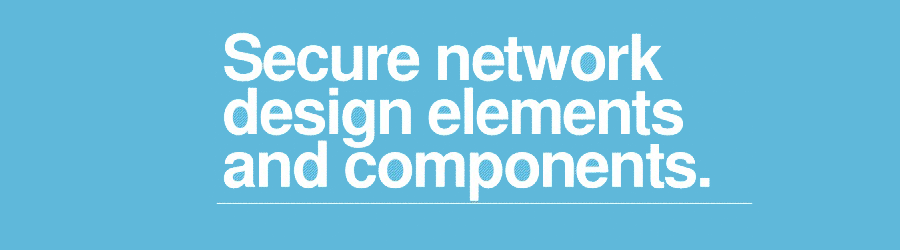
SY0-501 Section 1.3 – Explain network design elements and components.
DMZ
In computer networking, DMZ is a firewall configuration for securing local area networks (LANs).
In a DMZ configuration, most computers on the LAN run behind a firewall connected to a public network like the Internet. One or more computers also run outside the firewall, in the DMZ. Those computers on the outside intercept traffic and broker requests for the rest of the LAN, adding an extra layer of protection for computers behind the firewall.
Traditional DMZs allow computers behind the firewall to initiate requests outbound to the DMZ. Computers in the DMZ in turn respond, forward or re-issue requests out to the Internet or other public network, as proxy servers do. (Many DMZ implementations, in fact, simply utilize a proxy server or servers as the computers within the DMZ.) The LAN firewall, though, prevents computers in the DMZ from initiating inbound requests.
DMZ is a commonly touted feature of home broadband routers. However, in most instances these features are not true DMZs. Broadband routers often implement a DMZ simply through additional firewall rules, meaning that incoming requests reach the firewall directly. In a true DMZ, incoming requests must first pass through a DMZ computer before reaching the firewall.
Sub-netting
Sub-netting an IP Network can be done for a variety of reasons, including organization, use of different physical media (such as Ethernet, FDDI, WAN, etc.), preservation of address space, and security. The most common reason is to control network traffic. In an Ethernet network, all nodes on a segment see all the packets transmitted by all the other nodes on that segment. Performance can be adversely affected under heavy traffic loads, due to collisions and the resulting retransmissions. A router is used to connect IP networks to minimize the amount of traffic each segment must receive.
Subnet Masking
Applying a subnet mask to an IP address allows you to identify the network and node parts of the address. The 1s in the mask represents the network bits, and the 0s represents the node bits. Performing a bitwise logical AND operation between the IP address and the subnet mask results in the Network Address or Number.
VLAN
The other security feature that can be enabled in some switches is the concept of virtual local area networks (VLANs). Cisco defines a VLAN as a “broadcast domain within aswitched network,” meaning that information is carried in broadcast mode only todevices within a VLAN. Switches that allow multiple VLANs to be defined enable broadcastmessages to be segregated into the specific VLANs. If each floor of an office, forexample, were to have a single switch and you had accounting functions on two floors,engineering functions on two floors, and sales functions on two floors, then separateVLANs for accounting, engineering, and sales would allow separate broadcast domainsfor each of these groups, even those that spanned floors. This configuration increasesnetwork segregation, increasing throughput and security.
Unused switch ports can be preconfigured into empty VLANs that do not connect to the rest of the network. This significantly increases security against unauthorized network connections. If, for example, a building is wired with network connections in all rooms, including multiple connections for convenience and future expansion, these unused ports become open to the network. One solution is to disconnect the connection at the switch, but this merely moves the network opening into the switch room.
The better solution is to disconnect it and disable the port in the switch. This can be accomplished by connecting all unused ports into a VLAN that isolates them from the rest of the network.
NAT
In computer networking, network address translation (NAT) is the process of modifying IP address information in IP packet headers while in transit across a traffic routing device.
The simplest type of NAT provides a one to one translation of IP addresses. RFC 2663 refers to this type of NAT as basic NAT. It is often also referred to as one-to-one NAT. In this type of NAT only the IP addresses, IP header checksum and any higher level checksums that include the IP address need to be changed. The rest of the packet can be left untouched (at least for basic TCP/UDP functionality, some higher level protocols may need further translation). Basic NATs can be used when there is a requirement to interconnect two IP networks with incompatible addressing.
However it is common to hide an entire IP address space, usually consisting of private IP addresses, behind a single IP address (or in some cases a small group of IP addresses) in another (usually public) address space. To avoid ambiguity in the handling of returned packets a one-to-many NAT must alter higher level information such as TCP/UDP ports in outgoing communications and must maintain a translation table so that return packets can be correctly translated back. RFC 2663 uses the term NAPT (network address and port translation). Other names for this type of NAT include PAT (port address translation), IP masquerading, NAT Overload and many-to-one NAT. Since this is the most common type of NAT it is often referred to simply as NAT.
As described, the method enables communication through the router only when the conversation originates in the masqueraded network, since this establishes the translation tables. For example, a web browser in the masqueraded network can browse a website outside, but a web browser outside could not browse a web site in the masqueraded network. However, most NAT devices today allow the network administrator to configure translation table entries for permanent use. This feature is often referred to as “static NAT” or port forwarding and allows traffic originating in the “outside” network to reach designated hosts in the masqueraded network.
In the mid-1990s NAT became a popular tool for alleviating the consequences of IPv4 address exhaustion. It has become a standard, indispensable feature in routers for home and small-office Internet connections. Most systems using NAT do so in order to enable multiple hosts on a private network to access the Internet using a single public IP address Network address translation has serious drawbacks on the quality of Internet connectivity and requires careful attention to the details of its implementation. In particular all types of NAT break the originally envisioned model of IP end-to-end connectivity across the Internet and NAPT makes it difficult for systems behind a NAT to accept incoming communications. As a result, NAT traversal methods have been devised to alleviate the issues encountered.
One to many NATs
The majority of NATs map multiple private hosts to one publicly exposed IP address. In a typical configuration, a local network uses one of the designated “private” IP address subnets (RFC 1918). A router on that network has a private address in that address space. The router is also connected to the Internet with a “public” address assigned by an Internet service provider. As traffic passes from the local network to the Internet, the source address in each packet is translated on the fly from a private address to the public address. The router tracks basic data about each active connection (particularly the destination address and port). When a reply returns to the router, it uses the connection tracking data it stored during the outbound phase to determine the private address on the internal network to which to forward the reply.
All Internet packets have a source IP address and a destination IP address. Typically packets passing from the private network to the public network will have their source address modified while packets passing from thepublic network back to the privatenetwork will have their destination address modified. More complex configurations are also possible.
To avoid ambiguity in how to translate returned packets further modifications to the packets are required. The vast bulk of Internet traffic is TCP and UDP packets and for these protocols the port numbers are changed so that the combination of IP and port information on the returned packet can be unambiguously mapped to the corresponding private address and port information. Protocols not based on TCP or UDP require other translation techniques. ICMP packets typically relate to an existing connection and need to be mapped using the same IP and port mappings as that connection.
Type of NAT and NAT Traversal
The NAT traversal problem arises when two peers behind distinct NAT try to communicate. One way to solve this problem is to use port forwarding, another way is to use various NAT traversal techniques. The most popular technique for TCP NAT traversal is TCP hole punching, which requires the NAT to follow the port preservation design for TCP, as explained below.
Many NAT implementations follow the port preservation design especially for TCP, which is to say that they use the same values as internal and external port numbers. NAT port preservation for outgoing TCP connections is especially important for TCP NAT traversal, because programs usually bind distinct TCP sockets to ephemeral ports for distinct TCP connections, rendering NAT port prediction impossible for TCP. On the other hand, for UDP, NATs do not need to have port preservation because applications usually reuse the same UDP socket to send packets to distinct hosts, making port prediction straightforward, as it is the same source port for each packet. Furthermore, port preservation in NAT for TCP allows P2P protocols to offer less complexity and less latency because there is no need to use a third party to discover the NAT port since the application already knows the NAT port. However, if two internal hosts attempt to communicate with the same external host using the same port number, the external port number used by the second host will be chosen at random. Such NAT will be sometimes perceived as (address) restricted cone NAT and other times as symmetric NAT.
Remote Access
Remote Access Service (RAS) is a portion of the Windows OS that allows the connection between a client and a server via a dial-up telephone connection. Although slower than cable/DSL connections, this is still a common method for connecting to a remote network. When a user dials into the computer system, authentication and authorization are performed through a series of remote access protocols. For even greater security, a callback system can be employed, where the server calls back to the client at a set telephone number for the data exchange. RAS can also mean Remote Access Server, a term for a server designed to permit remote users access to anetwork and to regulate their access. A variety of protocols and methods exist to perform this function.
Telephony
Data and voice communications have coexisted in enterprises for decades. Recent connections inside the enterprise of Voice over IP and traditional PBX solutions increase both functionality and security risks. Specific firewalls to protect against unauthorized traffic over telephony connections are available to counter the increased risk.
NAC
Networks comprise connected workstations and servers. Managing security on a network involves managing a wide range of issues, from various connected hardware and the software operating these devices. Assuming that the network is secure, each additional connection involves risk. Managing the endpoints on a case-by-case basis as they connect is a security methodology known as network access control. Two main competing methodologies exist: Network Access Protection (NAP) is a Microsoft technology for controlling network access of a computer host, and Network Admission Control (NAC) is Cisco’s technology for controlling network admission.
Both the Cisco NAC and Microsoft NAP are in their early stages of implementation. The concept of automated admission checking based on client device characteristics is here to stay, as it provides timely control in the ever-changing network world of today’s enterprises.
Virtualization
Virtualization, in computing, is the creation of a virtual (rather than actual) version of something, such as a hardware platform, operating system, a storage device or network resources. Virtualization can be viewed as part of an overall trend in enterprise IT that includes autonomic computing, a scenario in which the IT environment will be able to manage itself based on perceived activity, and utility computing, in which computer processing power is seen as a utility that clients can pay for only as needed. The usual goal of virtualization is to centralize administrative tasks while improving scalability and workloads.
Types of virtualization
Hardware
Hardware virtualization or platform virtualization refers to the creation of a virtual machine that acts like a real computer with an operating system. Software executed on these virtual machines is separated from the underlying hardware resources. For example, a computer that is running Microsoft Windows may host a virtual machine that looks like a computer with Mac OS X operating system. Subsequently, Mac OS X-based software can be run on that virtual machine.
In hardware virtualization, the term host machine refers to the actual machine on which the virtualization takes place; the term guest machine, however, refers to the virtual machine. Likewise, the adjectives host and guest are used to help distinguish the software that runs on the actual machine from the software that runs on the virtual machine. The software or firmware that creates a virtual machine on the host hardware is called a hypervisor or Virtual Machine Monitor.
Different types of hardware virtualization include:
1. Full virtualization: Almost complete simulation of the actual hardware to allow software, which typically consists of a guest operating system, to run unmodified
2. Partial virtualization: Some but not all of the target environment is simulated. Some guest programs, therefore, may need modifications to run in this virtual environment.
3. Para-virtualization: A hardware environment is not simulated; however, the guest programs are executed in their own isolated domains, as if they are running on a separate system. Guest programs need to be specifically modified to run in this environment.
Hardware-assisted virtualization is a way of improving the efficiency of hardware virtualization. It involves employing specially-designed CPUs and hardware components that help improve the performance of a guest environment. Hardware virtualization must not be mistaken with hardware emulation: In hardware emulation, a piece of hardware imitates another, while in hardware virtualization, a hypervisor (a piece of software) imitates a particular piece of computer hardware or the whole computer altogether. Furthermore, a hypervisor must not be mistaken with an emulator. These two are defined similarly: Both are computer programs that imitate hardware, but their domain of use in language differs.
Software
Operating system-level virtualization, hosting of multiple virtualized environments within a single OS instance
Application virtualization and Workspace virtualization, the hosting of individual applications in an environment separated from the underlying OS
Memory
Memory virtualization, aggregating RAM resources from networked systems into a single memory pool
Virtual memory, giving an application program the impression that it has contiguous working memory, isolating it from the underlying physical memory implementation
Storage
Storage virtualization, the process of completely abstracting logical storage from physical storage.
Data virtualization, the presentation of data as an abstract layer, independent of underlying database systems, structures and storage
Database virtualization, the decoupling of the database layer, which lies between the storage and application layers within the application stack
Desktop virtualization, the concept of separating a desktop environment from its physical computer (and its associated operating system) and storing it on another machine across a network, such as a center server. Thin clients employ desktop virtualization
Network virtualization, creation of a virtualized network addressing space within or across network subnets
Cloud Computing
Cloud computing is a general term for anything that involves delivering hosted services over the Internet. These services are broadly divided into three categories: Infrastructure-as-aService (IaaS), Platform-as-a-Service (PaaS) and Software-as-a-Service (SaaS). The name cloud computing was inspired by the cloud symbol that’s often used to represent the Internet in flowcharts and diagrams.
A cloud service has three distinct characteristics that differentiate it from traditional hosting. It is sold on demand, typically by the minute or the hour; it is elastic — a user can have as much or as little of a service as they want at any given time; and the service is fully managed by the provider (the consumer needs nothing but a personal computer and Internet access). Significant innovations in virtualization and distributed computing, as well as improved access to high-speed Internet and a weak economy, have accelerated interest in cloud computing.
A cloud can be private or public. A public cloud sells services to anyone on the Internet. (Currently, Amazon Web Services is the largest public cloud provider.) A private cloud is a proprietary network or a data center that supplies hosted services to a limited number of people. When a service provider uses public cloud resources to create their private cloud, the result is called a virtual private cloud. Private or public, the goal of cloud computing is to provide easy, scalable access to computing resources and IT services.
Infrastructure-as-a-Service like Amazon Web Services provides virtual server instanceAPI) to start, stop, access and configure their virtual servers and storage. In the enterprise, cloud computing allows a company to pay for only as much capacity as is needed, and bring more online as soon as required. Because this pay-for-what-you-use model resembles the way electricity, fuel and water are consumed; it’s sometimes referred to as utility computing.
Platform-as-a-service in the cloud is defined as a set of software and product development tools hosted on the provider’s infrastructure. Developers create applications on the provider’s platform over the Internet. PaaS providers may use APIs, website portals or gateway software installed on the customer’s computer. Force.com, (an outgrowth of Salesforce.com) and GoogleApps are examples of PaaS. Developers need to know that currently, there are not standards for interoperability or data portability in the cloud. Some providers will not allow software created by their customers to be moved off the provider’s platform.
In the software-as-a-service cloud model, the vendor supplies the hardware infrastructure, the software product and interacts with the user through a front-end portal. SaaS is a very broad market. Services can be anything from Web-based email to inventory control and database processing. Because the service provider hosts both the application and the data, the end user is free to use the service from anywhere.
Layered security / Defense in depth
Two terms synonymous with each other are layered security and defense in depth. All these terms mean is that you should not rely on a single entity for protection but instead implement multiple layers of security. In a physical environment, for example, it is all well and good to have a guard posted at the entrance of the office building, but to keep the servers secure; you should also put a lock on the server room door. From a technology standpoint,a firewall is a great thing to restrict traffic into the network from the outside, but you will also want to have antivirus software, intrusion detection, and as many other layers of security as you can to truly protect the systems.
Popular posts
Recent Posts
- Certified in Risk and Information Systems Control (CRISC): Exam and Salary Analysis
- Certified Kubernetes Administrator (CKA) vs. Certified Kubernetes Application Developer (CKAD): Which Path to Choose?
- Machine Learning and Big Data Analytics: New Content in the Microsoft Certified: Azure AI Engineer Associate Exam
- The New PMP Certification: What’s Changed in PMI’s Approach to Project Management in IT?
- The Impact of AI and Automation on IT Certifications: New Topics Emerging in 2024 Exams











