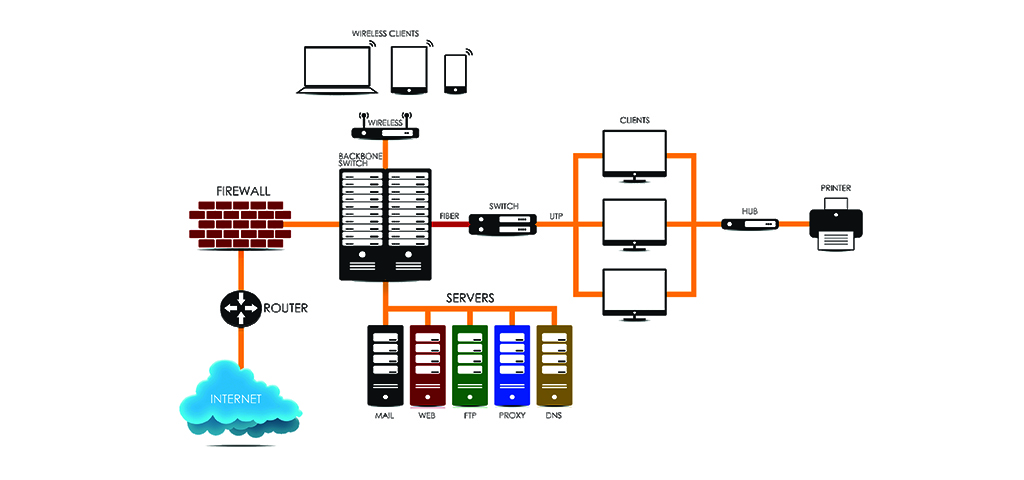- Home
- 10 Hidden Surprises in Microsoft Products You Won’t Believe Exist
10 Hidden Surprises in Microsoft Products You Won’t Believe Exist
Easter eggs are fun, hidden surprises often embedded within games, movies, or software products by creators to engage their audiences and add an extra layer of enjoyment. While many associate Easter eggs with pop culture or gaming, the tech world is not far behind, especially when it comes to tech giants like Microsoft. These hidden gems within Microsoft’s vast software library are not only clever but also serve as a testament to the creativity and playful spirit of its developers. If you thought Easter eggs were only found in games, think again! Microsoft has included a number of fascinating secrets within its operating systems and applications that have left users delighted over the years.
These Easter eggs, some humorous and others technically intricate, show the human side of the software developers behind some of the world’s most widely used programs. Many of these Easter eggs remained hidden for years, leaving those who discovered them feeling like they had unearthed treasure. Let’s take a deeper dive into the fun and fascinating Easter eggs hidden in Microsoft’s products.
- The Iconic Microsoft Bear in Windows 3.1
One of Microsoft’s earliest Easter eggs dates back to Windows 3.1, where a cuddly and charming mascot made an appearance: the Microsoft Bear. This bear wasn’t just any cute image—it served as the face of the development team behind the operating system. The story goes that the bear was inspired by one of the developers who brought his beloved stuffed animal to work. In the About Program Manager section of the system, users could spot the bear and, in the process, learn about the aliases of key team members, such as BILLG, STEVEB, BRADSI, and T-BEAR. This endearing tribute to the team remains a nostalgic piece of Microsoft’s history and is a perfect example of how a simple Easter egg can inject personality into a product.
- Hidden Pinball Game in Word 97
Microsoft Word, the software we all use for productivity, also housed a hidden Pinball game in Word 97. To access this Easter egg, all you had to do was type the word “Blue” in a Word document, change the font color to blue, and insert a space. Then, by pressing Ctrl + Shift and clicking on the About Microsoft Word screen’s app icon, you’d activate a basic pinball game with the M and Z keys serving as flippers and Esc as the exit button. Although it was a quirky distraction rather than a tool for productivity, the hidden pinball game became a fun, nostalgic feature for many users of Word 97 and beyond, especially in Windows 95 and Windows 98.
- Bunnies in Windows 95
Continuing Microsoft’s love for animal mascots, Windows 95 offered a surprise for its users in the form of a bunny. This wasn’t just any bunny, though—it was a reference to the operating system’s transition from Windows 3.1 to Windows 95. Hidden within krnl386.exe, a system file for the operating system, users could find an exported function named after a bunny, BUNNY_351. The inclusion of this Easter egg was not just a fun reference to the changes in the system but also part of rumor.exe, or Microsoft Party Line, which was another secret feature that sparked curiosity and excitement among those in the know.
- Star Wars ASCII Version via Telnet
Perhaps one of the most famous Easter eggs in Microsoft’s history is the Star Wars IV ASCII version. Available in versions of Windows 7, Vista, 8, and 10, this hidden gem could be accessed through the Telnet command. By typing telnet towel.blinkenlights.nl in the command prompt (after enabling Telnet), users could watch a version of Star Wars IV that was created entirely using ASCII characters. This Easter egg was a quirky and clever tribute to the Star Wars franchise, which delighted both fans of the movie and those who appreciated the art of text-based computer displays.
- The Utah Teapot in 3D Pipes Screensaver
The 3D Pipes screensaver in Windows 95 was not just an aesthetic feature—it also contained a hidden surprise in the form of a Utah teapot. The Utah teapot is an iconic model in the world of 3D computer graphics, often used for rendering practice. To uncover this Easter egg, users had to modify the screensaver settings, selecting multiple pipes and tweaking the resolution and texture to a specific setting. Once done, users could watch the pipes move and, from time to time, find a hidden teapot nestled within the pipes’ intersections. This Easter egg is an example of Microsoft’s creative and subtle approach to integrating technical elements into their software’s design.
The Legendary Microsoft Bear: A Hidden Gem in Windows 3.1
In the early 1990s, as Microsoft’s development team was working on Windows 3.1, a unique and endearing Easter egg was born. The story behind this Easter egg is tied to a beloved mascot—a fluffy bear—created as a morale booster for the team working on the software. This simple yet charming addition to Windows 3.1 went on to become a memorable piece of Microsoft’s history. Not only did the bear make an appearance in the software, but it also served a deeper purpose: to celebrate the developers behind the scenes by giving them a unique place in the software’s credits section.
This Easter egg wasn’t just a whimsical addition; it was a playful tribute to the hardworking developers who brought Windows 3.1 to life. The bear did not simply appear as a passive image. It served as an interactive element, revealing the developer aliases in a unique and personal way. The bear introduced these aliases in an almost childlike manner, which added to the charm of the feature. The credits included aliases such as BILLG, a reference to Bill Gates, STEVEB, a nod to Steve Ballmer, BRADSI, and finally, T-BEAR, which was the name of the bear itself. These aliases were not just a reflection of the team’s playful nature but also served as a subtle wink to those who paid attention to the finer details in the software.
This hidden Easter egg not only added a bit of levity to an otherwise technical interface but also allowed the development team to leave a personal mark on the product. During the 1990s, when software was becoming increasingly complex and essential for everyday use, small personal touches like this were rare, making the Microsoft Bear a standout feature in Windows 3.1. It showed that behind the coding and design of one of the most significant operating systems of the time, there was a team of individuals who appreciated fun and creativity just as much as efficiency and innovation.
In fact, the presence of the Microsoft Bear can be seen as an early example of the company’s approach to corporate culture, one that valued both hard work and creativity. It also hinted at the growing trend of tech companies finding ways to connect with their users beyond the functionality of their products. With Microsoft’s products becoming more widespread, this small but notable Easter egg acted as a reminder that the people behind these monumental systems were relatable and approachable.
As Windows 3.1 gained popularity, this Easter egg became part of the broader conversation about Microsoft and its software, especially among those who enjoyed exploring and discovering hidden features. For tech enthusiasts and casual users alike, finding the bear and the associated credits felt like uncovering a secret treasure. This Easter egg demonstrated that even in a field dominated by logic and technology, there was room for a touch of whimsy and creativity.
Looking back, the inclusion of the Microsoft Bear was far ahead of its time. It laid the groundwork for the many playful Easter eggs that would follow in subsequent versions of Windows and other Microsoft products. Easter eggs, including those found in Microsoft Office, Windows 95, and even in later operating systems, have continued to provide a sense of fun and surprise for users exploring their software. In this sense, the Microsoft Bear was a pioneer, showing that software development could have personality, humor, and character, just as much as it had functionality and performance.
The Hidden Pinball Game in Word 97: A Fun Easter Egg
Microsoft Word 97, widely known for its productivity-enhancing features, contained a hidden surprise that many users were unaware of: a classic pinball game. This secret game, buried within the program, was a fun Easter egg for those who knew how to unlock it. Easter eggs, in the software world, are hidden features or surprises that developers hide for users to discover, adding an element of mystery and entertainment. In this case, the pinball game was not only a nostalgic throwback to arcade games but also a clever way to engage users beyond the usual word processing tasks.
How to Access the Pinball Game in Word 97
To access this secret pinball game in Word 97, follow a simple series of steps. First, you need to type the word “Blue” in a new document. The color of the font plays a key role in triggering the Easter egg, so after typing the word, change the font color to blue. Then, insert a space after the word, and you’re one step closer to unlocking the hidden game.
Once you’ve done this, navigate to the “About Microsoft Word” screen. To do this, you must click on the Word icon at the top-left corner of the screen. There, a menu will appear with various options, including “About Microsoft Word.” After opening this menu, hold down the Ctrl and Shift keys on your keyboard and simultaneously click on the Word icon again. This action activates the hidden pinball game within Word 97.
Gameplay Mechanics and Controls
The pinball game that appears is a simple yet entertaining version of the classic arcade game. Once the game loads, the user is presented with a pinball table, complete with flippers, bumpers, and a ball that bounces around the screen. The gameplay mechanics are straightforward. To control the flippers, you use the M and Z keys on the keyboard. Press M to activate the left flipper, and Z to activate the right flipper. These controls are reminiscent of the physical arcade machines, where players had to use the buttons to launch and control the ball.
The objective, like any pinball game, is to keep the ball in play for as long as possible and score points by hitting various targets on the table. As you rack up points, the game offers a simple and engaging way to take a break from the usual tasks of document editing. The game’s simplicity and nostalgic appeal made it a hit with users back in the day, and it still serves as a reminder of the lighter side of software.
When you want to exit the game, simply press the Esc key. This will bring you back to the main Word interface, allowing you to resume your document editing or proceed with other tasks. The exit functionality was designed to be quick and seamless, ensuring that users could easily return to their work after their pinball distraction.
Why Microsoft Word Included the Pinball Game
The inclusion of such Easter eggs in early Microsoft Office products, particularly in Word 97, was part of a broader trend of software developers adding fun surprises to their applications. These Easter eggs were a way to break the monotony of work and give users a brief moment of entertainment. At the time, Word 97 was a major release, bringing with it new features like improved formatting tools and better integration with other Microsoft Office applications. However, this pinball game was not a productivity tool but rather a clever gimmick that highlighted the developers’ sense of fun and creativity.
The decision to include such hidden games in software was not uncommon in the tech world. For instance, the pinball game wasn’t the only Easter egg hidden in Microsoft products. Throughout the years, Microsoft has embedded several other playful features in their software, such as the famous flight simulator in Microsoft Excel 97 and various hidden animations in older versions of Windows. These features served as a way for developers to add a personal touch and make their software more memorable.
Nostalgia and the Pinball Game’s Legacy
While this pinball Easter egg might seem trivial by today’s standards, it holds a special place in the hearts of many who used Word 97 during its heyday. The game was a simple way to relax during a long day of typing reports or editing documents. It was an unexpected feature that made Word 97 not just a tool for productivity, but also a source of entertainment.
The legacy of these hidden games lives on, as many modern applications now include fun features or nods to their predecessors. While it’s unlikely that you’ll find a pinball game hidden in Microsoft Word today, the inclusion of Easter eggs in early software highlighted the playful and creative nature of the tech industry. The pinball game in Word 97 remains a fond memory for many, and its discovery was a small moment of joy in an otherwise routine use of office software.
The Windows 95 Bunny: A Playful Easter Egg in the Kernel
Microsoft has always been known for its innovative approach to software development, and one of the more charming aspects of its early operating systems was the inclusion of playful Easter eggs—hidden surprises that delighted users who stumbled upon them. Windows 95 was no exception, featuring a hidden bunny mascot that became a symbol of fun and creativity within the world of Microsoft software. This Easter egg, unlike any other, was embedded deep within the Windows 95 kernel, specifically in the krnl386.exe file, and could be accessed by those who knew where to look. The bunny came in two versions: one for 16-bit and another for 32-bit systems. Each version was accessible through a unique function call in the kernel, making it a memorable and iconic feature for many early Windows 95 users.
The origins of the Windows 95 bunny are tied to the development team’s whimsical approach to creating the operating system. Microsoft’s affinity for animal mascots had already been established with earlier Easter eggs, and the Windows 95 bunny was a natural extension of that tradition. The bunny, hidden within the kernel code, was referred to by the function name BUNNY_351, a playful reference to the cute and cuddly character that developers had chosen to embed in the software. For users who were familiar with the process of exploring the depths of the system files, this bunny was a delightful surprise—one that injected personality into a system that was primarily focused on productivity and functionality.
The Windows 95 bunny quickly became an iconic symbol for fans of Microsoft’s early systems, a fun little Easter egg that added to the personality of the operating system. Even though it was buried deep within the software’s inner workings, its presence in the kernel files served as a reminder of the fun and creativity that the development team infused into Windows 95. For those who discovered it, it wasn’t just a piece of software—it was a quirky reminder that technology could be both functional and fun. This spirit of lightheartedness was also reflected in later Microsoft operating systems, which continued the tradition of embedding small surprises for users to find.
Watching Star Wars in ASCII: A Timeless Easter Egg
If you’ve ever wanted to experience the magic of Star Wars in a completely unique and retro way, Microsoft had something special for you. The inclusion of an ASCII version of Star Wars IV in Windows was an Easter egg that both delighted and amazed users. For those who are unfamiliar with ASCII art, it’s a graphic design technique that uses characters from the ASCII character set to create visual representations of images, including entire movies. This Easter egg was available in Windows 10, Vista, 8, and 7 versions that had Telnet enabled. Telnet is a network protocol that allows users to interact with remote systems over the internet using a text-based interface, and it played a critical role in bringing Star Wars to life in ASCII form.
To access this Star Wars Easter egg, users simply needed to open the Command Prompt and type the following command: telnet towel.blinkenlights.nl. Once entered, the magic would begin, and users would be treated to an imaginative, text-based version of Star Wars IV: A New Hope. As the command prompt window transformed into a screen displaying ASCII characters, a reimagined version of the movie’s iconic scenes would play out in real-time, created entirely using text characters. The result was a blend of nostalgia for Star Wars fans and a celebration of the creative potential of ASCII art.
The decision to include an ASCII version of Star Wars IV as an Easter egg within Microsoft’s systems was a brilliant nod to both Star Wars fandom and the early days of computing. ASCII art, while simple by today’s standards, was once a groundbreaking way to represent images using only characters available in computer systems. By embedding this fun and unique Easter egg in Telnet, Microsoft allowed users to experience a beloved movie in an entirely new form, showcasing the company’s commitment to blending creativity and technology.
For many users, the joy of watching Star Wars in ASCII wasn’t just about the novelty of the experience—it was also a reminder of how much technology had evolved. What started as a form of digital artwork from the early days of computing had become a fun, interactive experience available to anyone with a computer. The ASCII Star Wars Easter egg is a prime example of how Microsoft embraced both technology innovation and pop culture in a way that engaged users and created a memorable experience. It also served as a reminder that technology doesn’t have to be all business—it can be fun, creative, and entertaining as well.
As we look back at these iconic Easter eggs, both the Windows 95 Bunny and the ASCII Star Wars Easter egg represent the innovative and playful spirit of Microsoft during a time when the company was revolutionizing the way we interacted with computers. Whether through the quirky inclusion of a bunny in the Windows 95 kernel or the creative ASCII rendition of Star Wars IV, Microsoft demonstrated that technology could be more than just functional; it could be a source of enjoyment and wonder. These Easter eggs continue to be a part of Microsoft’s legacy, reminding us of the importance of fun in the world of technology.
The Hidden Utah Teapot in the 3D Pipes Screensaver: A Fun Microsoft Easter Egg
When Windows 95 was released, it introduced several new features that would become iconic to users of that era. One of the most memorable features was the 3D Pipes screensaver—a graphical visual that created mesmerizing pipe animations, which added a touch of creativity to an otherwise standard computer system. However, what many users did not know at the time was that this screensaver contained a hidden Easter egg—a Utah teapot.
The Utah teapot is an iconic 3D object that has been part of computer graphics history. It is often considered the “standard” object used in 3D modeling and rendering, particularly for testing the capabilities of early graphics software and hardware. This seemingly insignificant object became a major symbol in computer graphics, making its appearance in various applications and software throughout the years. Microsoft, known for including Easter eggs in its software, decided to integrate the Utah teapot into the 3D Pipes screensaver of Windows 95.
To discover the elusive teapot, users needed to dig deeper into the screensaver settings. By accessing the Properties menu for the 3D Pipes screensaver, users could tweak the settings, adjusting pipe joints, resolution, and texture options. After these changes, the teapot would randomly appear at the intersections of the pipes. The teapot was subtle, appearing only intermittently, which made it even more exciting for those who managed to find it.
This little hidden gem not only served as a fun surprise for users, but it also paid homage to an important part of 3D graphics history. The Utah teapot had been a long-standing reference for early graphics developers, and by including it in the Windows 95 screensaver, Microsoft gave a nod to this legacy. It was a way of subtly embedding computer graphics culture into the very software that millions of users were interacting with every day. For those who discovered the Utah teapot in the 3D Pipes screensaver, it felt like uncovering a hidden treasure, adding a playful layer to an otherwise utilitarian tool.
The inclusion of the teapot also highlighted Microsoft’s tendency to integrate playful elements into its software, even in the most unlikely places. At the time, screensavers were often used as simple, static distractions while a computer wasn’t in use, but Microsoft’s decision to add this secret element made the experience more interactive. It became one of those small touches that elevated the Windows 95 operating system above other platforms, reminding users that technology can be both functional and fun.
Wacky Office Tips: Clippy and the Hilarious Side of Productivity
As Microsoft began to evolve its office productivity suite with Microsoft Office, they introduced the Office Assistant—most famously represented by Clippy, the paperclip. Clippy’s role was to provide helpful tips and guidance to users navigating through Microsoft Office applications. While Clippy was a helpful assistant, it was also known for its quirky, sometimes intrusive, behavior. But beyond its often-criticized pop-up interruptions, Microsoft Office 4.3 introduced an Easter egg within Clippy’s tips that brought humor and playfulness into the world of productivity software.
In the early days of Office, Clippy would provide standard tips like “It looks like you’re trying to create a letter. Would you like help?” However, in Microsoft Office 4.3, Microsoft took it a step further by including bizarre, out-of-the-blue tips that were humorous, nonsensical, and at times downright hilarious. These tips were not necessarily helpful, but they added an unexpected dose of fun to the user experience.
For example, Clippy would sometimes pop up with wacky tips such as “It’s never too late to learn to play the piano,” or “You can hurt yourself if you run with scissors.” These tips, though seemingly random, had a whimsical charm to them. They were a departure from the usual “helpful” office assistant advice that many users had become accustomed to. The inclusion of these playful tips was a nod to the human side of software development. They reflected Microsoft’s ability to inject personality and humor into the software they created, making it feel less like a cold, impersonal tool and more like a friendly companion.
The wacky tips quickly became a favorite for those who used Microsoft Office in its earlier days. They stood out as a lighthearted aspect of an otherwise productivity-driven tool. For many users, these moments of levity were a welcome break from the repetitive tasks they were performing in Word, Excel, and other Office applications. It was a subtle reminder that even in the world of professional software, a little humor could go a long way in making the experience more enjoyable.
This quirky aspect of Microsoft Office also sparked conversations about how software could evolve to feel more approachable and engaging. While Clippy’s tips were designed to assist, they also contributed to the personality of Office, setting it apart from other office software at the time. It showed that Microsoft understood the importance of user experience, not just in terms of functionality but also in making software that people could connect with and even have fun using.
Over the years, Microsoft refined its approach to user interfaces and assistants, but Clippy and his wacky tips remain a symbol of the early days of Office. These tips, though often considered silly or unnecessary by some, contributed to the evolution of software and the broader idea of user-centered design. They were part of a larger movement in technology, where personality and creativity were integrated into products, making them more than just tools—they became experiences that users could enjoy.
Hidden Surprises in Microsoft Products: From Excel 2000’s Dev Hunter Game to God Mode
Microsoft has long been known for embedding hidden features, or Easter eggs, within its software and hardware. These secret gems, often discovered by tech enthusiasts and curious users, add a touch of personality and fun to otherwise standard products. Whether it’s a racing game tucked away in Excel 2000, a hidden etching inside the Xbox One X, or a secret surfing game in Microsoft Edge, these surprises showcase Microsoft’s playful side. Let’s dive deeper into some of the most memorable and surprising hidden features that Microsoft has hidden in its products.
Excel 2000’s Epic Dev Hunter Game
One of the most surprising Easter eggs from Excel 2000 is the inclusion of a 3D racing game called Dev Hunter. Inspired by the classic arcade game Spy Hunter, this hidden game required a few specific steps to unlock, making it a challenge for those eager to discover something unexpected within their spreadsheet program. While most people used Excel for data analysis and calculations, Dev Hunter offered users a chance to take a break and enjoy a bit of racing action.
To activate the game, you needed to follow a specific sequence of actions. First, you had to open a new Excel file and navigate to row 2000. Then, you would need to locate and highlight WC 2000, a specific cell in the spreadsheet. After this, the key combination Ctrl+Alt+Shift needed to be pressed simultaneously while clicking the app’s logo in the top-left corner of the Excel window. Once this was done, the game would launch into full-screen mode, offering an immersive, retro-style racing experience.
The game itself was a racing and shooting adventure, with the player controlling a vehicle while racing along a track filled with obstacles. The design was rudimentary, as expected from a hidden game buried deep within a productivity application, but it provided an old-school charm that harked back to the early days of computer gaming. For many users who discovered it, Dev Hunter was a delightful surprise that added a bit of fun to their day-to-day use of Microsoft Excel.
Xbox One X’s Hidden Master Chief Etching
Another hidden gem appeared within Microsoft’s Xbox One X console. When one lucky user dismantled their Xbox One X, they found a hidden etching on the internal circuit board, which depicted the iconic Master Chief from the Halo series riding a Scorpion tank. This etching was not just a random image—it was a nod to the Project Scorpio code name for the Xbox One X during its development phase.
The inclusion of Master Chief on a Scorpion tank was a clever and subtle reference to both the project name and the game itself. In the Halo series, Scorpions are heavy-duty tanks used by the Master Chief, making the etching a fitting tribute to the game’s legendary characters and its association with the Xbox. The Scorpion tank is a recognizable part of the Halo franchise, and this hidden Easter egg offered a great example of how Microsoft’s hardware development team infused personality and inside jokes into the production of its gaming consoles.
This etching remained a well-kept secret for some time, and it wasn’t until a user discovered it while dismantling their Xbox One X that the hidden feature was shared with the wider gaming community. It’s a great reminder that even within high-performance technology, Microsoft has a knack for adding a personal touch and making its products more memorable for those who take the time to dig deeper.
Surfing Game in Microsoft Edge
Microsoft’s Edge browser also hides a fun Easter egg, one that takes users back to the SkiFree game of the 1990s. With the launch of Microsoft Edge, which replaced Internet Explorer, the company introduced a hidden game called Let’s Surf. This surfing game was released as part of Microsoft’s rebranding efforts for Edge and served as a playful way to engage users.
To access the game, users simply need to type edge://surf in the browser’s address bar. Once activated, they can dive into a surf competition, enjoying three different game modes: Zig Zag, Time Trial, and Let’s Surf. The game itself features a retro-inspired 2D graphic style, making it both nostalgic and enjoyable. The objective of the game is simple: ride the waves and avoid obstacles to score the highest points.
Much like earlier Easter eggs embedded in Internet Explorer and Windows, Let’s Surf in Edge adds a whimsical touch to an otherwise practical tool. Microsoft’s inclusion of fun elements like this shows their ability to balance productivity with creativity, making the user experience more enjoyable. It’s not just about browsing the web—sometimes it’s about taking a break and having fun.
Unlocking God Mode in Windows
Perhaps one of the most powerful and useful Easter eggs in Microsoft’s operating systems is the God Mode feature, available in Windows 7, Vista, and Windows 10. This feature grants users unrestricted access to all of the system settings available in the control panel, neatly organized in one folder. For users who want full control over their operating system, God Mode provides an all-in-one interface for tweaking virtually every aspect of their computer.
Activating God Mode is a simple but secretive process. To unlock this powerful feature, you need to create a new folder on your desktop and rename it to GodMode.{ED7BA470-8E54-465E-825C-99712043E01C}. Once the folder is renamed, it will instantly transform into an icon that, when clicked, opens a master control panel containing every system setting, option, and configuration available in the control panel.
For those who are comfortable with tweaking their system settings, God Mode offers a streamlined and comprehensive view of all available controls. This Easter egg was particularly valuable for power users, system administrators, and those who wanted to have quick access to every setting without having to navigate through multiple menus and windows. It’s one of those hidden features that, once discovered, becomes a valuable tool for managing a Windows PC with ease.
Conclusion
To conclude, the hidden pinball game in Word 97 was an unexpected yet delightful Easter egg, bringing an element of surprise to the typically serious world of document editing. By simply following a few instructions, users could unlock a nostalgic game, offering a brief but enjoyable diversion from their productivity-driven tasks. This feature, along with many others throughout Microsoft’s history, reflects the playful spirit that developers sometimes embed into their software, proving that even in a work-oriented environment, there’s always room for a bit of fun.
Similarly, the Utah teapot in the 3D Pipes screensaver and the humorous Office tips from Clippy highlight Microsoft’s dedication to infusing creativity and joy into its products. These hidden features weren’t just random surprises—they were a reflection of the company’s personality, demonstrating that even in professional tools designed for productivity, there’s space for humor and imagination. By including such playful elements, Microsoft differentiated its products, allowing users to engage with technology in a more personal and lighthearted way.
Looking back on these hidden gems, it’s clear that they embody the innovative and playful ethos Microsoft integrated into its software. Windows 95 and Microsoft Office weren’t just designed as productivity tools—they were also platforms for fun, exploration, and fostering a deeper connection between users and technology. These features allowed users to break from routine tasks, reminding them that even the most professional software could offer moments of joy.
From Excel 2000’s Dev Hunter game to God Mode in Windows, the surfing game in Microsoft Edge, and even the Master Chief etching in the Xbox One X, these Easter eggs show how Microsoft’s development teams have always found ways to keep things engaging. Whether through a hidden racing game that offers a brief escape or a powerful system feature like God Mode that provides full control over your system, Microsoft has consistently surprised users with features that add fun and excitement to their software and hardware.
These Easter eggs illustrate that Microsoft is not just focused on performance and productivity—it also values adding personality and creativity to its products. This makes technology not only functional but also enjoyable for users across the globe. Whether you’re using Excel, playing on your Xbox, or browsing the web in Edge, there are hidden treasures waiting to be discovered. So, next time you’re interacting with Microsoft products, take a moment to explore—you might just find something fun and functional hidden beneath the surface!
Popular posts
Recent Posts
- The Microsoft Modern Desktop Administrator Associate Certification has undergone
- Exciting Announcements from Microsoft Ignite 2023
- Complete Guide to IAPP Certification: CIPP, CIPM, CIPT
- The Complete Guide to ITIL 4 Certification: A Modern Approach to IT Service Management
- Cybercrime and Phishing: The Growing Threat in 2022