Use VCE Exam Simulator to open VCE files

CompTIA 220-1001 Practice Test Questions, CompTIA 220-1001 Exam Dumps
With Examsnap's complete exam preparation package covering the CompTIA 220-1001 Practice Test Questions and answers, study guide, and video training course are included in the premium bundle. CompTIA 220-1001 Exam Dumps and Practice Test Questions come in the VCE format to provide you with an exam testing environment and boosts your confidence Read More.
The CompTIA A+ certification exam has become one of the most respected entry-level credentials in the information technology industry. For aspiring professionals who want to break into IT support or technical fields, it offers a recognized standard that validates foundational skills. The Core 1 exam, identified by code 220-1001, focuses on practical knowledge about mobile devices, networking, hardware, virtualization, and troubleshooting. Understanding the exam objectives in depth is essential not only to pass the test but also to build real-world expertise. We will explore the structure of the exam, the role of mobile devices and networking, and the way these domains are assessed in professional contexts.
Every successful career in IT begins with a clear understanding of its foundations. The CompTIA A+ certification exam is designed for those who want to demonstrate competence across a wide range of essential areas. Unlike specialized certifications that concentrate on a narrow skill set, this certification validates a balanced knowledge base. Employers recognize it as proof that candidates can manage, troubleshoot, and support the systems used in most business environments. The 220-1001 exam objectives are structured to cover the areas that technicians encounter daily, including mobile device support, local and wireless network configurations, and troubleshooting processes that keep systems running smoothly.
The importance of this certification goes beyond just securing a job. It creates opportunities for professional growth, as it often serves as a prerequisite for more advanced certifications in networking, cybersecurity, and systems administration. By preparing thoroughly for the 220-1001 exam, candidates build a foundation that supports lifelong learning and adaptability in a constantly changing industry.
The Core 1 exam tests knowledge through up to 90 questions in a mix of formats, including multiple choice, drag-and-drop scenarios, and performance-based tasks. Candidates are given 90 minutes to complete the test, which requires strong time management skills alongside technical knowledge. To pass, a candidate must score at least 675 out of 900. While this may sound straightforward, the variety of domains covered means that broad preparation is necessary.
One of the strengths of the exam is its practical orientation. Instead of focusing purely on theoretical knowledge, it requires candidates to apply what they know to real-world scenarios. For example, a question might present a malfunctioning laptop and ask for the best troubleshooting steps, or it might simulate a network environment that requires configuration. This emphasis on problem-solving ensures that certified professionals are job-ready from day one.
The first major domain in the 220-1001 exam is mobile devices, representing fourteen percent of the test content. This area has grown in importance because smartphones, tablets, and laptops dominate both personal and professional environments. Technicians must be able to set up, configure, and troubleshoot these devices effectively.
Understanding the different types of displays is one of the foundational objectives in this domain. Candidates need to know how OLED and LCD screens differ, how to identify common problems such as dead pixels or unresponsive touchscreens, and how to replace or repair faulty components. Beyond displays, the exam also emphasizes peripheral devices such as docking stations, wireless keyboards, and external storage options. Each of these requires familiarity with connection methods, compatibility issues, and setup procedures.
Synchronization is another key concept in this section. With users increasingly relying on cloud services, technicians must be able to configure email accounts, contacts, calendars, and application data across multiple devices. Exam objectives also highlight the ability to troubleshoot issues related to syncing, such as conflicts between cloud storage providers or difficulties connecting to enterprise email servers.
Battery management and power troubleshooting are also emphasized. Candidates should understand how lithium-ion batteries behave, what symptoms indicate battery failure, and how to resolve issues with charging systems. Being able to explain and fix problems with power adapters, charging ports, or overheating devices is vital in real IT support situations.
The second domain, networking, accounts for twenty percent of the exam. Networking knowledge is crucial because every modern organization depends on reliable connectivity. Candidates preparing for the certification must understand not only basic concepts but also advanced protocols and troubleshooting methods.
A large portion of networking objectives revolves around TCP/IP fundamentals. Technicians must know the structure of IPv4 and IPv6 addresses, the role of DNS and DHCP, and how default gateways are configured. The exam requires familiarity with common networking ports and protocols, such as HTTP, HTTPS, FTP, SSH, Telnet, and SMTP. This knowledge is important because technicians are frequently asked to identify whether a service failure is related to a port being blocked, misconfigured firewall settings, or improper IP addressing.
Wireless standards form another significant component of this domain. Candidates must know the characteristics of 802.11 a, b, g, n, and ac, as well as the encryption methods used in securing wireless networks. Understanding the differences between WPA, WPA2, and WPA3 is necessary for configuring secure environments, especially in workplaces where sensitive data is transmitted over wireless connections.
Networking hardware is also part of the objectives. The exam requires candidates to identify and explain the functions of routers, switches, access points, and firewalls. They must also know how to set up small office and home office networks, including both wired and wireless configurations. Recognizing different cable types, connectors, and standards such as Cat5e, Cat6, and fiber optic cables is also essential.
Troubleshooting connectivity issues rounds out this domain. Candidates should know how to use tools like ping, tracert, and ipconfig to diagnose problems, and they must understand how to resolve common scenarios such as IP conflicts, slow connections, and limited connectivity. These are situations that arise daily in IT support roles, and mastering them prepares candidates for real workplace challenges.
One of the reasons why the exam groups mobile devices and networking among the top objectives is their close integration in actual IT environments. Technicians are rarely tasked with fixing devices in isolation. A laptop that will not connect to Wi-Fi may require both hardware inspection and network troubleshooting. Similarly, a smartphone that fails to sync email could involve issues with both the device and the company’s mail server.
The exam reflects these realities by requiring cross-domain knowledge. For instance, candidates may be asked to configure a laptop with both wired Ethernet and wireless connections, troubleshoot VPN access for mobile devices, or identify whether a sync issue is caused by the device settings or by the network infrastructure. By practicing scenarios that combine mobile and networking knowledge, candidates develop the kind of problem-solving ability that employers highly value.
Preparing for the mobile devices and networking objectives requires more than memorizing facts. Candidates should adopt a hands-on approach to their studies. For mobile devices, this might involve disassembling an old laptop to practice replacing memory modules or hard drives, or experimenting with different mobile operating systems to learn their configuration menus. For networking, setting up a small home lab with a router, switch, and multiple devices can provide invaluable experience.
Practice exams are another critical tool. They allow candidates to assess their readiness and identify weak areas. Since the actual test includes performance-based questions, practice scenarios that mimic troubleshooting steps are especially useful. Candidates can also benefit from studying official CompTIA resources, online courses, and video tutorials that break down complex topics into manageable lessons.
Another effective strategy is to focus on understanding concepts rather than memorizing answers. For example, instead of simply remembering which port number is associated with HTTPS, candidates should understand the relationship between encryption, web servers, and network ports. This deeper comprehension ensures that knowledge can be applied flexibly in unfamiliar situations.
By mastering the domains of mobile devices and networking, candidates prepare themselves not only for the exam but also for the realities of IT support roles. These are the skills that technicians use daily when setting up office equipment, helping users troubleshoot connectivity problems, or ensuring that business communications run smoothly. Employers look for professionals who can work efficiently across these areas, and the certification demonstrates this capability.
Furthermore, the skills gained from studying for these exam objectives form a stepping stone to advanced certifications. Those who understand networking basics will find it easier to pursue CompTIA Network+ or vendor-specific networking certifications. Similarly, experience with mobile devices and synchronization lays the groundwork for cybersecurity training, since mobile security is a critical concern in modern businesses.
Confidence is one of the most important elements of exam success. Candidates often underestimate how stressful timed exams can be. By thoroughly preparing for the mobile devices and networking sections, candidates build confidence that helps them remain calm under pressure. Practicing troubleshooting steps until they become second nature is one way to develop this readiness.
Structured preparation also ensures balanced study. Because the hardware domain is larger than others, some candidates may neglect the smaller sections. However, every domain contributes to the final score, and weaker performance in mobile devices or networking could mean the difference between passing and failing. Allocating study time based on exam weightings, while ensuring every objective is covered, leads to stronger results.
Hardware represents twenty-seven percent of the Core 1 exam, making it the most heavily weighted section. This is not surprising because technicians in IT support roles frequently encounter hardware issues, from malfunctioning components to system upgrades. The ability to identify, install, configure, and troubleshoot hardware effectively is a skill employers value highly.
The exam objectives require candidates to understand not just how hardware components work individually but also how they interact as part of a complete system. From motherboards and processors to power supplies and storage devices, knowledge of hardware ensures that IT professionals can keep systems reliable and optimized. For many candidates, this domain feels familiar because it deals with the physical parts of a computer, but the exam emphasizes both the theory and the application of this knowledge in real-world contexts.
The motherboard is one of the most essential parts of the exam objectives. It serves as the central circuit board, connecting every other component. Candidates preparing for the certification must be able to identify common form factors such as ATX, microATX, and mini-ITX, as well as recognize the role of chipsets, expansion slots, and onboard connectors. A solid understanding of the motherboard is necessary because many troubleshooting scenarios begin with identifying whether the issue lies within the system board or one of its attached components.
Central processing units are another crucial part of the objectives. Candidates must recognize the differences between AMD and Intel processors, understand clock speed, cores, and cache, and know how to select a CPU appropriate for a specific type of system. Installing a CPU requires attention to details such as socket compatibility, cooling solutions, and thermal paste application, all of which may be tested indirectly through performance-based questions.
Memory modules play an equally important role. The exam requires knowledge of different types of RAM such as DDR3, DDR4, and DDR5, as well as their speed ratings and installation requirements. Technicians must know how to identify faulty memory through troubleshooting tools and replace or upgrade modules when necessary. Since memory issues often manifest as system crashes, application errors, or failure to boot, recognizing and resolving these problems is a vital skill.
Storage is another major focus of the hardware domain. Candidates must understand the differences between traditional hard disk drives, solid state drives, and hybrid solutions. They should know how each type impacts system performance, cost, and reliability. Recognizing common interfaces such as SATA, NVMe, and M.2 is part of the exam objectives, as is understanding RAID configurations for redundancy and performance.
Practical scenarios in the exam may ask candidates to troubleshoot a system that fails to recognize a newly installed drive, configure a RAID array for a server, or migrate data between storage devices. These tasks reflect the responsibilities of IT support technicians who manage both personal computers and enterprise systems.
A system cannot function without a reliable power supply, and the exam objectives reflect this reality. Candidates must know how to calculate wattage requirements, identify the different types of connectors, and ensure compatibility with other system components. Symptoms of power supply issues, such as unexpected shutdowns, overheating, or failure to start, must be diagnosed accurately.
Power troubleshooting scenarios are common in IT environments. For example, a system that will not power on may require inspection of the PSU, verification of the wall outlet, or replacement of damaged cables. Understanding the basics of electricity, including voltage, amperage, and grounding, ensures safe and effective work.
Beyond internal components, the hardware domain emphasizes peripherals. These include printers, scanners, monitors, and external drives. Candidates should know how to install and configure these devices, including connecting them through USB, HDMI, DisplayPort, and other interfaces.
Printers are particularly emphasized because they remain an important part of business environments. The exam objectives include laser, inkjet, thermal, and impact printers, as well as maintenance tasks like replacing toner, calibrating, and cleaning. Troubleshooting printing issues, such as paper jams or connectivity problems, is a practical skill that many IT professionals use regularly.
Another objective in the hardware section involves custom PC builds. Candidates must know how to configure systems for specific purposes, such as gaming, graphic design, video editing, or virtualization. This requires balancing factors like processing power, memory capacity, and storage speed.
For example, a gaming PC requires a high-performance graphics card, fast memory, and efficient cooling. On the other hand, a video editing workstation might prioritize multi-core CPUs, large amounts of RAM, and high-capacity storage. Virtualization systems require significant processing resources and extensive memory to support multiple virtual machines. By learning these configurations, candidates demonstrate that they can adapt systems to user needs in professional environments.
The Core 1 exam also includes a domain dedicated to virtualization and cloud computing, representing twelve percent of the total objectives. While this percentage may seem small compared to hardware, its significance has grown rapidly in the IT industry. Organizations increasingly depend on cloud-based services and virtualized environments to reduce costs, increase flexibility, and support remote work.
Candidates must understand the basic concepts of virtualization, including how hypervisors allow multiple operating systems to run on a single physical machine. Virtual machines simulate hardware, providing isolated environments for testing, development, or running legacy software. Configuring and managing virtual machines is a skill that IT professionals encounter frequently, whether they are working in small businesses or large enterprises.
The exam objectives also cover cloud computing models, including Infrastructure as a Service, Platform as a Service, and Software as a Service. Each model offers different levels of control and responsibility for the user. For instance, IaaS provides virtualized hardware resources, while SaaS delivers fully functional applications through the internet.
Deployment models are equally important. Candidates should know the differences between private, public, hybrid, and community clouds. These models determine how resources are shared and secured, which has direct implications for businesses choosing a cloud strategy.
Understanding virtual networks is part of the objectives. Candidates must know how to configure basic virtual switches, create network interfaces for virtual machines, and manage connectivity between virtual and physical networks. This knowledge bridges the gap between traditional networking skills and the demands of cloud-based infrastructure.
Cloud integration is also emphasized. Many organizations use services like email hosting, file storage, and application platforms delivered through the cloud. Technicians must be able to set up user accounts, configure synchronization, and troubleshoot connectivity issues. With remote and hybrid work becoming the norm, these skills are indispensable.
The value of this domain lies in its practical application. In real-world environments, IT professionals use virtualization to maximize hardware efficiency and simplify management. A single physical server may host multiple virtual machines, each running a different application or operating system. This reduces costs and improves resource allocation.
Cloud computing allows organizations to scale quickly without investing heavily in physical infrastructure. For example, a business may adopt cloud-based storage to accommodate growing amounts of data or use SaaS applications to streamline collaboration across remote teams. Understanding how to configure, maintain, and troubleshoot these systems prepares candidates for the demands of modern IT environments.
Studying for the hardware and virtualization objectives requires a combination of theory and practice. Candidates should review study guides that explain component specifications, cloud computing models, and virtualization concepts. However, hands-on experience is just as important.
For hardware, building or upgrading a personal computer provides valuable insight into component compatibility and installation processes. Disassembling and reassembling old systems can help reinforce knowledge about motherboards, processors, memory, and storage. For peripherals, experimenting with printer setup or troubleshooting display connections strengthens confidence in handling real-world tasks.
For virtualization, candidates can use free tools like Oracle VirtualBox or VMware Workstation Player to create virtual machines on a personal computer. Practicing tasks such as installing operating systems, configuring virtual networks, and testing software environments ensures familiarity with key objectives. Exploring cloud services, such as free trials of SaaS applications or cloud storage, also helps candidates understand how these technologies are implemented in professional environments.
Although hardware and virtualization are distinct domains, they are closely linked in practice. Virtualization relies heavily on underlying hardware resources, particularly processing power, memory, and storage. Technicians must understand how to allocate resources effectively to ensure that virtual machines run smoothly without degrading overall system performance.
For instance, a virtual server that hosts multiple machines requires sufficient RAM to support each instance. If the hardware is underpowered, performance issues arise, and technicians must identify whether the problem lies in the hardware configuration or in the virtual environment. Similarly, storage configurations such as RAID arrays directly affect the reliability of virtualized systems.
The exam reflects this integration by including scenarios that require knowledge of both domains. Candidates may encounter questions about selecting the appropriate hardware for a virtualization build or troubleshooting performance issues in a cloud-connected system. By preparing for these objectives together, candidates develop a comprehensive understanding that enhances their job readiness.
Troubleshooting forms the heart of IT support. While understanding theory is important, employers ultimately need professionals who can resolve problems quickly and efficiently. Every organization depends on technology, and when systems fail, productivity suffers. This makes troubleshooting one of the most valuable skills for entry-level and experienced technicians alike.
The CompTIA A+ exam reflects this reality by testing candidates not only on knowledge of hardware and networking concepts but also on the ability to apply that knowledge under pressure. Performance-based questions often simulate real-life issues where candidates must choose the correct steps to identify and resolve a problem. This ensures that certified professionals are not simply memorizing facts but are prepared to act as problem-solvers in dynamic environments.
One of the key objectives in this domain is learning a structured approach to troubleshooting. CompTIA emphasizes a six-step process that helps technicians work logically through problems instead of relying on guesswork.
The first step is identifying the problem. This involves asking users about symptoms, reviewing system logs, and observing the device’s behavior. Accurate problem identification prevents wasted time and ensures that technicians address the root cause rather than the surface symptoms.
The second step is establishing a theory of probable cause. Based on the information gathered, the technician proposes possible reasons for the issue. For example, if a computer fails to power on, the cause might be a faulty power supply, a loose connection, or a defective motherboard.
The third step is testing the theory. Technicians attempt to confirm or eliminate their hypothesis through targeted actions, such as testing the outlet, swapping cables, or running diagnostic tools.
If the theory is confirmed, the fourth step is establishing a plan of action to resolve the problem. This may involve replacing components, updating drivers, or reconfiguring settings. If the theory is not confirmed, the process loops back to create a new theory.
The fifth step is implementing the solution. This must be done carefully to avoid introducing new issues. Technicians may need to communicate with users about expected downtime or changes in system behavior.
The final step is verifying full system functionality and documenting findings. Ensuring that the system operates normally prevents repeat issues, while documentation helps other technicians learn from the process.
This structured methodology is not just useful for the exam but is also a practical framework that IT professionals use daily.
The exam objectives highlight a variety of hardware-related issues that candidates must be prepared to troubleshoot. These scenarios test both component knowledge and the ability to apply logical problem-solving skills.
One common issue is the failure of a system to power on. Diagnosing this problem involves checking the power supply, verifying the outlet, and testing with known-good components. Symptoms such as beeping codes or blinking lights may indicate motherboard or memory issues, requiring knowledge of manufacturer documentation to interpret.
Another frequent scenario involves display issues. A computer may power on but fail to produce an image, or the display may appear distorted. Troubleshooting steps include checking the monitor, verifying cable connections, testing with an alternate display, and inspecting the graphics card. Technicians must also know how to adjust resolution and refresh rate settings in operating systems to correct visual problems.
Storage problems are also emphasized. A system may fail to detect a hard drive, or a drive may produce unusual noises. Troubleshooting requires checking data and power connections, verifying BIOS settings, and using diagnostic utilities. Candidates must also know how to address RAID failures or restore functionality after drive corruption.
Peripheral issues such as malfunctioning printers or unresponsive keyboards appear frequently on the exam. These problems require knowledge of driver installation, connectivity options, and configuration settings. For printers, understanding error messages, paper feed problems, and toner replacement is essential.
Networking issues are among the most common challenges faced by IT support staff. The exam objectives require candidates to demonstrate competence in diagnosing and resolving these problems.
A frequent issue is limited or no connectivity. This might result from incorrect IP addressing, DHCP failures, or misconfigured DNS settings. Technicians must know how to use command-line tools such as ipconfig, ping, tracert, and netstat to identify the cause.
Slow connections represent another common problem. Bandwidth congestion, wireless interference, or failing hardware may all be responsible. Troubleshooting involves examining network utilization, checking signal strength, and replacing faulty components when necessary.
Wireless connectivity issues are also part of the objectives. Users may report being unable to connect to a Wi-Fi network or experiencing frequent disconnections. Candidates must know how to check SSID visibility, authentication settings, encryption methods, and interference from other devices.
Firewall and security settings can also create connectivity problems. Understanding how to review and adjust these configurations ensures that legitimate traffic is not blocked while maintaining security.
The exam objectives emphasize the importance of using the right tools for the job. Hardware troubleshooting often involves basic tools such as screwdrivers, multimeters, and POST cards. A multimeter, for example, can measure voltage levels to verify whether a power supply is functioning correctly. POST cards help diagnose motherboard problems by displaying error codes during startup.
Networking issues, on the other hand, require software tools as well as physical instruments. Cable testers, tone generators, and loopback plugs are used to verify cabling integrity. Packet sniffers and network analyzers provide deeper insights into traffic flow and help identify misconfigurations or malicious activity.
Candidates must also be familiar with built-in operating system utilities. Windows provides tools like Device Manager, Event Viewer, and Network and Sharing Center, while Linux offers ifconfig, dmesg, and system logs. Knowing when and how to use these utilities demonstrates practical competence that is tested on the exam.
While the technical aspects of troubleshooting are vital, the exam also stresses the importance of soft skills. Documentation ensures that issues are recorded, solutions are tracked, and knowledge is shared across the organization. Without documentation, technicians may repeat the same troubleshooting steps unnecessarily, wasting time and resources.
Communication is equally important. Technicians must interact with users to gather accurate information and explain solutions in a way that non-technical individuals can understand. Effective communication reduces frustration and ensures that users feel supported, even during disruptive technical issues.
Preparation for the troubleshooting objectives requires a different approach than studying for theoretical sections. Candidates should practice hands-on problem-solving in addition to reviewing study materials. Building a small lab environment with old computers, routers, and switches allows candidates to create and resolve real troubleshooting scenarios.
Simulated environments also provide excellent practice. Virtualization tools enable candidates to intentionally misconfigure systems and then practice identifying and fixing the issues. This type of experiential learning builds confidence and familiarity with the structured troubleshooting methodology.
Practice exams are another essential tool. By working through sample questions, candidates can experience the format of troubleshooting scenarios and learn how to manage their time effectively. Reviewing explanations for both correct and incorrect answers helps deepen understanding.
Mastering troubleshooting skills for the CompTIA A+ certification exam has significant real-world benefits. IT support roles are often the first line of defense when problems arise, and employers need technicians who can quickly diagnose and resolve issues. By demonstrating troubleshooting expertise, candidates show that they are not only capable of passing an exam but also of performing under pressure in real environments.
These skills are also transferable to advanced certifications and specialized roles. For example, a strong foundation in network troubleshooting provides an advantage when pursuing CompTIA Network+ or vendor-specific networking credentials. Similarly, hardware troubleshooting experience supports progression into systems administration or cybersecurity roles.
Troubleshooting rarely occurs in isolation. Hardware and network issues often overlap, requiring technicians to consider multiple domains at once. For instance, a user reporting internet connectivity problems may actually be experiencing a faulty network adapter or damaged cabling. Conversely, what seems like a hardware problem could turn out to be a misconfigured IP setting.
The exam reflects this integration by presenting scenarios that require cross-domain knowledge. Candidates must demonstrate flexibility, adapting their problem-solving approach as new information emerges. By preparing for both hardware and networking troubleshooting, candidates build the ability to resolve complex problems efficiently.
When candidates reach the later stages of their preparation for the CompTIA A+ Core 1 exam, the focus often shifts from simply reading objectives to actively applying knowledge. This stage is critical because the exam is not only about memorizing facts but also about being able to solve real-world IT support scenarios. Understanding the exam objectives is essential, yet developing the ability to troubleshoot quickly under time pressure makes the difference between just knowing the material and being ready to pass. We examines strategies that enhance applied learning, with attention given to the domains of hardware, networking, virtualization, cloud computing, and troubleshooting.
Having a strong routine ensures consistent progress toward the goal of certification. A structured plan involves dividing study sessions into manageable portions, revisiting challenging areas frequently, and incorporating regular practice questions. Learners who only read textbooks may find themselves unprepared for the performance-based questions that require hands-on problem solving. A balanced study plan integrates theory with practice by dedicating time to reading, watching instructional videos, building test labs, and solving practice scenarios.
Scheduling is also vital. Many professionals studying for the exam have busy work and personal lives, so dedicating even an hour each day is often more effective than cramming for several hours on weekends. Small, consistent efforts help retain complex technical information such as networking protocols, hardware specifications, and mobile device synchronization processes. A reliable plan also allows flexibility for deeper reviews when weak spots become clear through quizzes or lab work.
One of the strongest methods to prepare for the Core 1 exam is through hands-on practice. While reading about RAM installation or cloud models may build theoretical understanding, setting up a computer and replacing a hard drive gives candidates the confidence to handle such tasks in the workplace. Similarly, configuring a wireless router, establishing a secure connection, and troubleshooting dropped signals provide real experiences that align with exam objectives.
Virtualization software such as VirtualBox, VMware, or Hyper-V is especially useful for building labs without needing expensive equipment. Candidates can create multiple virtual machines to practice installing operating systems, configuring network interfaces, and simulating troubleshooting scenarios. Virtual labs also allow exploration of cloud concepts by connecting virtual environments to cloud-based services. This combination of hands-on skills and virtual simulations strengthens readiness for the performance-based tasks included in the certification exam.
The hardware section represents a substantial portion of the exam. To master this area, candidates must go beyond memorization and develop the ability to identify, install, and troubleshoot a variety of components. For example, knowing the difference between DDR3 and DDR4 memory modules is not enough; candidates should practice installing RAM into motherboards and recognize the symptoms of incompatible hardware.
Storage technologies also require practical understanding. The exam expects familiarity with traditional hard drives, solid-state drives, and hybrid solutions. Learning about their connectors, speeds, and capacities is important, but troubleshooting a system that fails to boot because of a disconnected SATA cable makes the knowledge more useful. In addition, candidates should practice recognizing the symptoms of power supply failures, such as systems that randomly restart or refuse to power on.
Printers and peripherals are another critical area. Since the workplace often involves supporting multiple types of printers, candidates must learn setup, configuration, and troubleshooting of both local and network printers. Understanding error codes, paper jams, and driver issues equips candidates with practical skills they will use in real IT support roles.
Networking carries significant weight in the 220-1001 exam. To perform well, candidates must understand wired and wireless technologies, protocols, and troubleshooting techniques. For wired networks, knowledge of Ethernet standards, cable types, and connector tools is fundamental. Setting up a small home network or office network can be a valuable way to put these skills into practice.
Wireless networking requires awareness of standards such as 802.11n and 802.11ac, including their speeds, ranges, and frequencies. Candidates should not only know the differences but also practice configuring wireless access points with different security standards like WPA2 or WPA3. Troubleshooting scenarios may include solving issues such as overlapping channels, weak signals, or mismatched encryption keys.
Protocols and ports also feature heavily in networking objectives. Instead of simply memorizing that HTTP uses port 80 and HTTPS uses port 443, candidates should practice identifying and resolving issues with web servers, remote access tools, or email configurations. Being able to connect protocol knowledge to real-world applications is essential for both the exam and the workplace.
The rise of smartphones, tablets, and hybrid devices means IT professionals must be proficient in supporting them. The Core 1 exam includes objectives about configuring, synchronizing, and troubleshooting mobile devices. Candidates should understand differences between iOS, Android, and Windows-based devices, as well as how to install apps, manage updates, and connect devices to networks.
Hands-on experience here is especially beneficial. Configuring email accounts, synchronizing calendars, or connecting Bluetooth peripherals are all practical skills that could appear in exam scenarios. Mobile troubleshooting often involves diagnosing battery issues, connectivity failures, or security settings that prevent access to resources. Developing comfort with multiple device types ensures readiness for the variety of tasks expected in IT support roles.
The exam objectives also cover emerging technologies such as virtualization and cloud computing. These areas may be less familiar to beginners but are becoming increasingly important in modern IT environments. Understanding cloud service models such as Infrastructure as a Service, Platform as a Service, and Software as a Service helps candidates explain how organizations use resources without needing physical hardware.
Practical labs can reinforce these concepts. Setting up a virtual machine demonstrates virtualization, while exploring cloud platforms like Microsoft Azure, Google Cloud, or Amazon Web Services provides firsthand knowledge of how cloud services function. Candidates should understand the differences between private, public, and hybrid deployment models and recognize how virtualization supports efficient resource management.
Troubleshooting is a cornerstone of the exam and professional IT work. The exam objectives require candidates to apply structured troubleshooting processes that include identifying the problem, establishing a theory of probable cause, testing that theory, creating an action plan, and verifying system functionality. Memorizing the steps is only the beginning; practice is necessary to apply them efficiently.
Real-world troubleshooting examples include diagnosing a laptop that overheats, resolving intermittent network drops, or fixing a printer that fails to produce output. Using diagnostic tools such as ping, tracert, ipconfig, and netstat is important, but interpreting their outputs to solve connectivity issues is even more valuable. Candidates should also practice documenting issues and resolutions, since communication is a critical part of IT support.
Practice exams are among the most effective preparation tools. They allow candidates to evaluate their readiness, identify weak areas, and adapt study strategies accordingly. Quality practice exams simulate real test conditions with a mixture of multiple-choice, drag-and-drop, and performance-based questions. Candidates who regularly take timed practice exams develop the stamina and time management skills required to complete the real exam within the 90-minute limit.
However, practice exams should not be seen only as a way to memorize answers. Instead, each question should be used as a learning opportunity. Reviewing incorrect answers, understanding why they were wrong, and researching the correct explanation transforms mistakes into valuable lessons. Over time, practice exams help build confidence and reduce exam-day anxiety.
There are many resources available for Core 1 exam preparation. Official CompTIA study guides provide comprehensive coverage of exam objectives, while online training platforms offer interactive courses. Video tutorials can be useful for visual learners who benefit from demonstrations of hardware installations or network configurations.
Building a combination of resources ensures diverse exposure to the material. For example, using a textbook for structured study, online labs for hands-on practice, and discussion forums for peer support can cover all aspects of preparation. Community groups and study forums also allow candidates to exchange troubleshooting experiences and share insights about challenging objectives.
Even with strong preparation, managing time during the actual exam is crucial. With up to 90 questions in 90 minutes, candidates have about one minute per question. Performance-based tasks often take longer, so efficient time use is essential. A common strategy is to skip especially difficult questions initially and return to them later after answering easier ones.
Reading each question carefully and avoiding rushing helps prevent simple mistakes. Candidates should also pay attention to details in troubleshooting scenarios, since small clues in the question often point to the correct solution. Practicing under timed conditions during preparation helps develop the rhythm needed to handle the pressure of the exam environment.
While the immediate goal is passing the 220-1001 exam, the knowledge gained extends far beyond certification. The skills learned through preparation build a foundation for more advanced certifications such as Network+ or Security+. Employers value candidates who not only hold certifications but also demonstrate the ability to apply their knowledge in practical situations.
The focus on hardware, networking, troubleshooting, mobile devices, and cloud concepts ensures that certified professionals are versatile and adaptable. These skills align with real-world IT support roles, where professionals must often diagnose hardware failures in the morning, configure network devices in the afternoon, and assist users with mobile connectivity issues before the end of the day.
Completing a journey through the objectives of the CompTIA A+ Certification Exam: Core 1 (220-1001) reveals just how comprehensive and valuable this certification is for anyone starting a career in information technology. The exam is designed to test both foundational knowledge and practical skills across areas that define the modern IT support role. From understanding the intricacies of mobile devices, hardware components, and networking fundamentals, to applying virtualization, cloud computing, and troubleshooting methodologies, candidates develop a broad skill set that prepares them for real-world challenges.
Across this series, it became clear that exam preparation is not only about memorizing facts but also about practicing hands-on tasks and building confidence through structured study plans. The hardware domain requires learners to identify, install, and maintain critical components. Networking demands familiarity with both wired and wireless technologies, including protocols, ports, and standards. Mobile devices highlight the importance of supporting users in an increasingly mobile world, while virtualization and cloud computing prepare candidates for technologies shaping the future of IT. Troubleshooting ties all these skills together by ensuring that candidates can diagnose and solve problems systematically and effectively.
The value of practice exams, hands-on labs, and reliable study resources cannot be overstated. These tools transform theoretical knowledge into practical ability, which is what employers seek in certified professionals. Beyond the exam, the habits formed during preparation—structured learning, consistent practice, and problem-solving—build long-term professional resilience.
Ultimately, earning the CompTIA A+ certification demonstrates readiness to take on entry-level IT support roles with competence and adaptability. It validates the candidate’s ability to work with a wide range of technologies, assist users effectively, and troubleshoot issues under pressure. For many, this certification serves as the first major step into the IT industry, opening doors to future opportunities such as Network+, Security+, and other advanced certifications. With dedication, practical application, and thorough study of the Core 1 exam objectives, candidates not only position themselves to succeed on exam day but also lay a strong foundation for a rewarding and evolving career in information technology.
ExamSnap's CompTIA 220-1001 Practice Test Questions and Exam Dumps, study guide, and video training course are complicated in premium bundle. The Exam Updated are monitored by Industry Leading IT Trainers with over 15 years of experience, CompTIA 220-1001 Exam Dumps and Practice Test Questions cover all the Exam Objectives to make sure you pass your exam easily.

CompTIA Training Courses
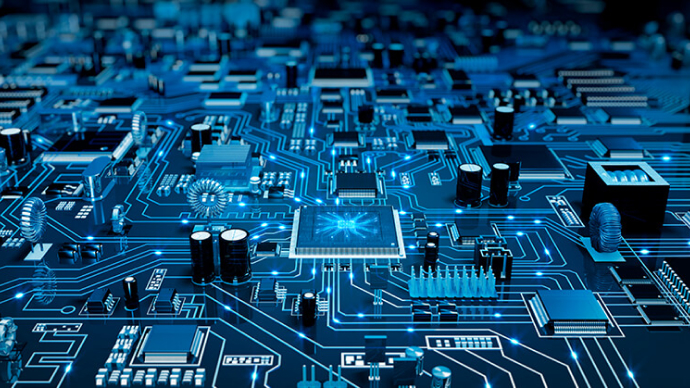














SPECIAL OFFER: GET 10% OFF
This is ONE TIME OFFER

A confirmation link will be sent to this email address to verify your login. *We value your privacy. We will not rent or sell your email address.
Download Free Demo of VCE Exam Simulator
Experience Avanset VCE Exam Simulator for yourself.
Simply submit your e-mail address below to get started with our interactive software demo of your free trial.